Step 9: Create player accounts
Go to the control panel and select the 'Rights' tab. Under 'User management', select the 'Player' tab to see all the players. If all players have been given a correct e-mail address, you can send them all an invitation.
First click on the top check mark on the left (then you select all players) and then click on 'Send invitations'. A pop-up will open where you can choose or add the e-mail addresses. Then click 'Send' to send an invitation to the chosen e-mail addresses.
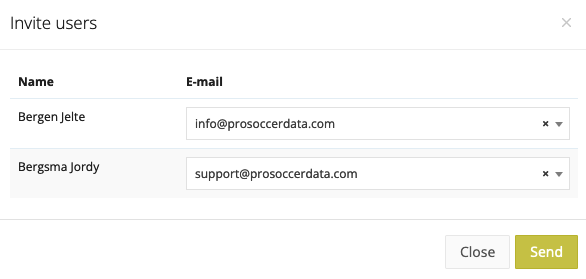
Click here to see how to create multiple accounts for 1 player. For example, if both the player, mum and dad want an account with their own e-mail address.
