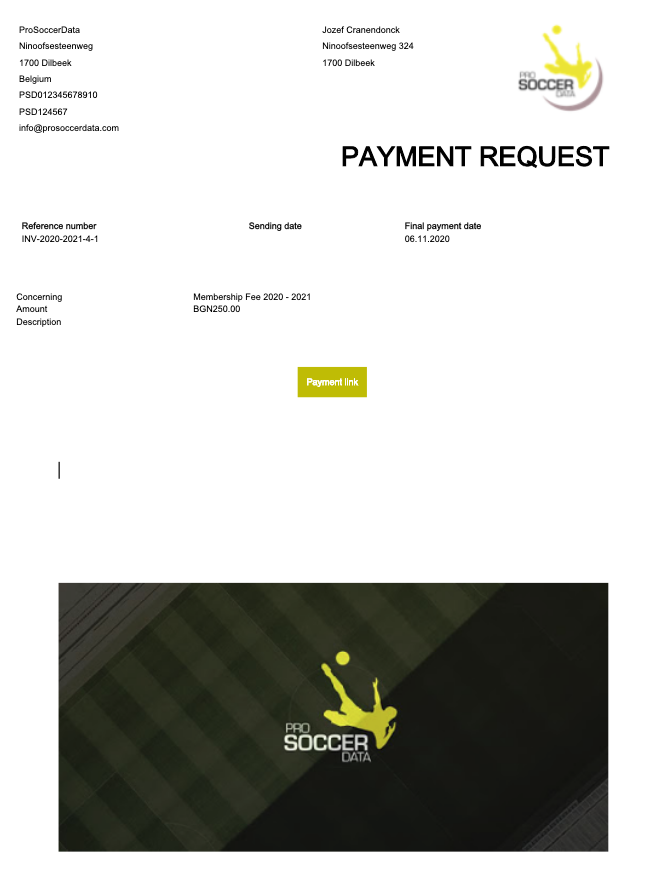Paying payment request as club member
When you work with online payments via ProSoccerData as a club, your members can pay the payment request themselves via PSD. Otherwise this function will not be active and the person in charge will have to add the payments manually via the Financial module.
There are three ways to pay a payment request online:
Via e-mail
By clicking on 'Pay now' in the payment request e-mail. This will direct the club member to the payment system.
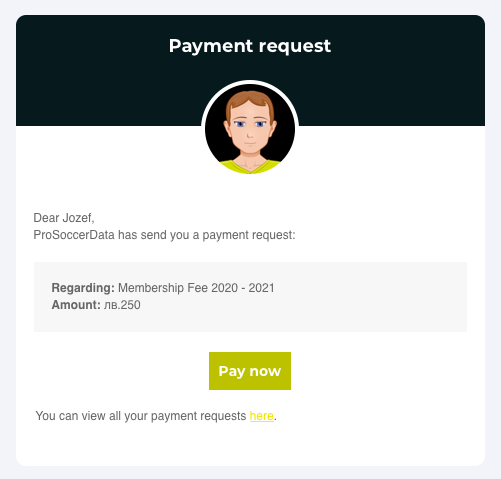
Via my dashboard
By clicking on the blue 'Pay online' button next to the invoice on the dashboard of the ProSoccerData platform in the 'Payment request' table.
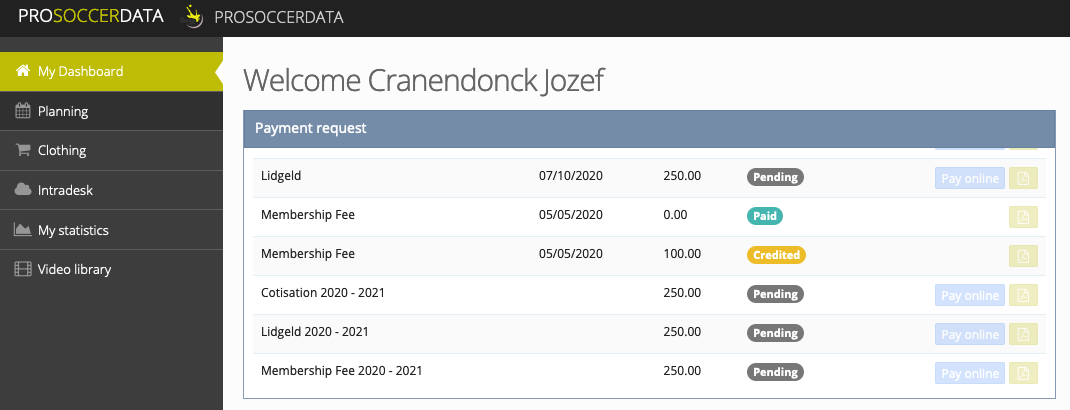
The club member will then be redirected to the payment institution where he/she will be able to choose between the different payment options (depending on which one the club has activated). Below is an example of the payment option via Bancontact.
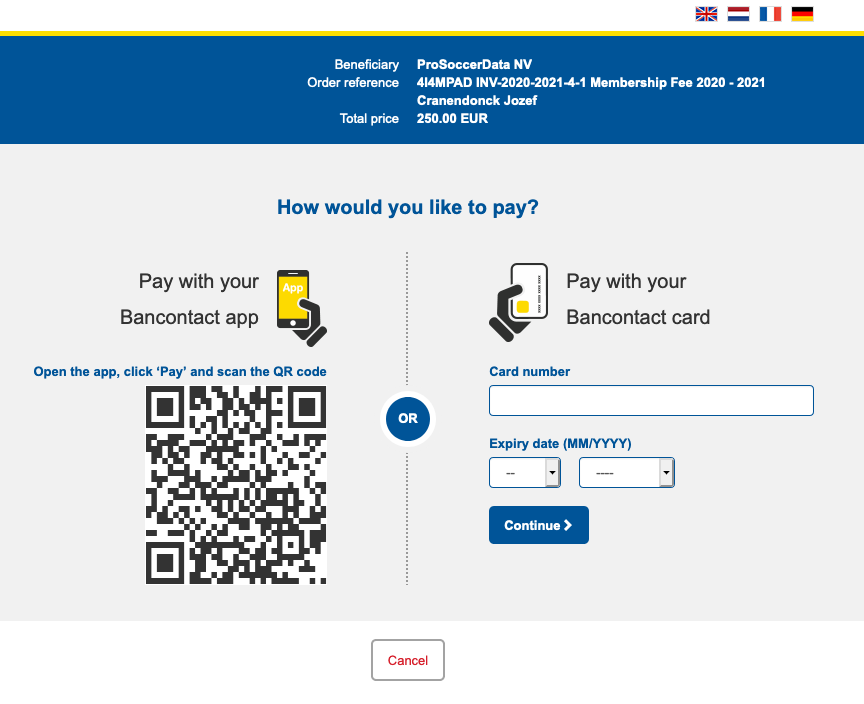
Once the payment has been completed, you will be redirected to the PSD platform where you will receive a payment confirmation.
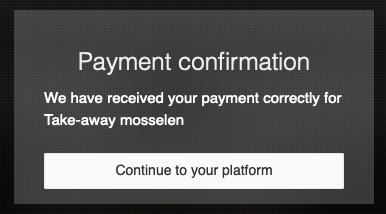
Once the payment has been made it will be adjusted on the dashboard in the 'Payment Request' tab.
Via invoice
By clicking on the orange button on the dashboard of the ProSoccerData platform in the 'Payment request' table. The invoice will open and the club member can click on the payment link at the bottom. He/she will be automatically redirected to the payment institution where he/she can choose between the different payment options (depending on which one the club has activated).