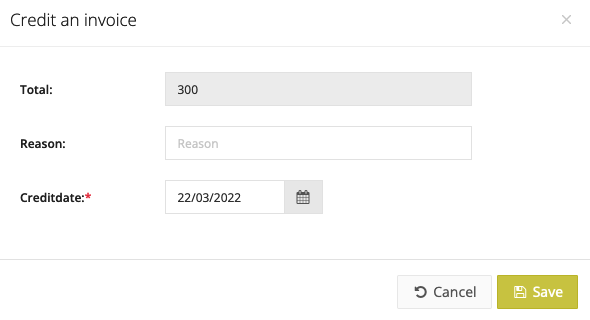Add payment
When you click on a club member you get an overview of the payments of this person. You will see the details of the invoice, but also the payments that have already been made. In the 'History' section you will also see who sent the invoice to the club member as well as who added the manual payments in the platform. Via the button on the top left you can also view and download the invoice of the club member.
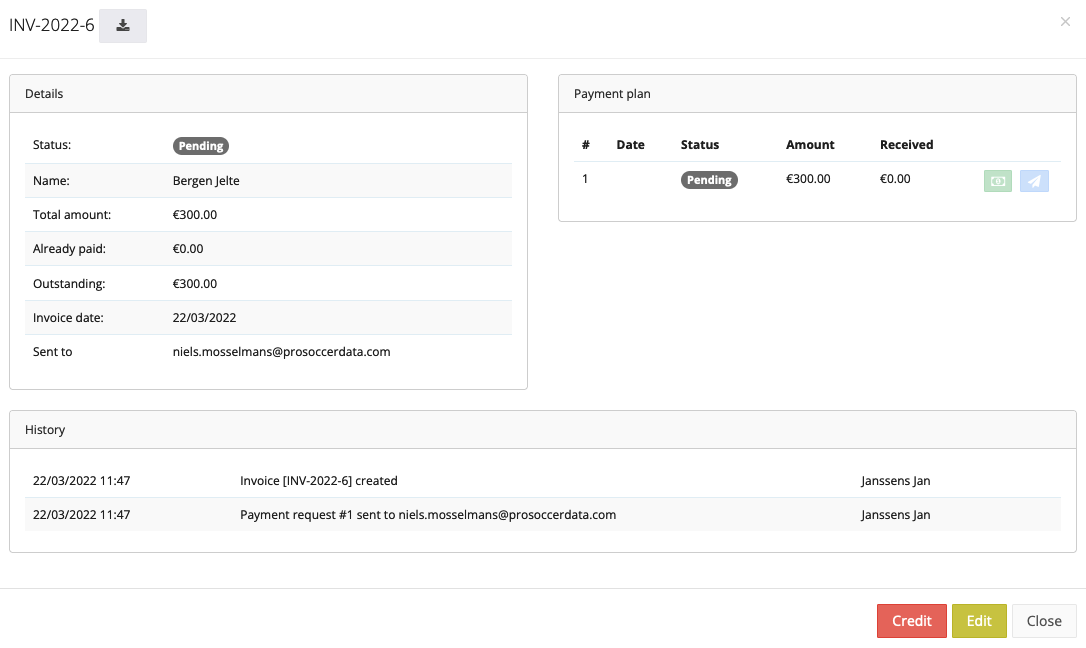
You can add a manual payment for the club member via the green 'Add payment' button under the 'Payment plan' section. Here you can indicate the amount, when the payment was received and add a comment regarding the payment. Via 'Transaction type' you can indicate how you received the payment.
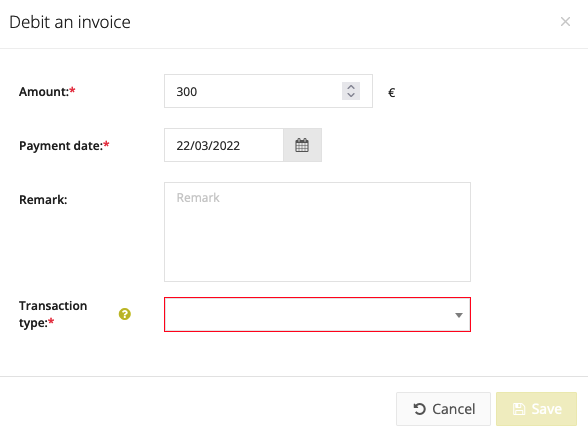
Via the blue 'Resend' button under the 'Payment plan' section, you can resend the payment request to the club member. This will also appear immediately afterwards under the tab 'History'.

Via the red button 'Credit' you can credit an invoice when the club member does not have to pay it. An overview of all credited invoices can be found in the overview tab 'Credit notes'.