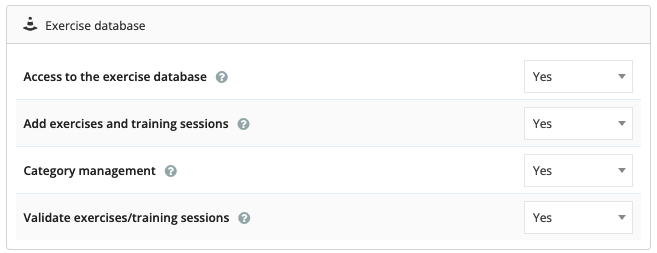Settings & Rights management
Settings
Within the settings you have three functionalities:
- Pending exercises
When an exercise is created, it is not automatically visible to everyone. Only the author will see it added to the list. The person who has the right 'Validate exercises/training sessions' must first validate this exercise before it is visible to everyone in the database. If the author of the exercise has the above-mentioned right, the exercise does not need to be validated.
- Pending training sessions
When a training session is added, it is not automatically visible to everyone. Only the author will have access to it. The person who has the right 'Validate exercises/training sessions' must first validate this training before it is visible to everyone in the database. If the author of the training has the above-mentioned right, the training does not need to be validated.
- Categories
- Via the 'Categories' tab, you can add different categories and subcategories. This allows you to link the different exercises and trainings to the right category. It also allows you to see which categories or types of exercises your players and teams are training for.
- The intensity indicates how hard the training was. In this way, you can monitor the intensity of your training sessions and try to find a good average.
- A classic type of exercise is a warm-up, an intermediate form, a game form or a cooling down. It is up to you to adapt this default or add more.
- In the tab 'Tactics' you can add different types of tactics like standard situations in ball loss & ball possession, pressing, ...
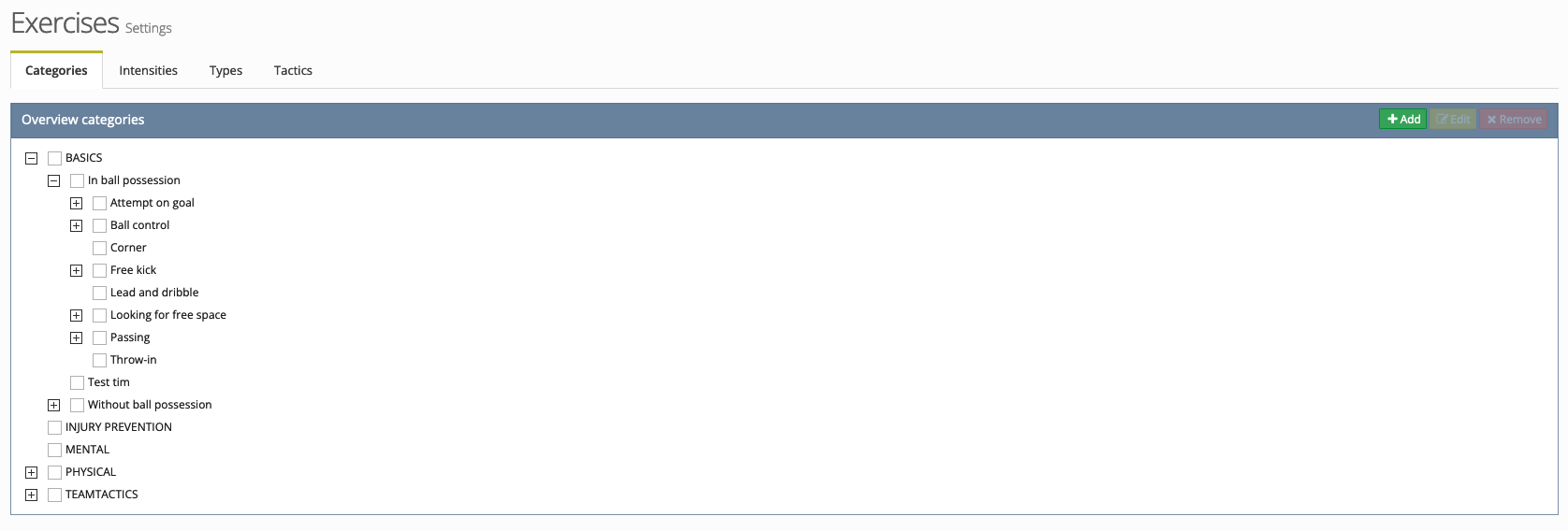
Rights management
Below you will find the different rights for this module and the explanation of these rights:
- Access to the exercise database
With this right, you will have access to all exercises and training sessions in the database, you will only be able to consult.
- Add exercises and training sessions
With this right, you can add your own exercises and training sessions.
- Category management
With this right, the user can add and delete categories, intensities and types.
- Validate exercises/training sessions
The user can decide which exercises/training sessions become visible to all. The user who has this right will also be the person who can modify the exercises/training sessions after validation.