Member management
ProSoccerData has a lot of game data at its disposal, together with player-related data (e.g. game selections, goals, etc.). We keep all this in what we call 'Masterdata'. You can use these data within your platform if your players are correctly linked to the same players within the 'Masterdata'.
Via this page you can manage the connection of all players (internal & external) and staff members of your platform with our Masterdata. On the left side, there are a number of handy filters that you can use to refine your results.
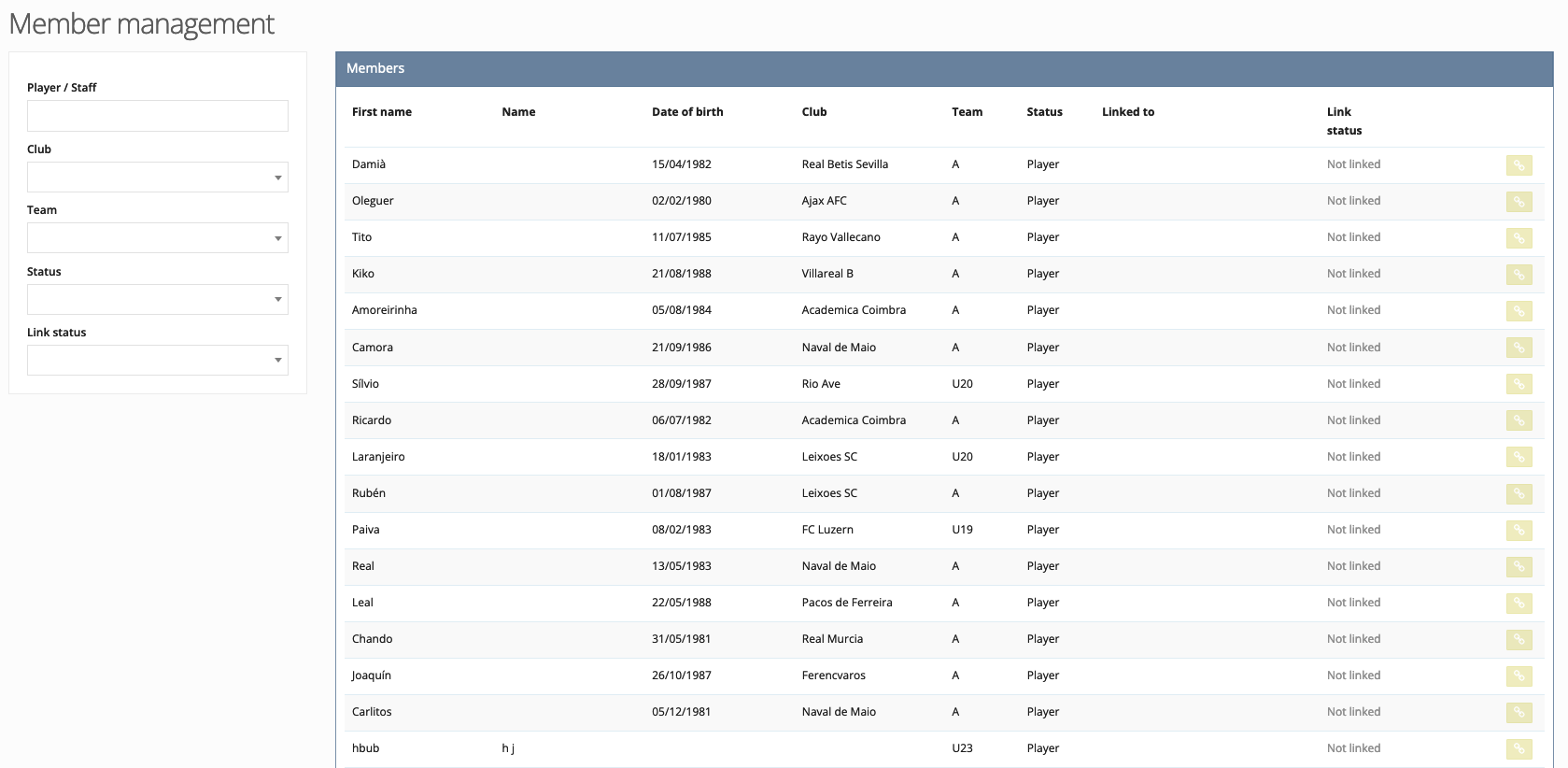
There are 3 possible status links:
- Valid: the member from your platform is correctly linked to the member from our Masterdata
- First name, name and date of birth match
- No further actions required
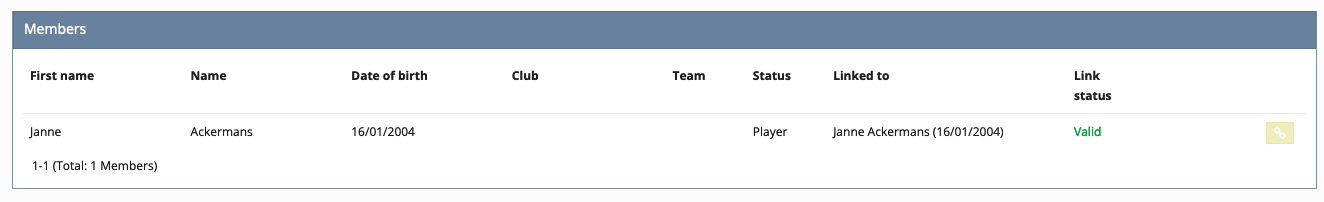
- Not linked: the member from your platform is not linked to a member from our Masterdata
- Further actions required
- Click on the yellow 'Manage this link' button and find the correct member. Then click on save to correctly link the member.
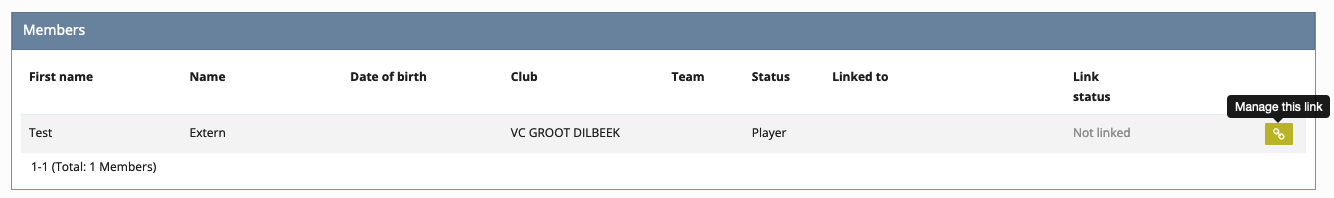
- Further actions required
- Needs review: the member from your platform is (presumably) incorrectly linked to a member from our Masterdata
- First name, name or date of birth do not match
- Further actions required
- If this member is linked correctly, click on the green button 'Validate this link' and then on 'Yes, validate'.
- If this member is not linked correctly, click on the yellow 'Manage this link' button and find the correct member. Then click on save to correctly link the member.
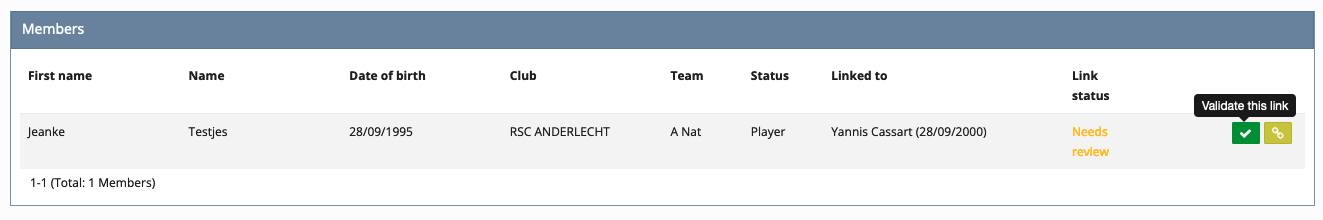
Why do players sometimes end up double in the platform?
Players who are incorrectly or not linked to our Masterdata will be automatically added to the platform via the game sheet. You then need to merge both players first via Control Panel > Functions > Merge duplicate players. Once this has been done, the player in your platform will automatically be correctly linked to our Masterdata.

