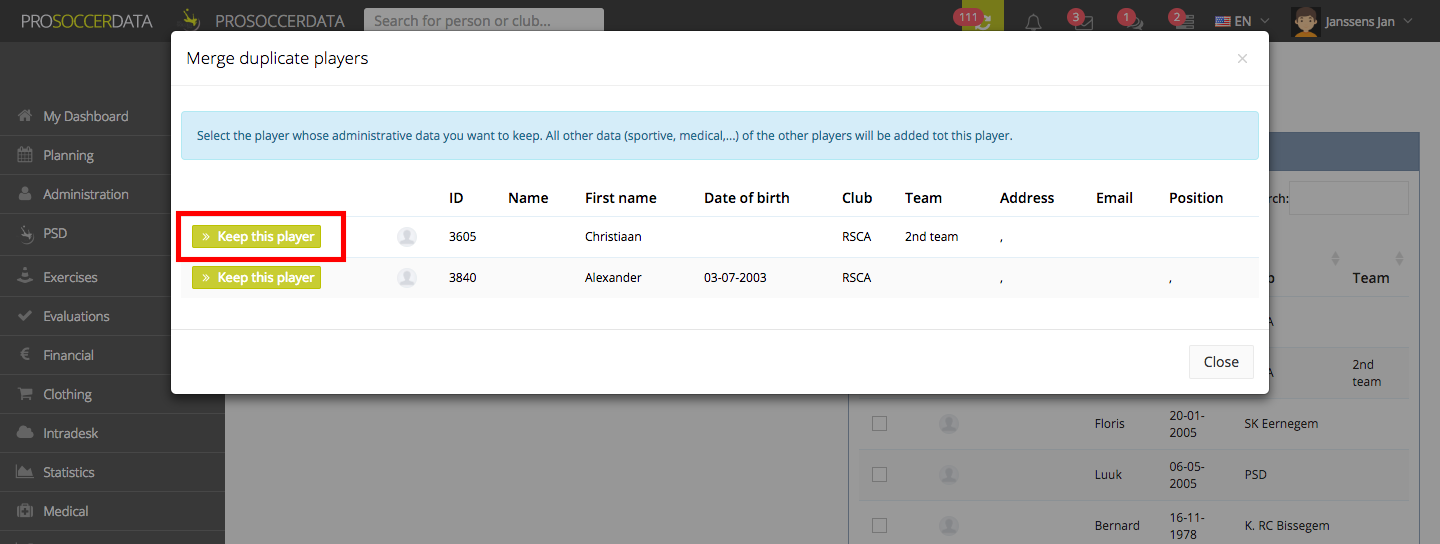Merge duplicate players
Do you have two or more players in your platform who are actually the same? If so, you can merge the information associated with the player profile of these players here. Under functions > merge duplicate players, you can type in the name of the duplicate player by using the 'quick search' function in the top right corner. You can then select two or more players and click on the 'merge' button.
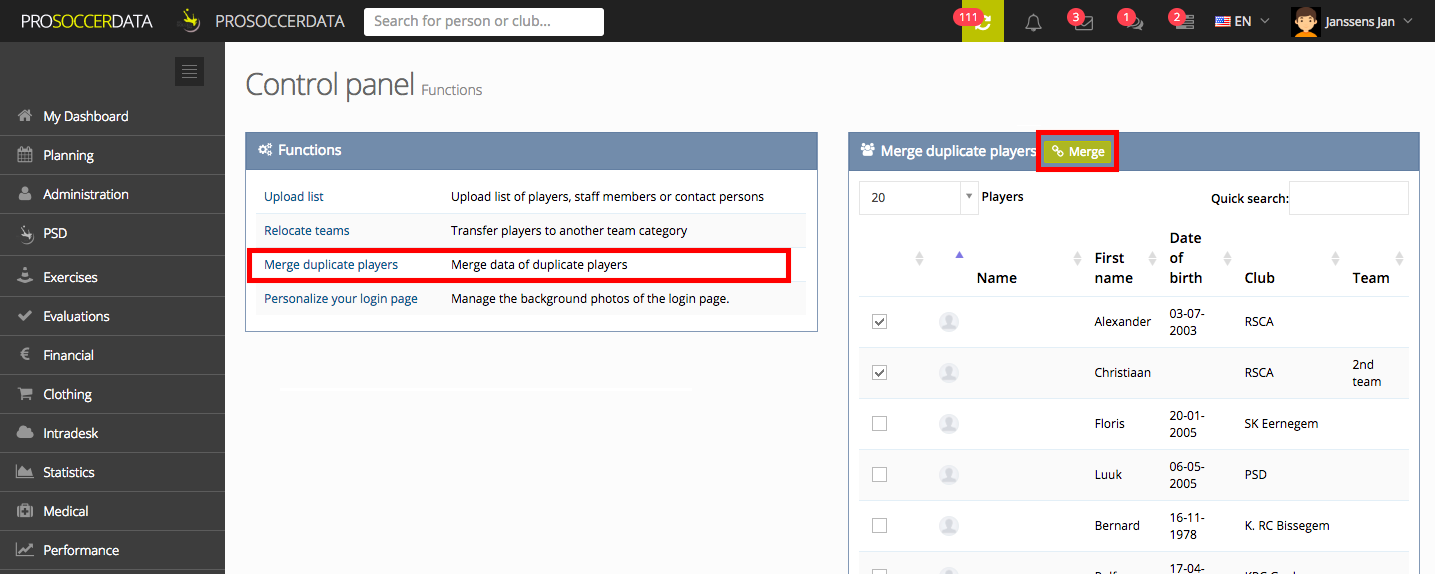
Once you click the 'Merge' button a pop-up window will appear where you can choose which player you want to keep in the platform. We recommend to choose the player with the smallest ID number.