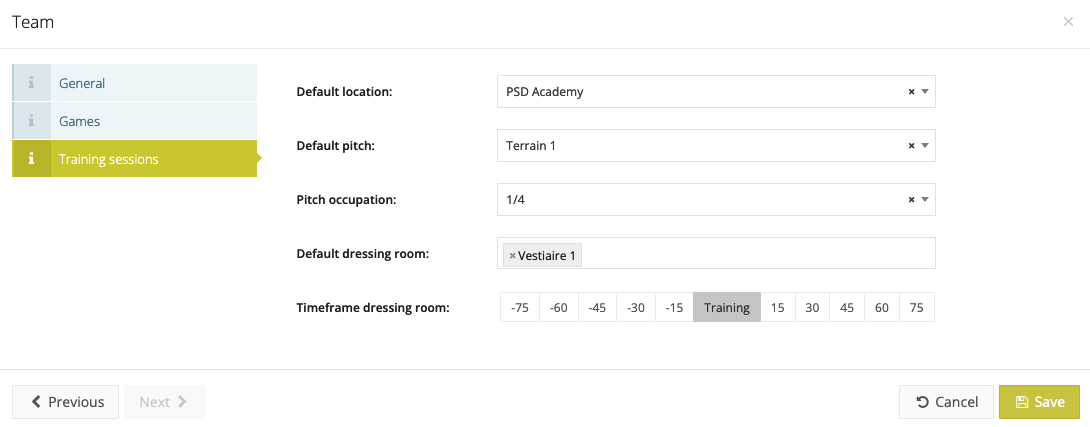Accommodation
In the tab 'Accommodation' you can find the occupation of your accommodation (pitches, dressing rooms and other rooms). If you are not sure if the desired accommodation is available, you can check this page. On this page you can also change the training, game or activity of a field, dressing room or other room by clicking on it.
For the pitches, you can also see immediately which part of the pitch has already been reserved. The training can take up 1/8, 1/6, 1/4, 1/3, 1/2, 2/3 or the whole column, this corresponds to the occupation of the pitch.
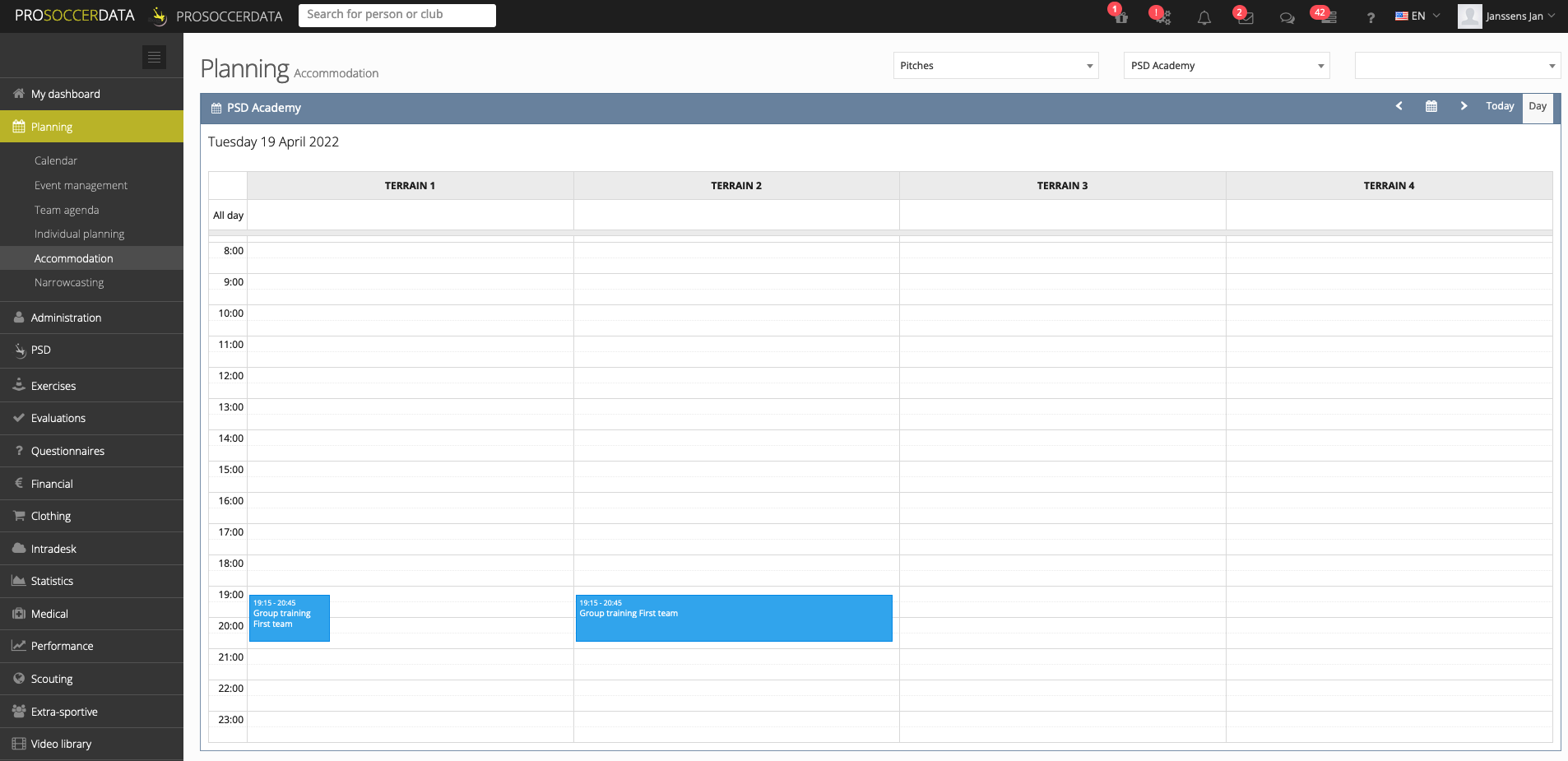
Adding an activity
It is also possible to schedule a training session, game or activity from this page. Per accommodation you can see which (parts of) the pitches, dressing rooms or other rooms are still available at a certain time. You add an activity by selecting a time in the desired column. Automatically, the largest possible part of the pitch will be scheduled. You can change this in the 'Pitch scheduling' tab.
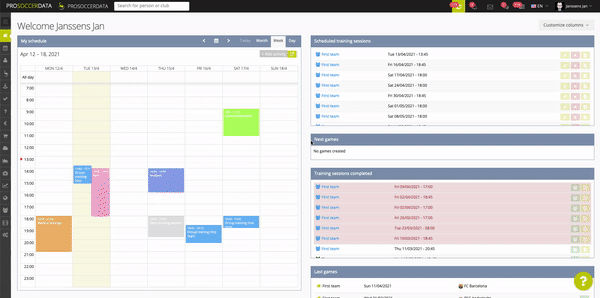
Default settings
When adding a new team, you can fill in the occupation for both games and training sessions by default.
- Games
Via Control Panel > Settings > Pre-setup > Teams > Edit > Games, you can enter the default settings for the games. Here you can then specify the time period during which this team will use the pitch and the dressing rooms.
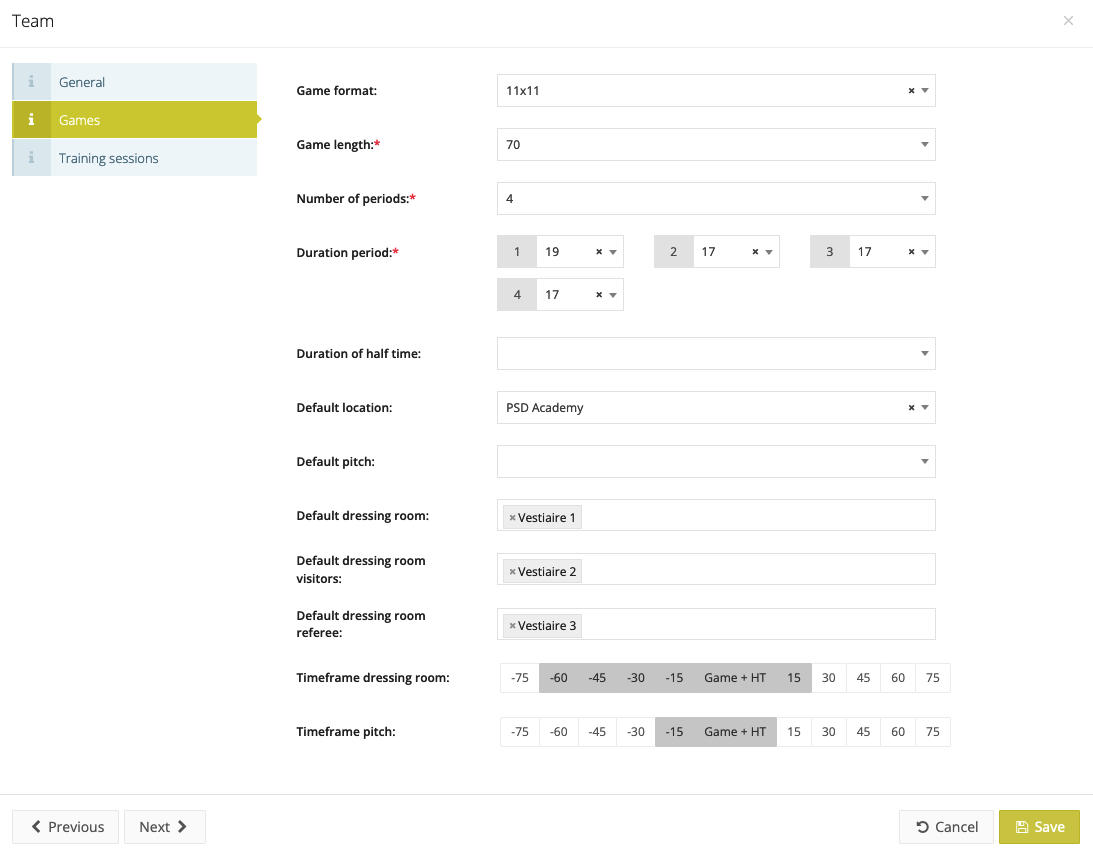
- Training sessions
Via Control Panel > Settings > Pre-setup > Teams > Edit > Training sessions, you can enter the default settings for the training sessions. Here you can also enter the timeframe for the pitch and dressing room occupation for each training session you are going to create for that team.