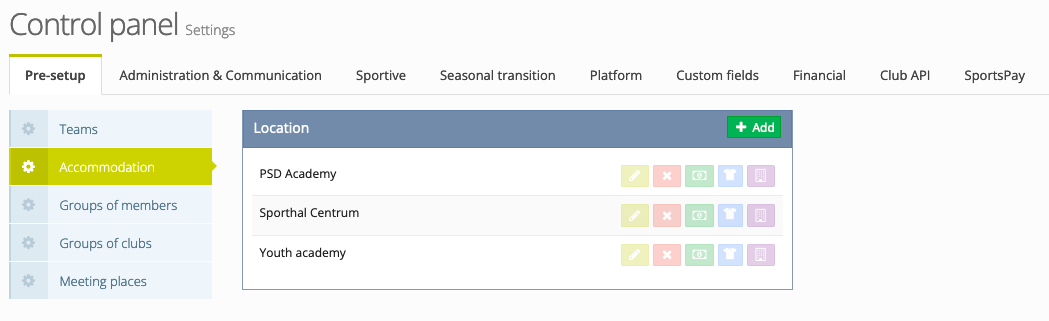Step 1: Register game sites, pitches, dressing rooms & other rooms
Entering the correct locations is very useful for players so that they know where and when they are expected. All these locations can be created via Control Panel > Settings > Pre-setup > Accommodation. First start by registering the different sites where the club has playing or training grounds. Once this is done, you can add the different pitches (green button), dressing rooms (blue button) or other rooms (purple button) per site.