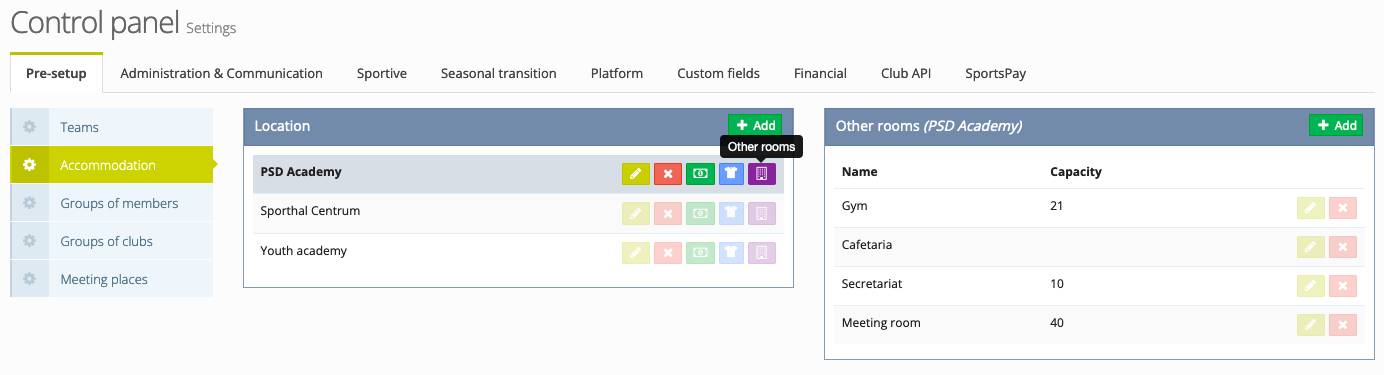Accommodations
On this page we are going to set up how many locations your teams play at, how many pitches and dressing rooms there are at each location, and if there are any other rooms you would like to make available for scheduling.
Locations
Adding a location is easy. Just click on the green 'Add' button and enter the name and address of your location.
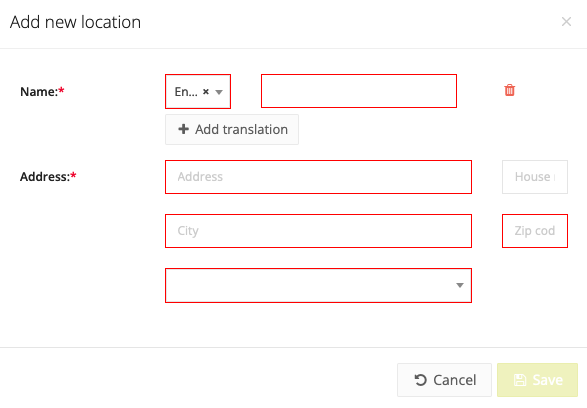
Pitches
Once you have created a location, you can start adding pitches to your location. You do this by clicking on the green 'Pitches' button. A new frame will open on the right where you can add the pitches.
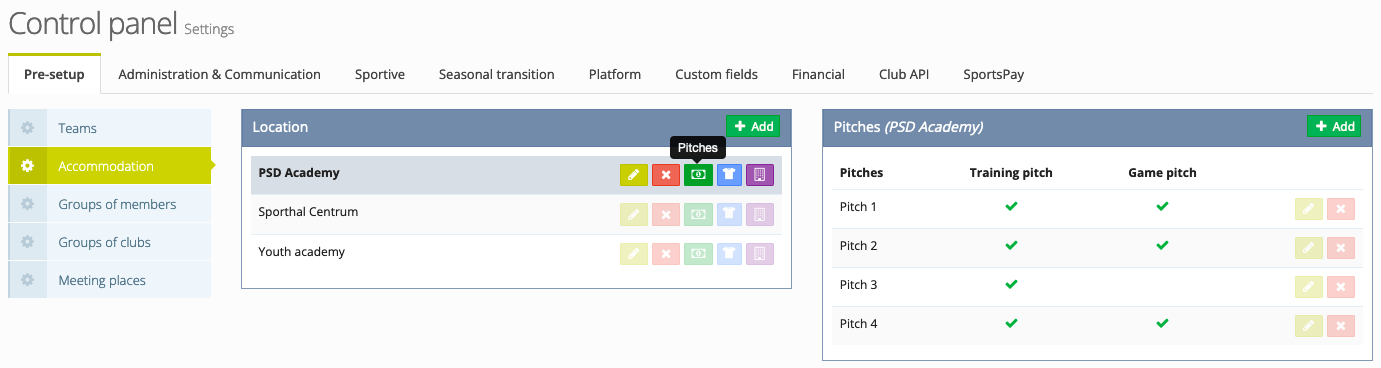
Dressing rooms
By clicking on the blue button you can add the dressing rooms you have available on the location. This is done in the same way as for the pitches.
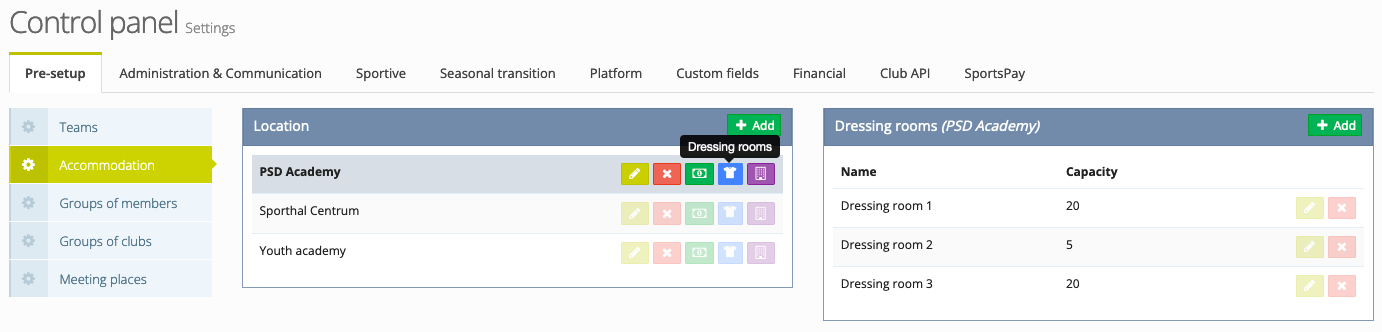
Other rooms
The purple and last button allows you to add different rooms that are available on the location. Typical examples are meeting rooms, cafeteria, ... These rooms can then be used when planning activities.