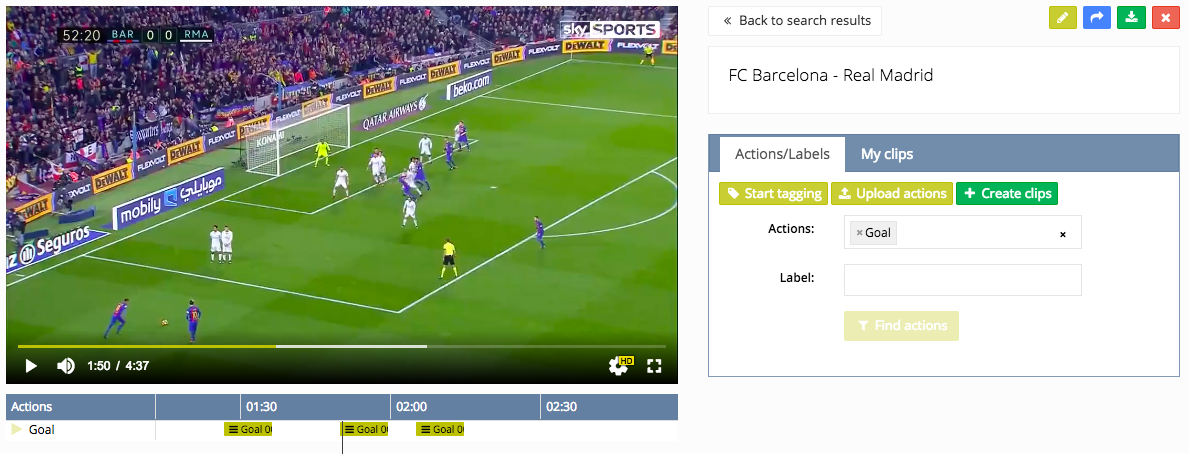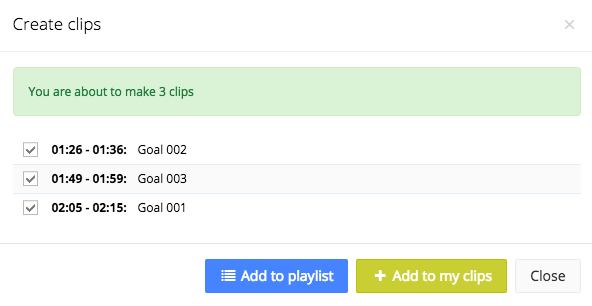How to create clips?
A clip is a fragment of a video. You can create these clips with the aim of saving them on the player profile or using them in a playlist.
You can only create clips from videos that were uploaded to the Video library after 22 January 2019.
You can create a clip in 2 ways:
- Creating clips manually
By opening the video > My clips > clicking the green button 'Create Clip'. You can now start creating clips from the video. You then determine the name, description, players and tags of the clip.
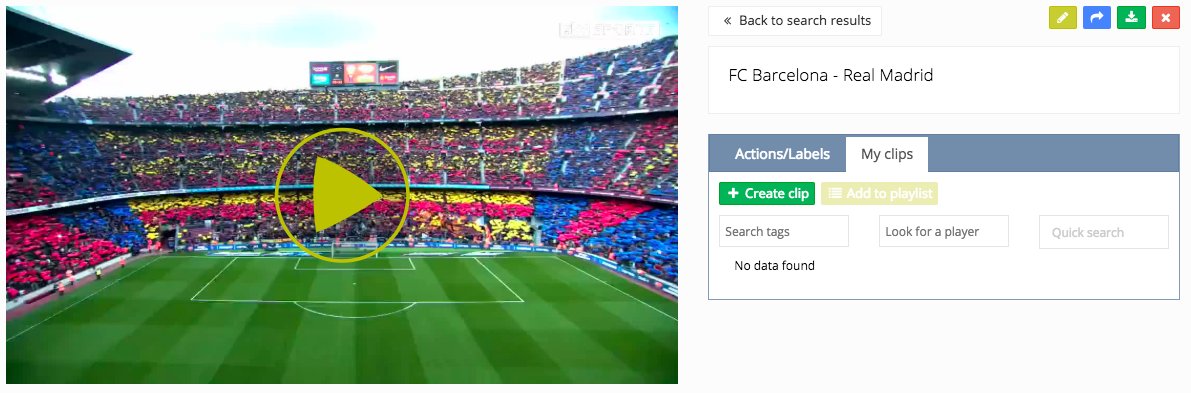
- Creating clips via a Tag
- An action that has been tagged can be converted to a clip (via the Actions/Labels tab) by right-clicking the tag and selecting 'Create Clip'.
- You can also use the Actions/Labels tab to search for different actions and then create clips in bulk from them or add them to a playlist. Select various 'Actions' and then click the green 'Create clips' button. A pop-up will open where you can check the tags for which you want to create a clip or add it to a playlist. This way you can, for example, create clips of all the goals you have tagged during a game.