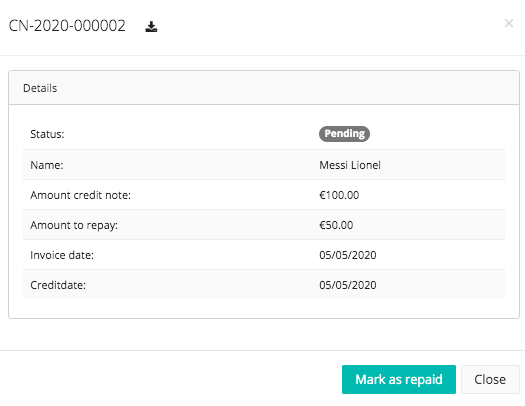支払い後の流れ
支払い後の流れ
「ファイナンス」→「請求書」から、収益の流れの大枠を見ることができます。
「収益の流れ」をクリックして、詳細をチェックしていきましょう。
諸経費の流れをエクセルにエクスポートすることもできます。
IMG: 総計
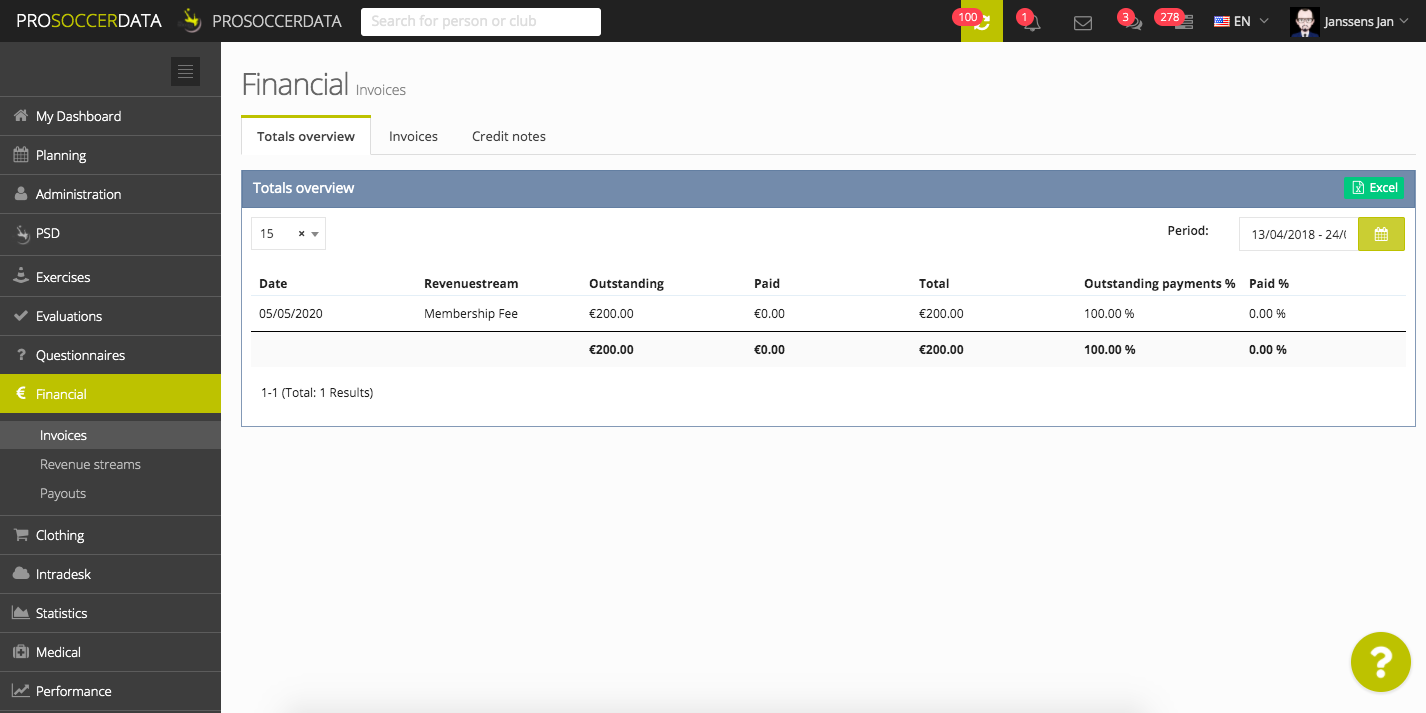
請求書
「請求書」または「総計」の下にある「収益の流れ」をクリックし、全体の概要に目を通しましょう。
収入源の全体像、どの選手やスタッフに請求書を送付済みかがひと目で分かります。
フィルター
- ステータス: 支払い状況で請求書を振り分け
- チーム: カテゴリー、チームで請求書を振り分け
- 収益の流れ: 収入源によって請求書を振り分け
- 検索: 選手&スタッフor請求書番号を検索
ステータス
ステータス(支払い状況)は四つに分類されます:
- 保留中: 請求書を受け取ったが、(満額)未払い
- 支払い済み: 支払い済み
- 未払い: 支払い期限を過ぎても未払い
- 入金済み: 該当メンバー(選手orスタッフ)に請求する必要なし
IMG: 請求書
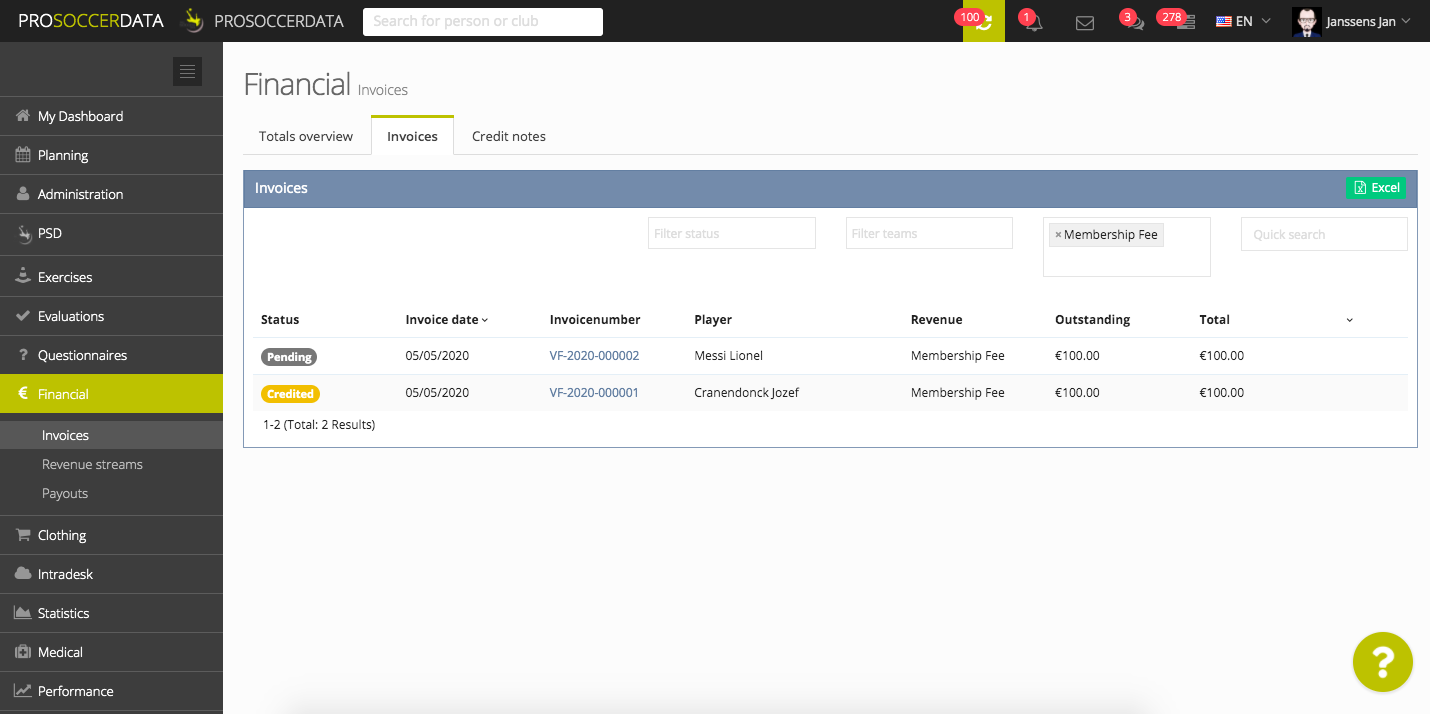
支払いを加える
クラブのメンバー(選手orスタッフ)の名前をクリックすると、該当者の支払い状況が表示されます。
上にあるダウンロードボタンをクリックすると、該当者に送付された請求書をDLすることができます。
ここでは、メンバーのこれまでの取り引きを確認できます。
「履歴」では、誰がどのメンバーに請求書を送ったか、支払いをしたかが示されます。
IMG: クラブのメンバーに請求する
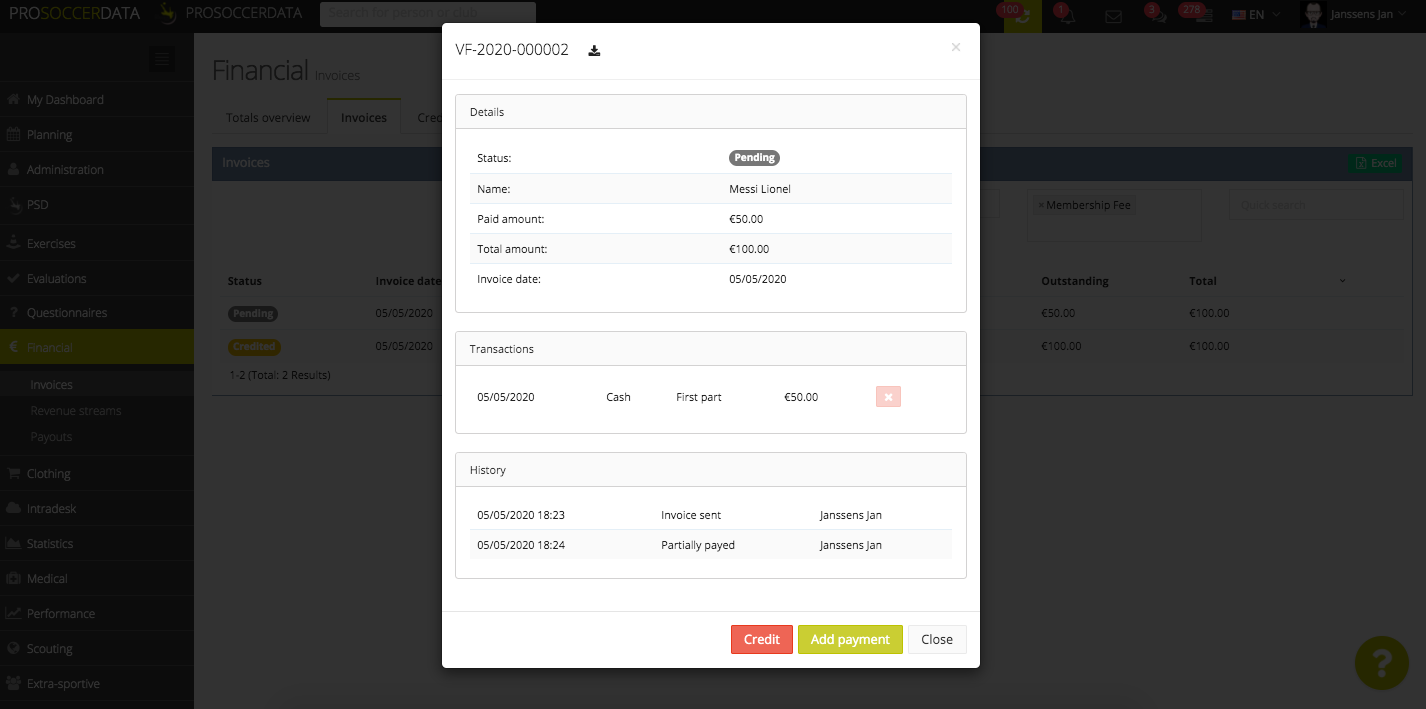
'支払いを加える'から、手動で支払うべき項目を登録することができます。
該当するメンバーがどのような方法で決済するかも、ここで指定します。
IMG: 支払いを加える
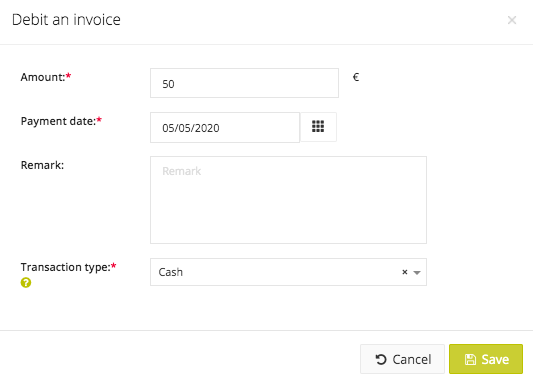
Via the red 'Credit' button you can credit an invoice (when the club member does not have to pay the invoice anymore). An overview of all credited invoices can be found under 'Credit notes'.
IMG: Credit an invoice
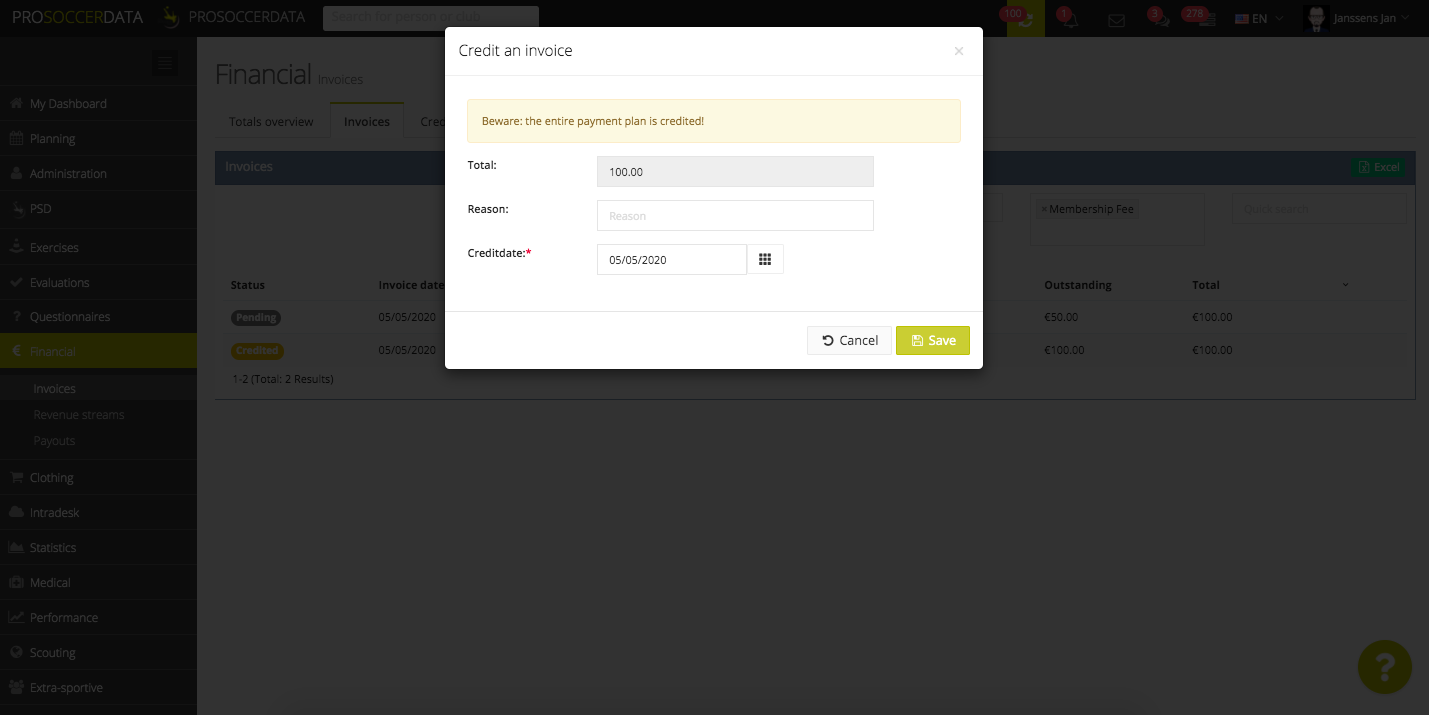
Credit notes
In the 3rd tab 'Credit notes' you get an overview of all the credit notes that have been created. Here you get all the information of the invoice itself as well as the credit note that was made. On the right side you can also find the reason why a credit note was issued.
IMG: Credit notes
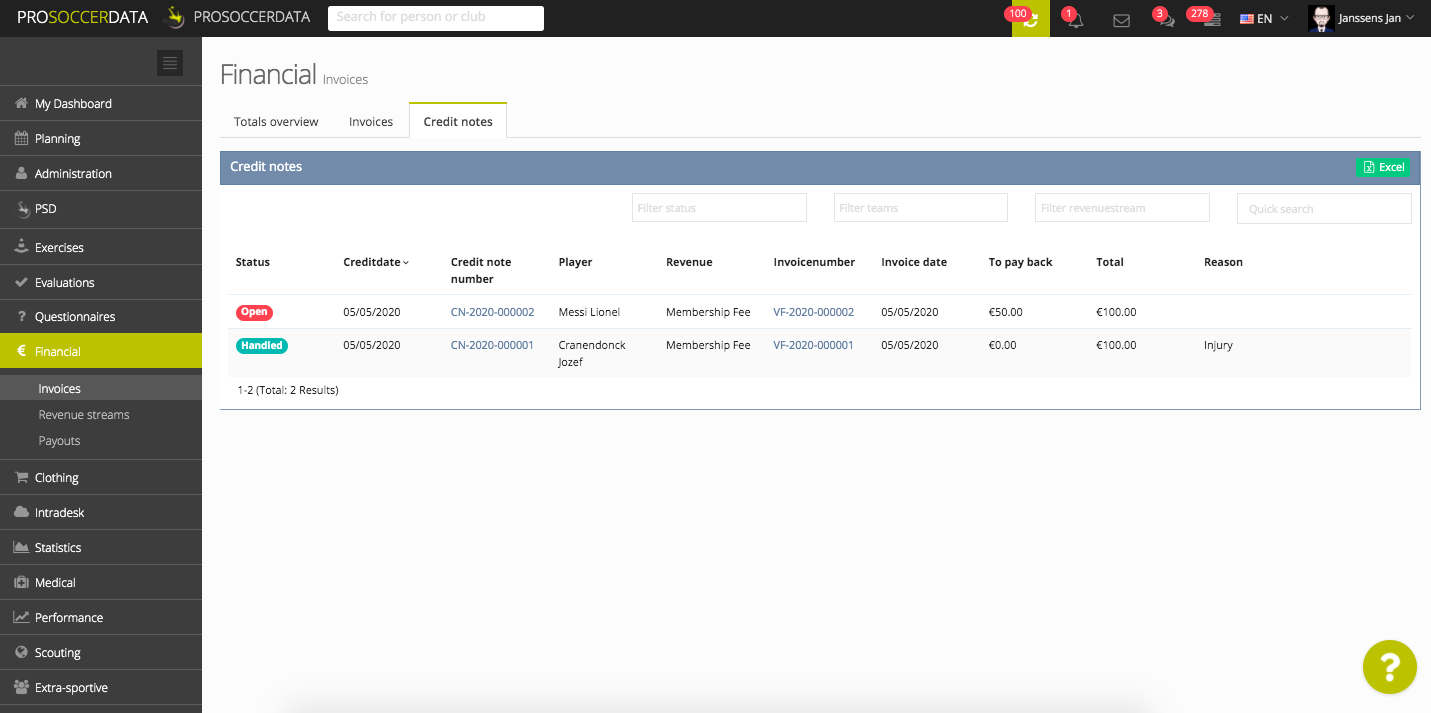
Status
Two different credit notes statuses are available:
- Open: A credit note has been made but nothing else has been done yet.
- Completed: The invoice amount has been refunded or no further action needs to be taken.
You can change the status from Open to Finished by clicking on the club member and indicating 'Mark as repaid'.
IMG: Mark as refunded