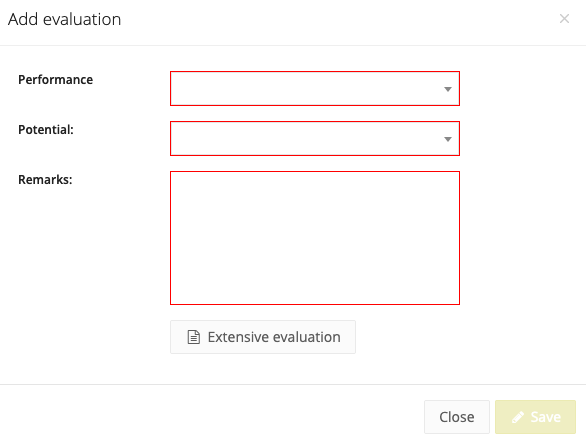Trial periods
Overview trial periods
In the 'Upcoming' tab, you have an overview of all the players currently testing at your club. Next event also indicates when the next activity is planned for the player.
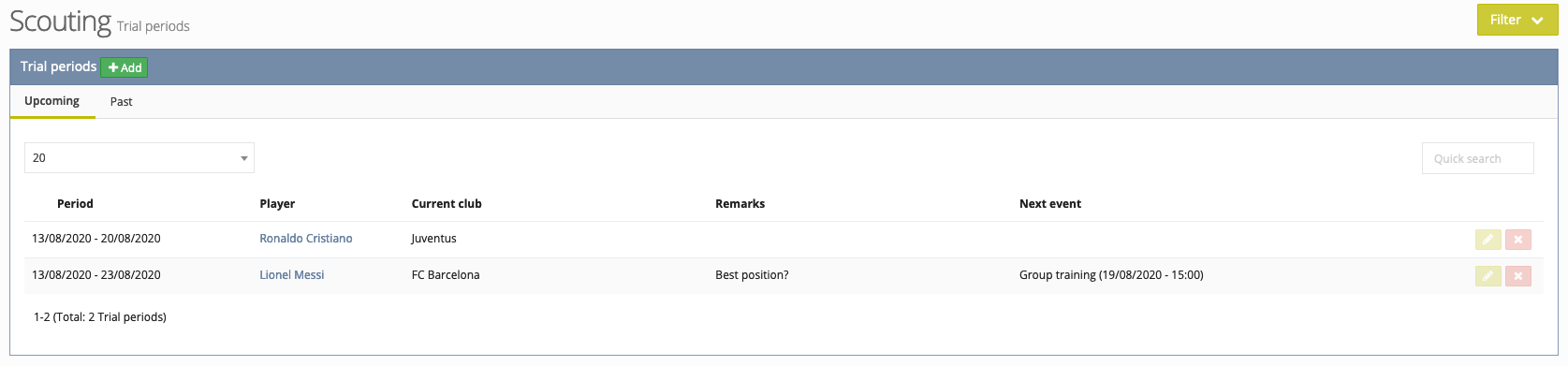
In the 'Past' tab, you get an overview of all the players whose trial period has ended. You can also see here the final decision and the action code that was given.
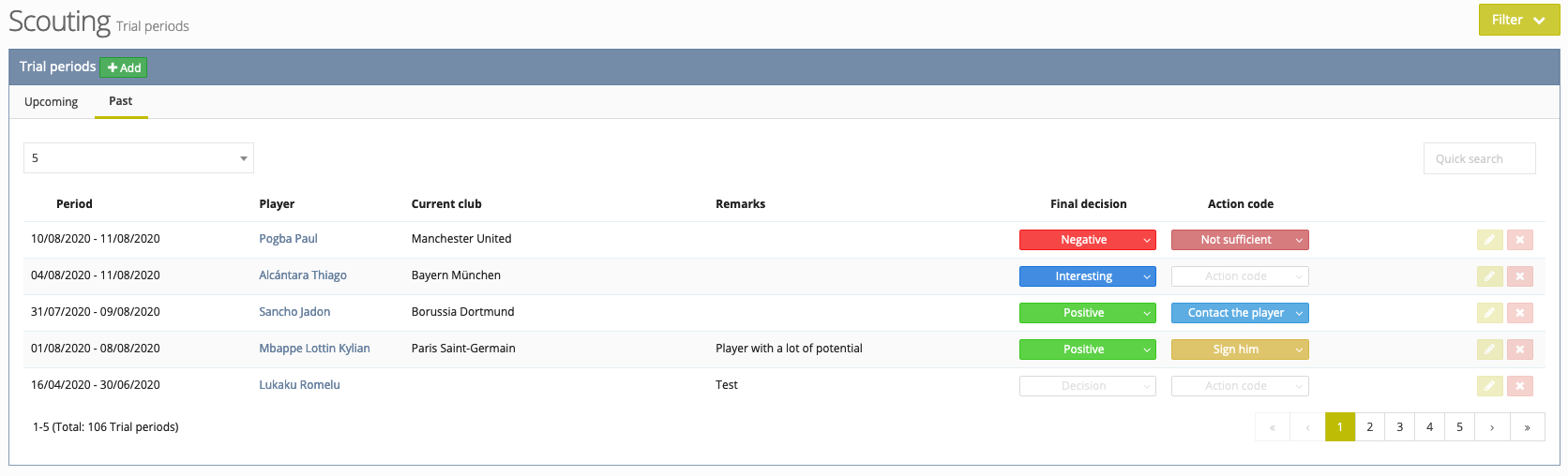
As soon as a test player comes to the club (team training, test game, talent day, ...) the administrator can add him. As a coach, you will only see the test players added to an activity of your team(s). By clicking on the test player's name you will be directed to the player's trial period. In this screen you get an overview of the trial period of the player.
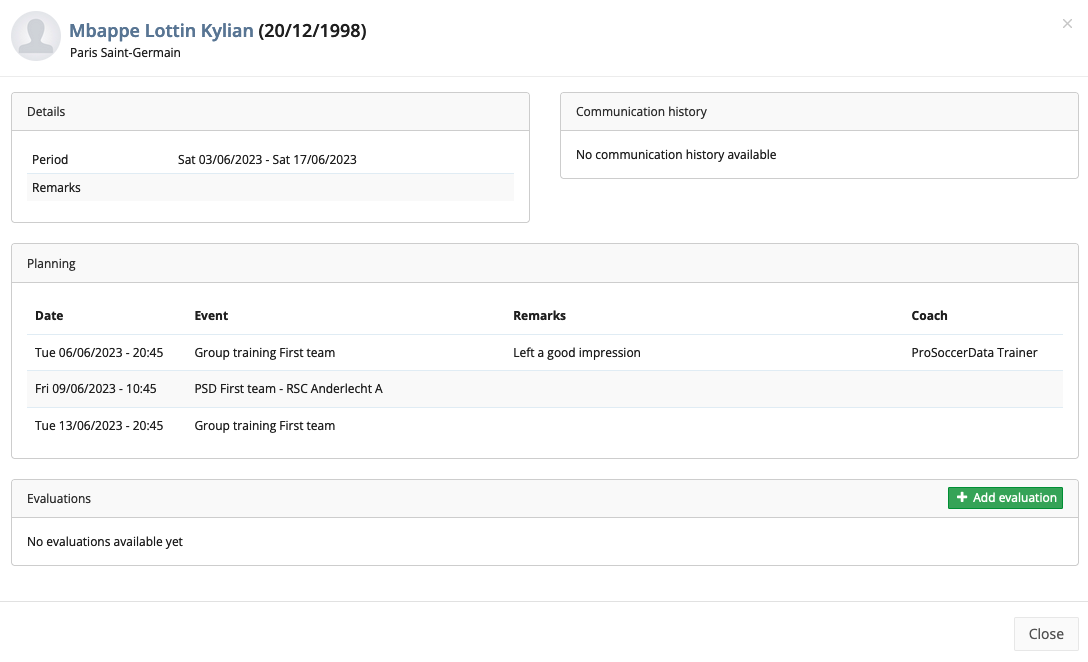
Planning
Under 'Planning' you can see all activities (training sessions/games) to which the test player has been added. When the test player is added to an activity, all staff members linked to the team (in which the test player will participate) will receive a notification.
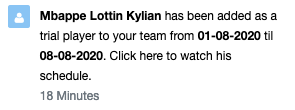
Communication history
All e-mails sent from 'Trial periods' (planning and decisions) are logged in the communication history table. Here you can find when the e-mails were sent, by which user and to which e-mail addresses.
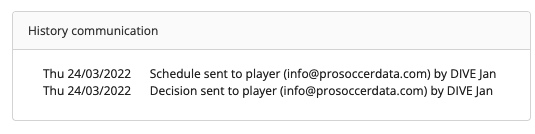
Evaluation
In the trial period of a player you can also add an evaluation. This evaluation can be added either by the coach or a scout who saw the player during an activity.
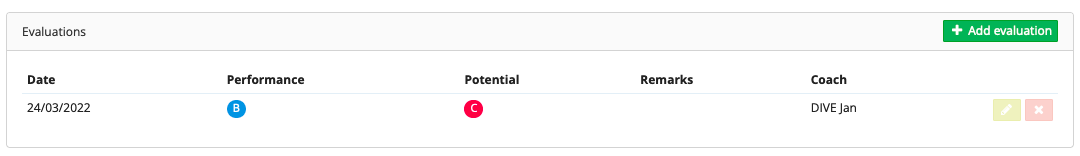
When adding the evaluation, you indicate the 'Performance' (how the player performed on the activity) and the 'Potential' (what the qualities of the player are in the long-term). You can add extra information in the remarkss section and through 'Extensive evaluation' you can fill in a detailed evaluation.