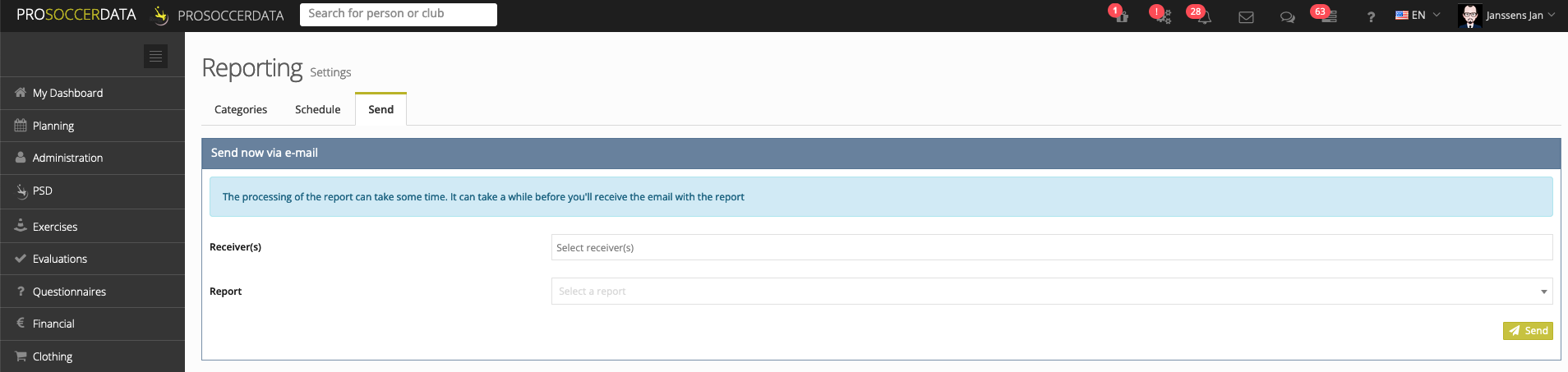Settings
Categories
By clicking on the green 'Add' button, you can add a new category. You need to fill in a name and you can also indicate with whom you want to share this category (individual, team, group or everyone).
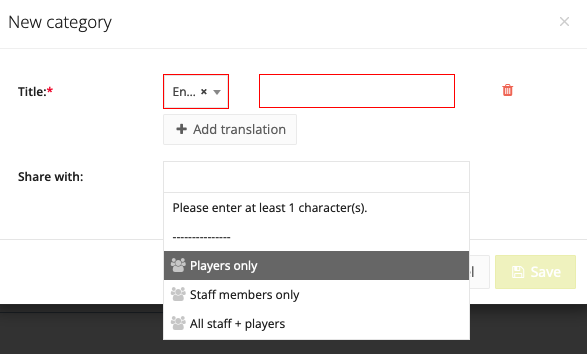
After you have added a category, you can link different reports to this category by clicking on the row of the category. On the right hand side a new box will appear where you can click on the green 'Add' button to add a report. By default, 1 report about the health check will be available to add.
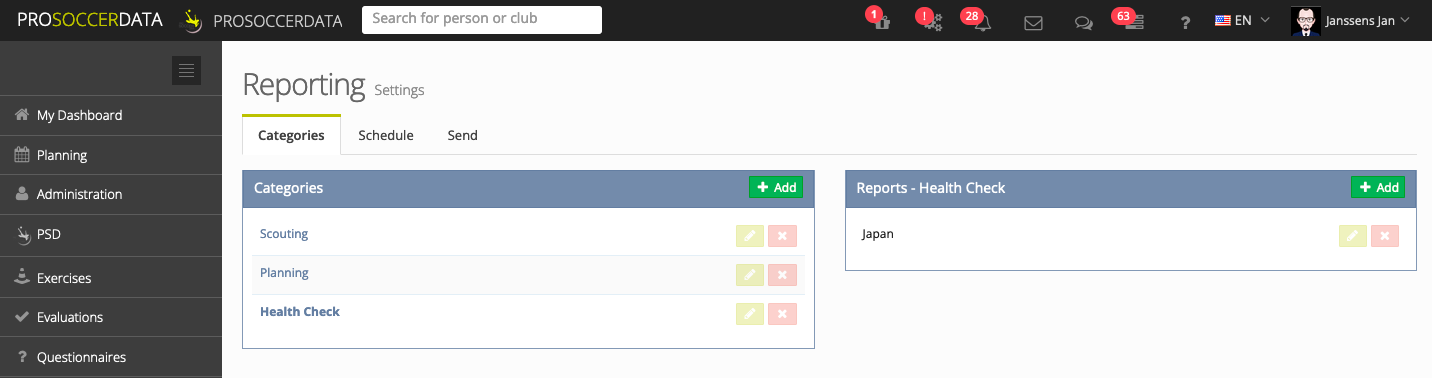
If you then click on a category in the menu bar, you will see the various reports linked to this category.
Schedule
Via this tab, you will draw up the planning for the reports to be sent. You determine which reports, to whom and when they should be sent.
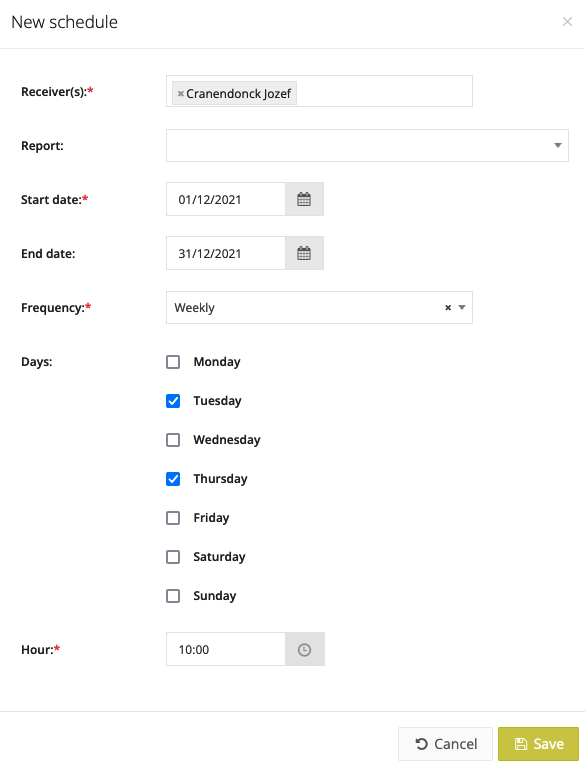
Send
This tab is used to send a report immediately to an individual player, staff member or to a specific team.