Settings
In the settings, you can add new performance tests that you want to use by clicking on the green 'Add' button. You can then enter the name of the new performance test. By clicking on the blue button 'Tests' behind the name of a performance test, you can add all tests that belong to that type on the right.
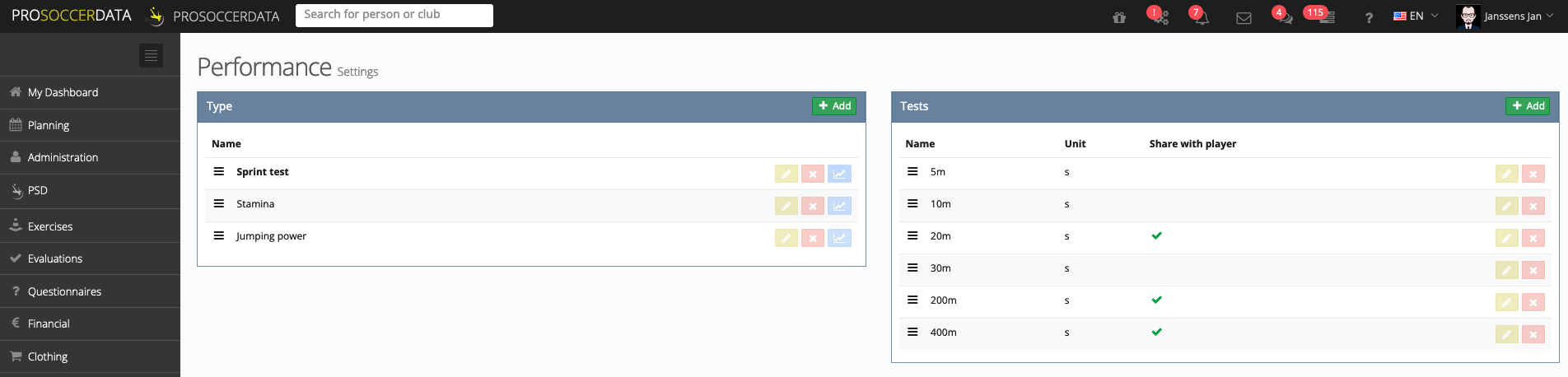
When creating a new test, you need to fill in the following information:
- Name: name of the test (+ possible translations)
- Unit: the unit which will be used for the test
- Best Value: the best possible result for this test to be aimed for
- Worst Value: the worst possible result for this test
- Share with players: When checked, this test will be available to the player on the player profile under the 'Performance' tab
Based on the completed best and worst value of a test, graphs and percentages will be displayed on the player profile.
Calculation of the percentages is based on the following formula:
(value - worst value) / (best value - worst value)
(value - worst value) / (best value - worst value)

