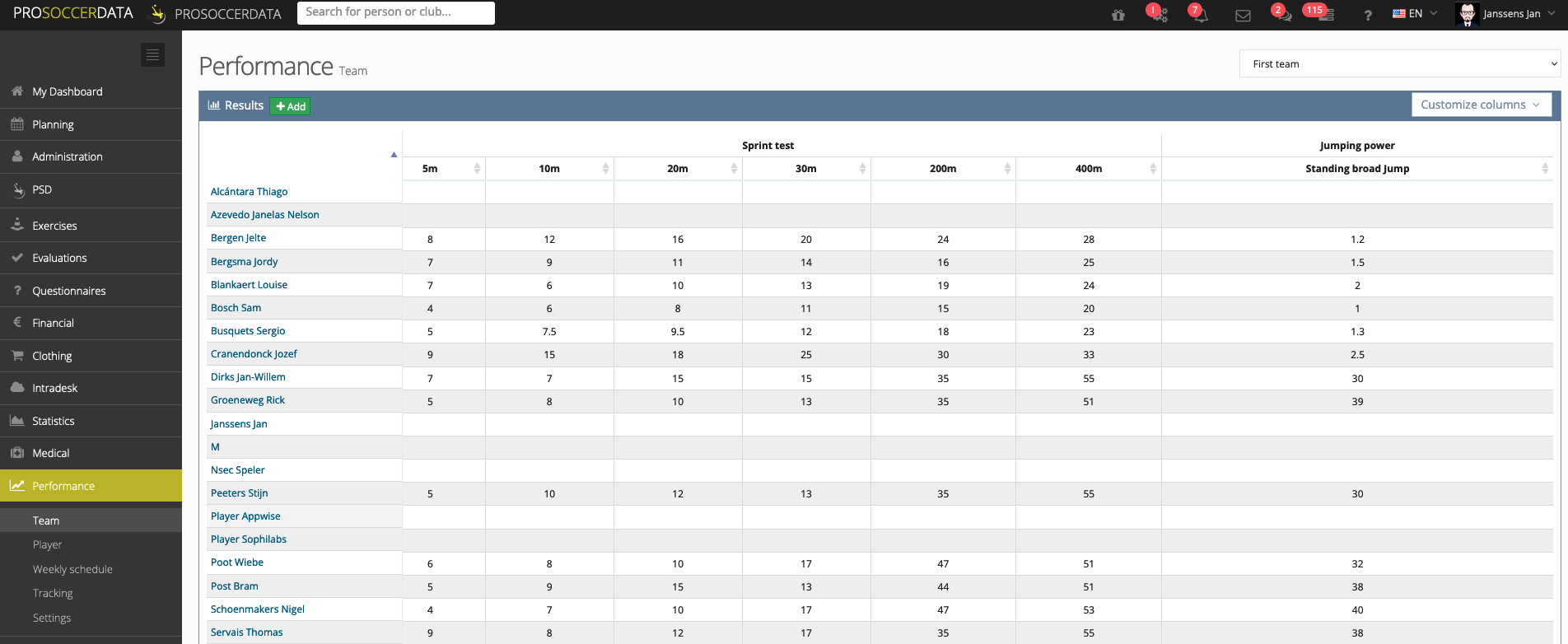Team
Entering performance results is done via this page. First use the 'Customize columns' filter to select which tests you want to enter. These tests will then become visible in the table. After that, you can click the green 'Add' button to fill in new results. In the top right corner, you can always switch between the teams for which you want to enter the results.
If you want to change the result of a test from the past, you must click on the green 'Add' button and then change the date to the date on which the test was entered.