Send
With this tab you can see an overview of the data that you have shared with other clubs. You can see on which date you have shared a certain exercise, training session, tactic or video and also with how many clubs. By default this overview is sorted by date of last sharing, but you can also sort it by title or by the number of clubs it has been shared with.
When you click on a title, a popup opens where you can find the info of the exercise, training session, tactics or video. When you click on a row, a new box will appear on the right with the info of the shared data. You can see with which clubs it has been shared, by which user of your platform it has been shared and the status.
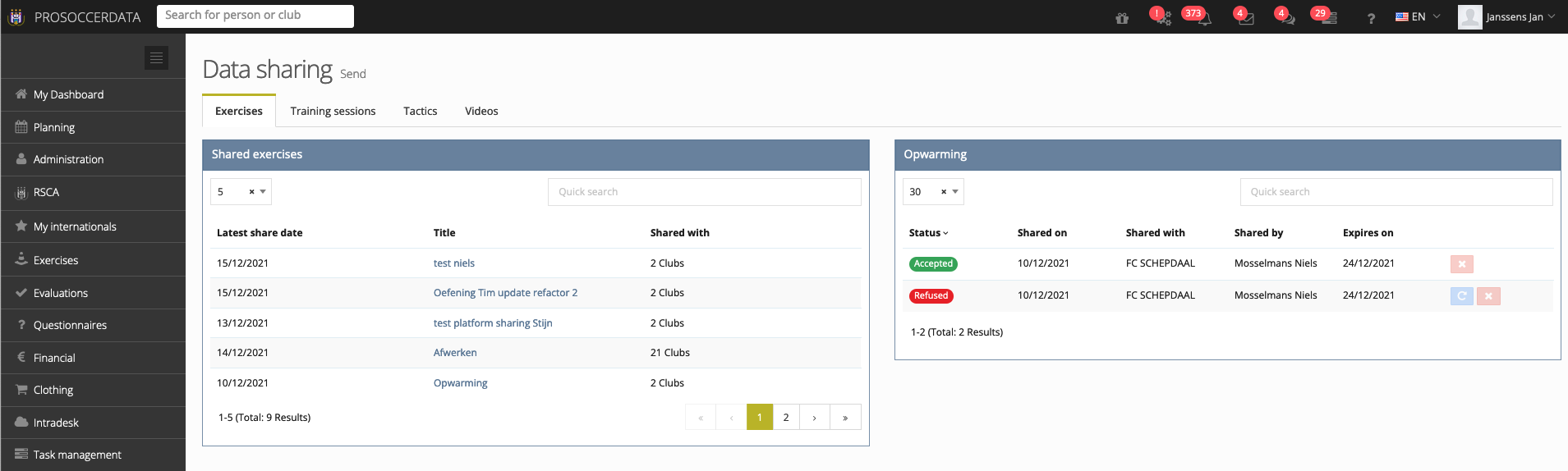
In the box on the right, you will see a blue and a red button depending on the status of the shared data. If sharing failed or the club refused, you can click the blue button 'Share with this club' to try again. If you do not want to share the data anymore with a certain club you can click on the red button 'Delete'.

