Received
Via this tab you can see an overview of the data you have received from other clubs. A distinction is made between available data and accepted data. In addition to the status, you can also see the date it was shared, by whom, what the expiry date is and the title. For videos, the duration of the video is also displayed. Moreover, you can decide on which of these things you want to sort the overview.
At the available data you have the option to accept or delete the data. With the green 'Accept' button you can choose to place the received data in your own platform. With the red 'Delete' button you can choose not to accept the received data.
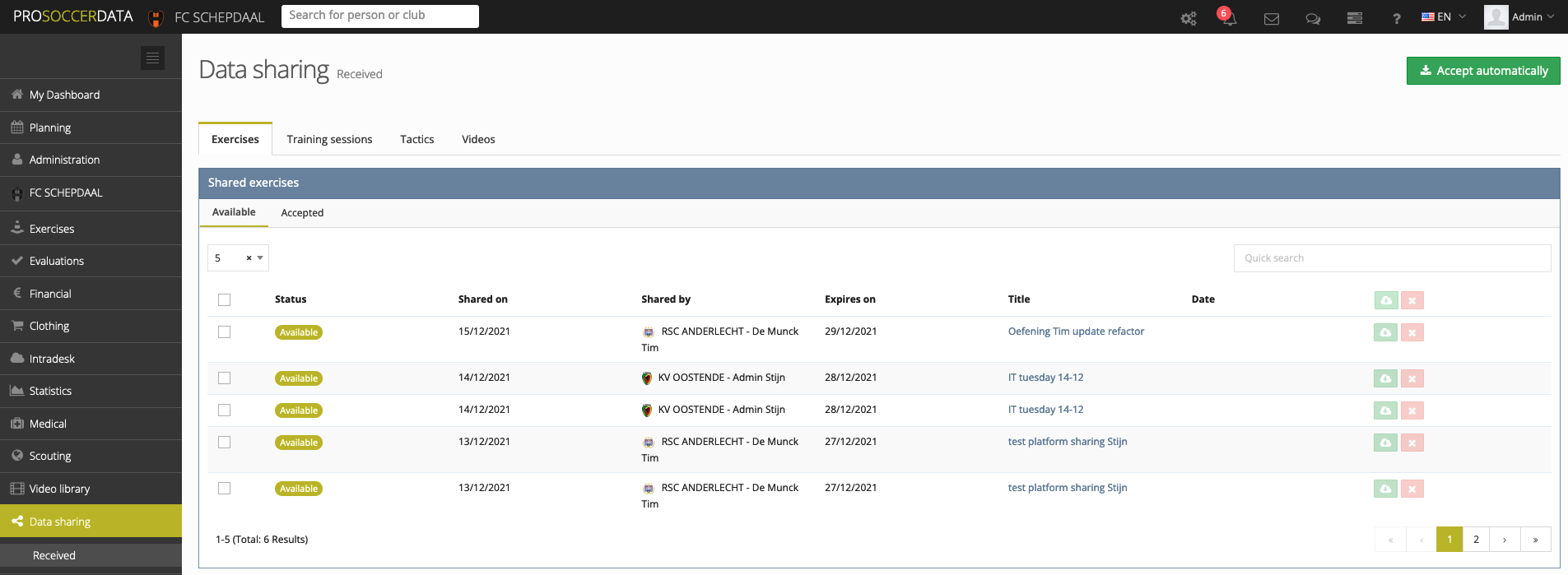
When you click on the title in the overview of available data, a popup will open where you can view or download the data before adding it to your club platform.

