Completing questionnaires
When a new questionnaire is available for you as a player, you will receive a notification and an e-mail about it.
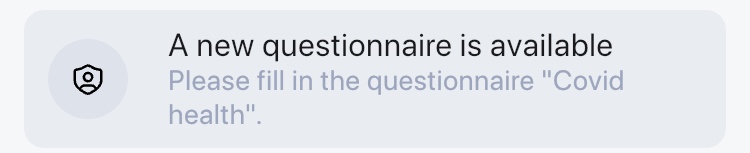
You can complete the questionnaire by:
- Clicking on the notification
- In the mobile application > My Dashboard, clicking on 'Questionnaires' and then 'View questionnaire'
Questionnaires can be completed both via the web platform and the mobile application.
An overview of all questionnaires still to be completed can be found under 'Questionnaires'. As soon as a questionnaire is completed, it will disappear from the overview.
To save the questionnaire, you need to click the 'Submit' button at the top right.

