Custom fields
Via this tab you can add custom fields that you want to use on the club platform for the following things:
- Players: additional fields that can be entered in Administration > Players and on the player profile
- Staff & Contact persons: add custom fields which will be visible in Administration > Staff & Contact persons and on the staff/contact persons profile
- Training sessions: additional fields that can be filled in the training preparation
- Games: additional fields that can be filled in the game management
- Activities: additional fields that can be filled in when adding an activity
- Scouting assignments: additional fields that can be filled in when adding a scouting assignment
- Tournaments: additional fields that can be filled in when adding an external tournament edition
- Selections: additional fields that can be filled in when adding a selection (only for federation platforms)
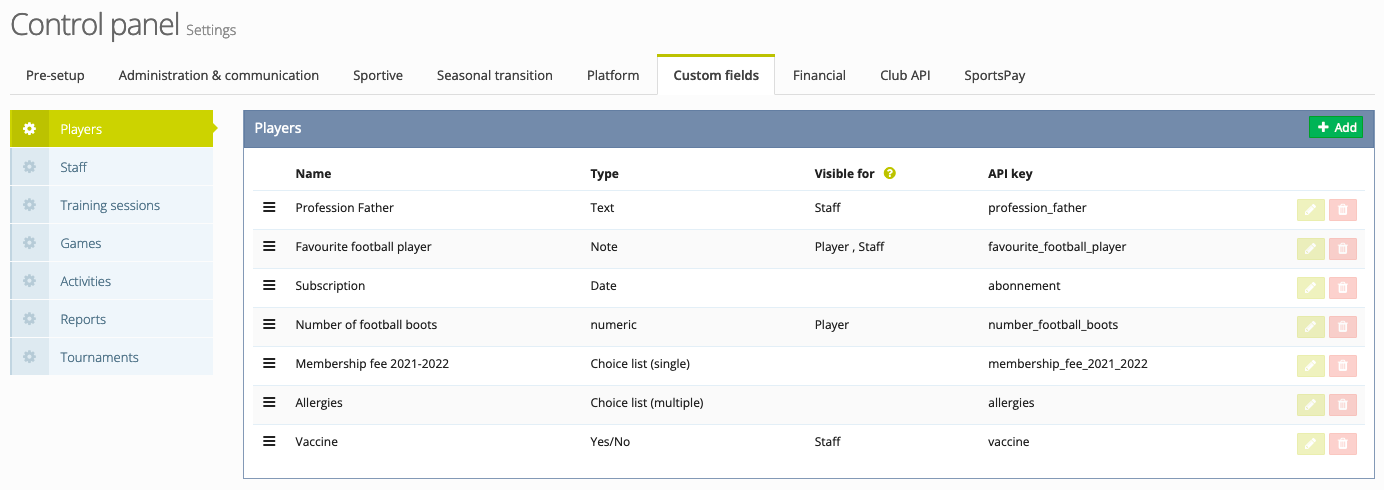
To add a new custom field, click on the green 'Add' button in the desired tab. A pop-up will appear where you can enter a name for the custom field, a type, for whom the custom field should be visible and an API key.
Type
We distinguish between the following types:
- Text: choose this type if you want to enter free text
- Note: choose this type if you want to enter free text with different lines
- Date: with this type you can enter a date
- Numeric: this type allows you to enter a numerical value
- Choice list (single): use this type if you want a choice list from which you can only select one option
- Choice list (multiple): use this type if you want a choice list from which you can select multiple options
- Yes/No: choose this type if you want to work with Yes or No for the custom field
Visible for
Here you can specify whether the custom field should be visible to staff members and/or players. For example, if you indicate players as 'visible to' for a custom field under the 'Training sessions' tab, then the players linked to that training will be able to see the custom field. If you leave this field empty then the custom field will only be visible for the users who have the right to edit this field.
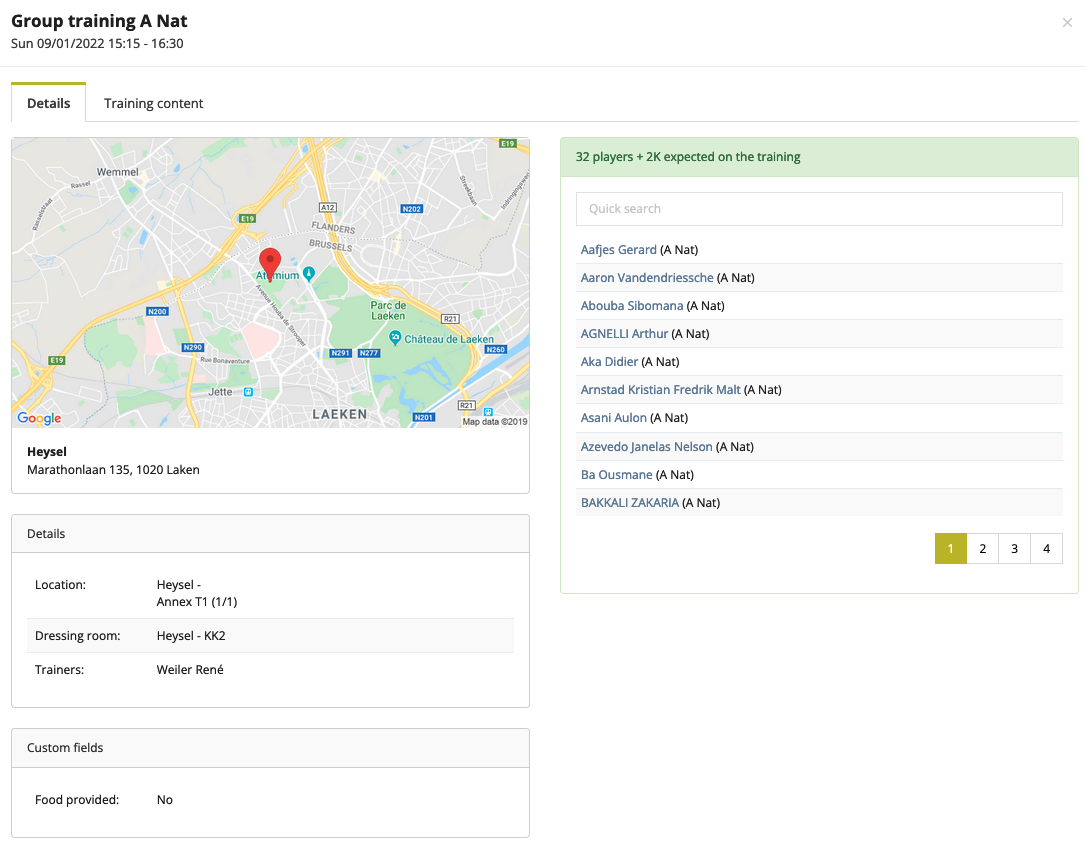
API key
This key can be used for the Narrowcasting module or the Club API via the following parameter: .custom["key"]

