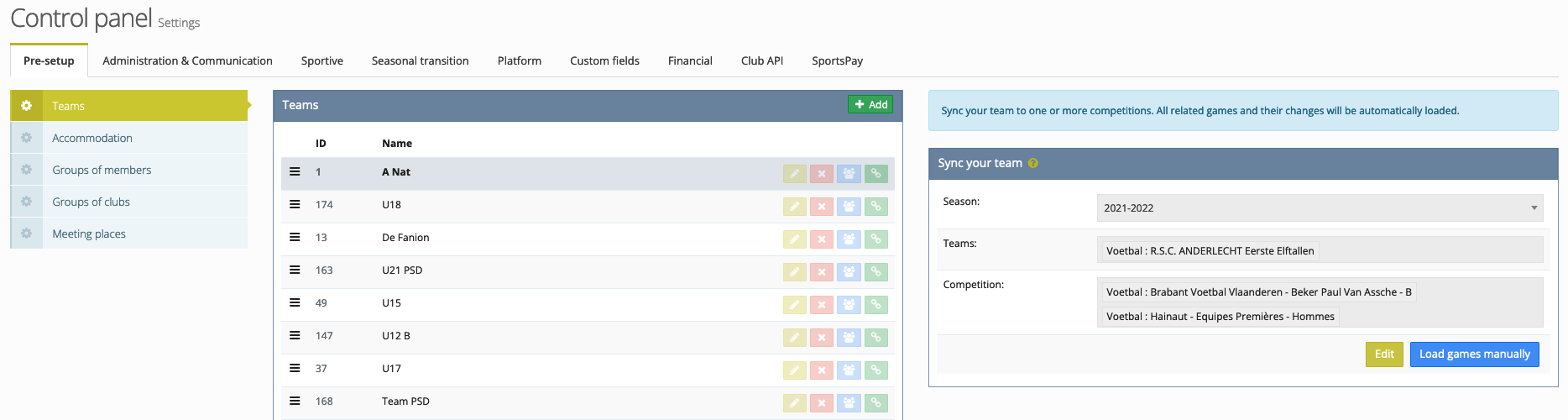Upload game calendar
At the start of the season, you will want to upload the calendar as soon as it is known. It is not necessary to create official games of the above mentioned competitions manually. Below we explain how you can upload the calendar for each team.
Go to settings under the control panel and click on 'Teams'. Here you can click on the green 'API' button behind each team. On the right, a new box will appear where you can synchronize the team with one or more competitions. To get started, click on the yellow 'Edit' button. Next, link the team in PSD with the appropriate team in the API. As soon as you have selected a team (or teams), all competitions that are linked to this team (or teams) will be added in the 'Competition' field. Finally click on 'Save' to import all games of these competitions for this team.
For more info, check out this article.