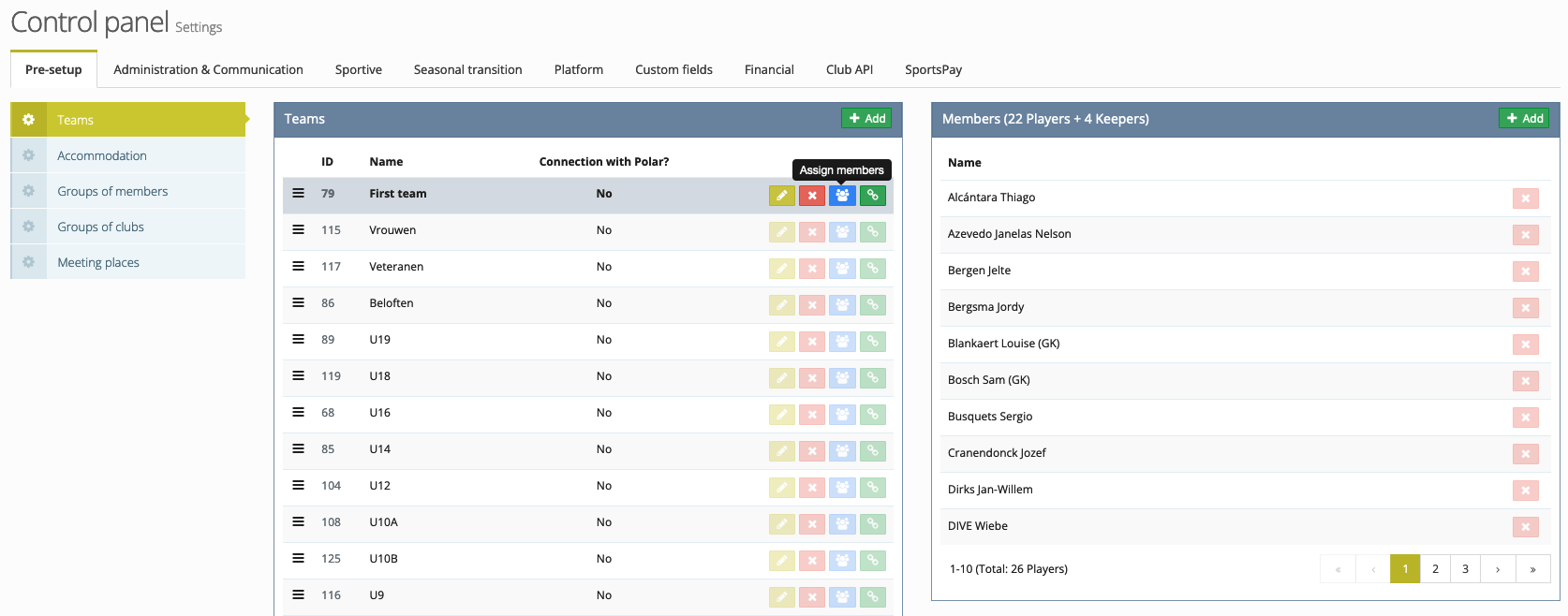Moving teams on
At the end of the season, most youth players will move to a higher age category. ProSoccerData allows to move up players in two ways: automatically or manually. The choice will depend on how many players of a team will move up to a higher age category.
Update teams automatically
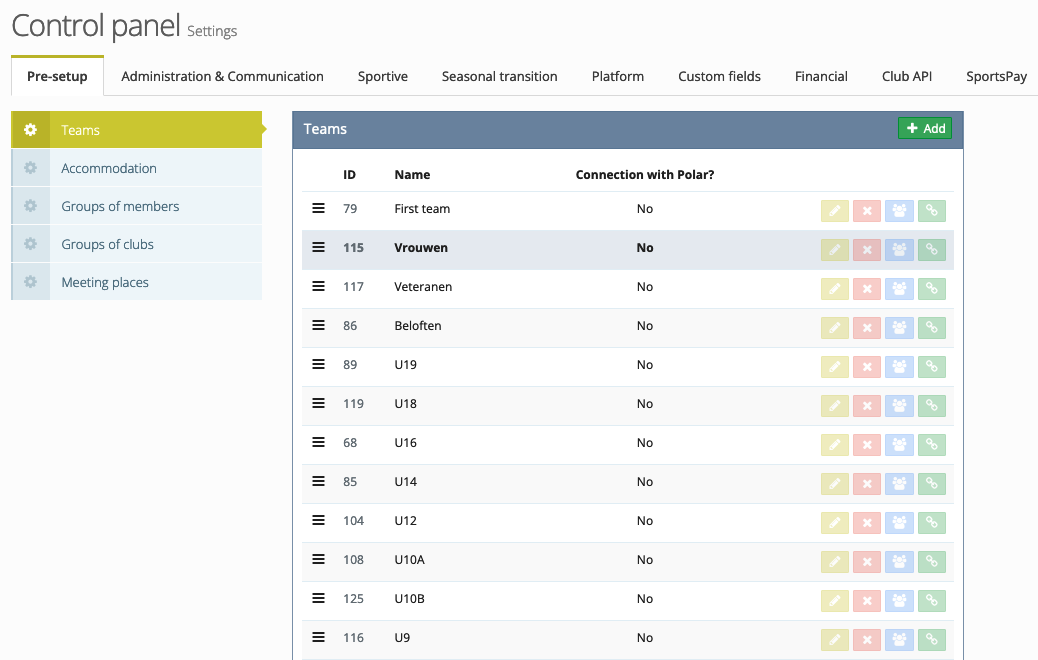
Go to the functions section of the Control Panel and click on ‘Relocate teams’. A window will appear on your right to relocate teams. Make sure you either relocate ALL teams at once or you relocate teams individually starting from the HIGHEST age category.
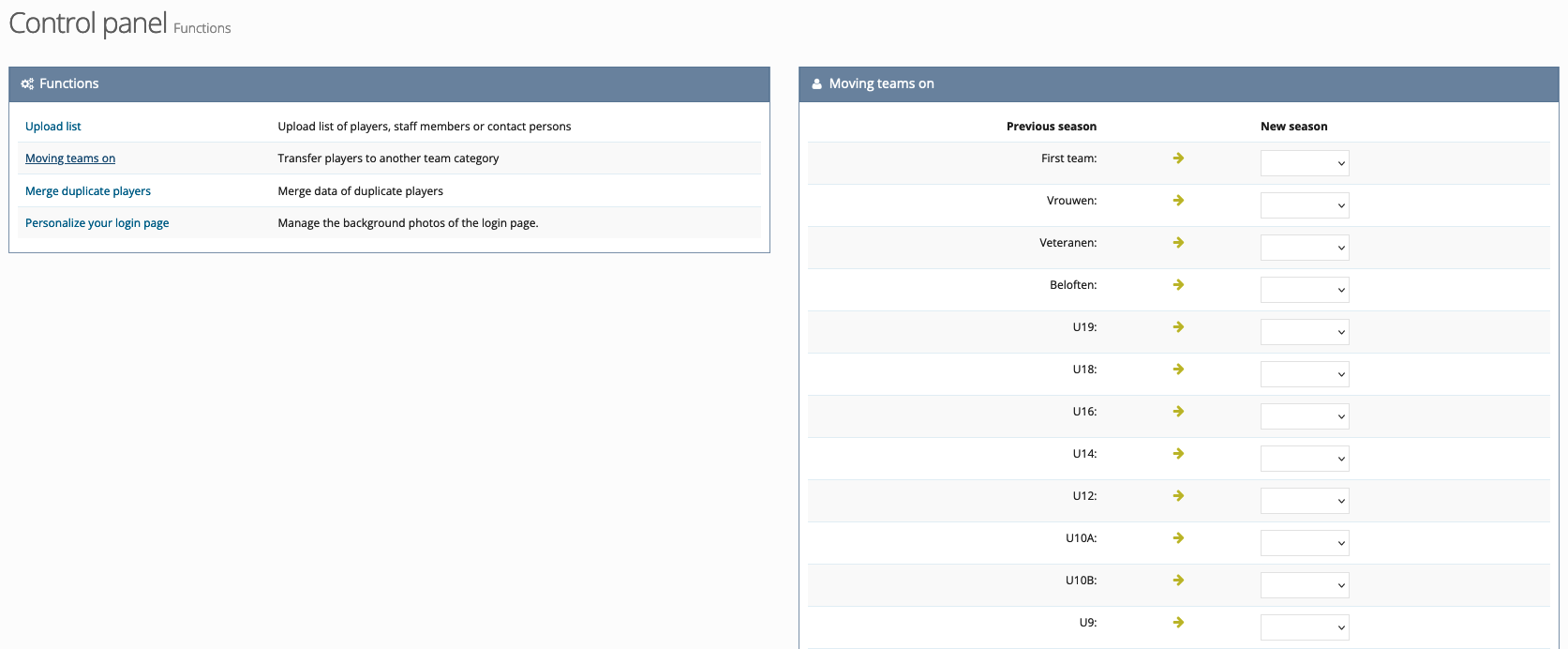
Update teams manually
If only a few players need to be relocated, this can also be done manually. To do this, go to the Settings section of the Control Panel and click on the Teams tab. Click on the blue ‘Assign members’ button of the team you want to relocate players too. In the window appearing on your right, type a name to add the player to this team.