Create a new season
All information that a staff member registers is always attached to a specific season. So when the end of a season is nearby, it is very important to create a new season in order for the new reports to be categorized in the right time. To create a new season, simply go to the Settings of the Control Panel and click on the 'Seasonal transition' tab. Then click on the green 'Add' button to add a new season.
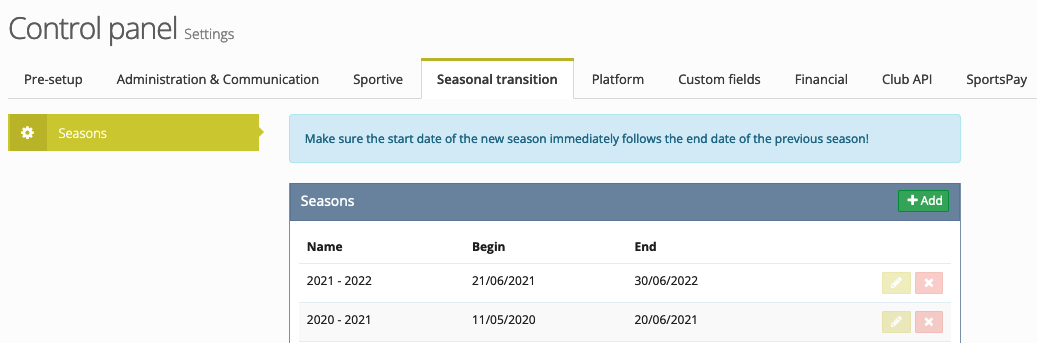
It is important that the new season immediately follows the previous season (as in the example above). So there should not be any days in between, otherwise all the information in that interim period will not be visible.

