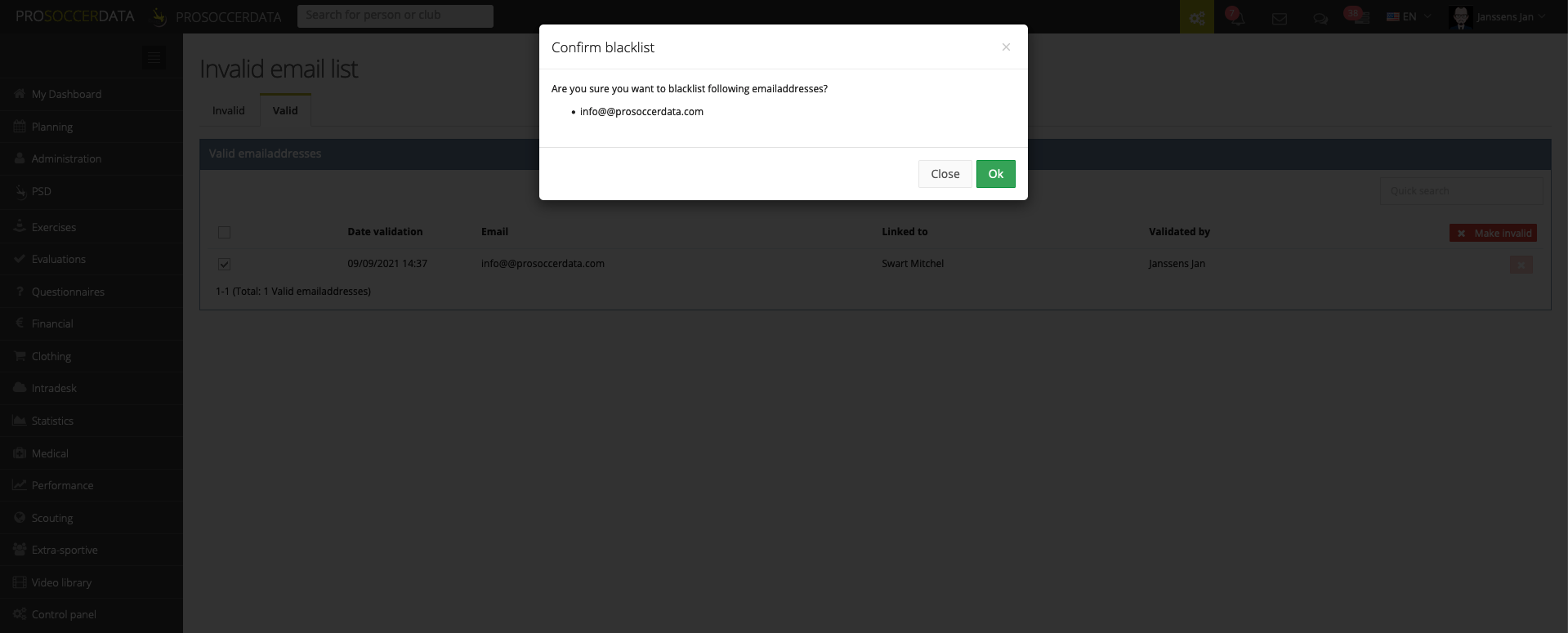Cogwheel icon
At the top of the platform you can click on the cogwheel and you will find 2 possibilities:
- Transfer requests
For more information please click here.
- Integration updates
If this is included in your package.
- Invalid e-mail list
The invalid e-mail list gives an overview of which -email addresses are marked as invalid on your platform. The member to whom the e-mail address is linked will be displayed as well as the reason why the e-mail address is invalid.
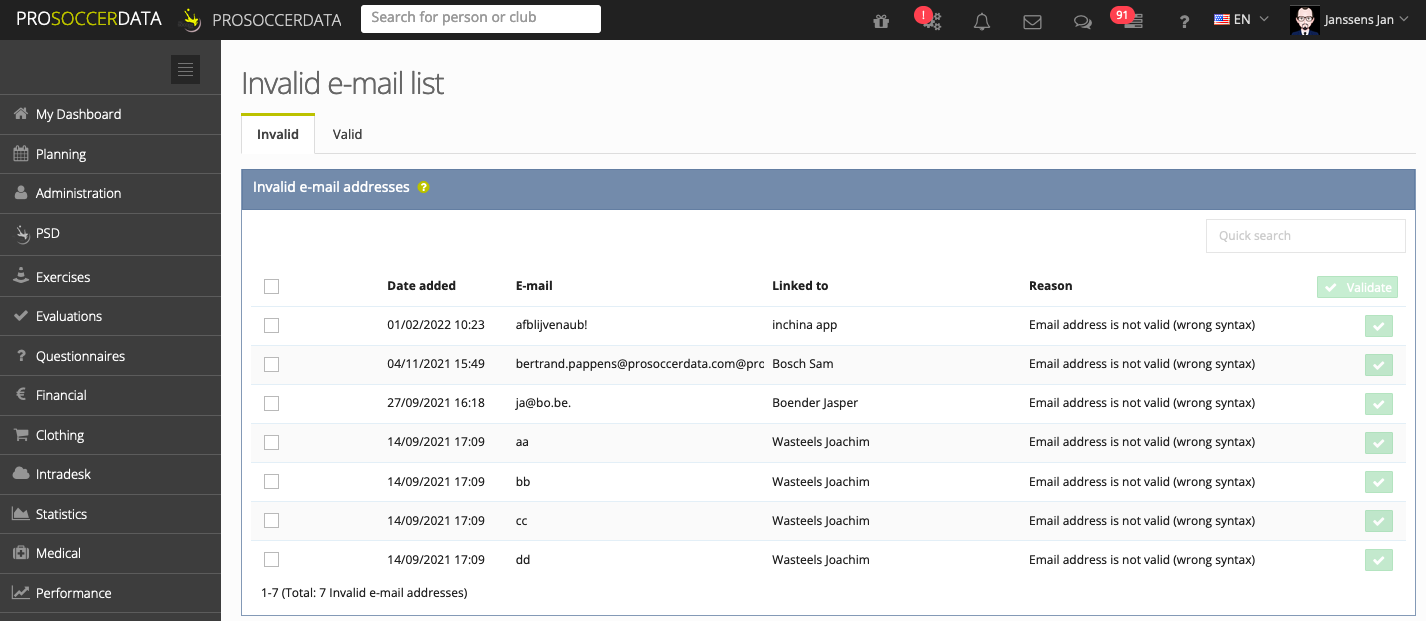
E-mail addresses that contain a typing or writing error or that are incorrect can be modified in the Administration module. E-mail addresses that are correct, but are still marked as invalid can be marked as valid in two ways:
- By checking the box in the front of the table on the row of the correct e-mail address and then clicking on 'Validate'.
- By clicking on the green button at the end of the row of the correct e-mail address.
A popup will open where you can confirm the validation.
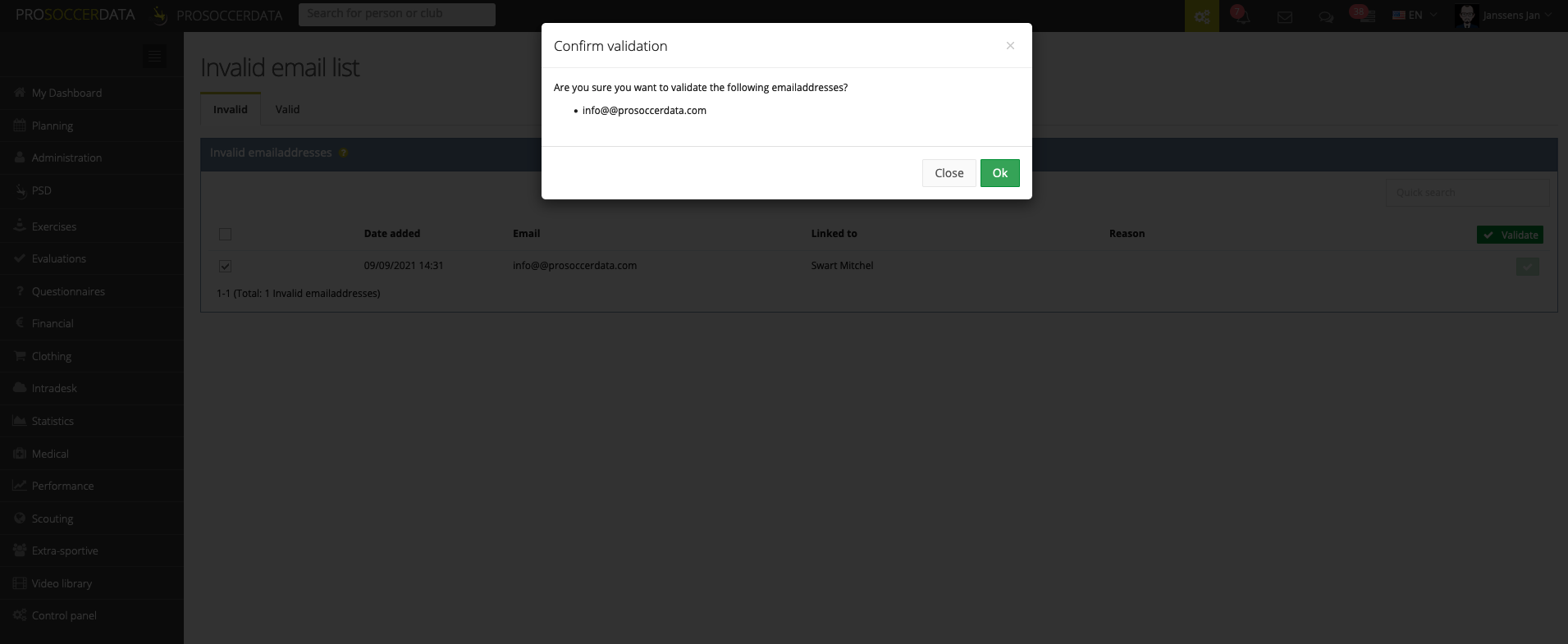
Via the 'Valid' tab, you can also move e-mail addresses to the invalid list in the following 2 ways:
- By checking the box in the front of the table on the row of the incorrect e-mail address and then clicking on 'Make invalid'.
- By clicking on the red button at the end of the row of the incorrect e-mail address.
A popup will open where you will have to confirm the blacklisting.