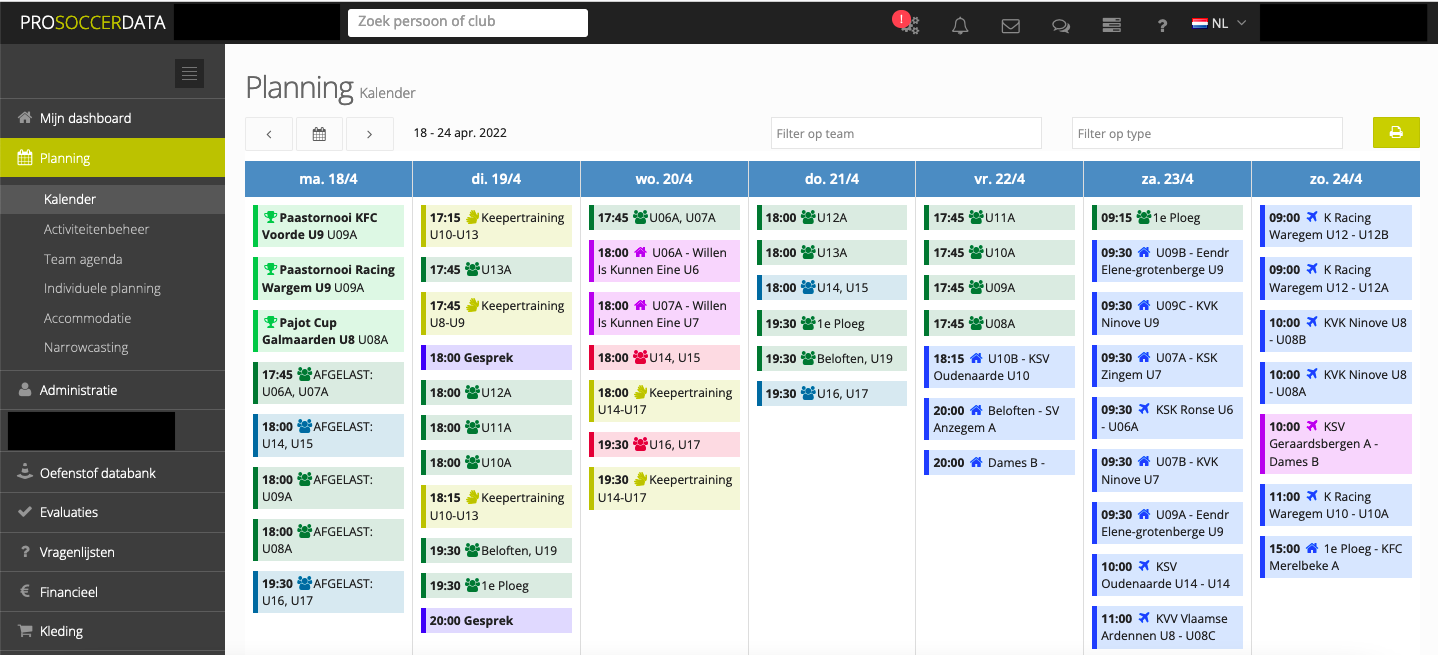Best practices (Planning)
Below you can find an overview of best practices regarding the use of planning within PSD. We have divided these into 3 different user levels:
Depending on the information needs within your club, you decide which level suits you best.
- Basic level
- Use of 1 colour for the different competitions
- Can be changed via Control Panel > Settings > Sportive > Competitions > yellow 'Edit' button
- Use of 2 colours for the different training types
- Can be changed via Control Panel > Settings > Sportive > Training types > yellow 'Edit' button
- No activities are planned yet
- Can be added by staff members (depending on their rights) and by players (for themselves)
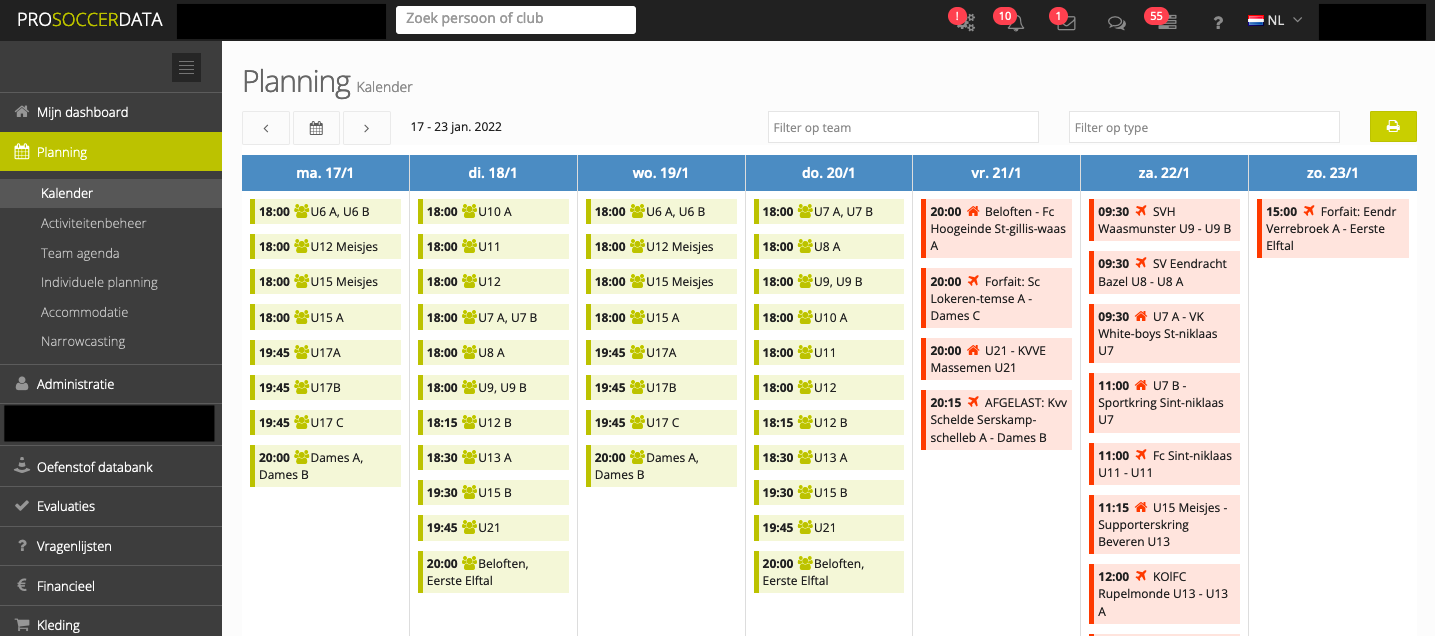
- Medium level
- Use of multiple colours for the different competitions
- Use of multiple colours for the different training types
- No activities are planned yet
- Can be added by staff members (depending on their rights) and by players (for themselves)
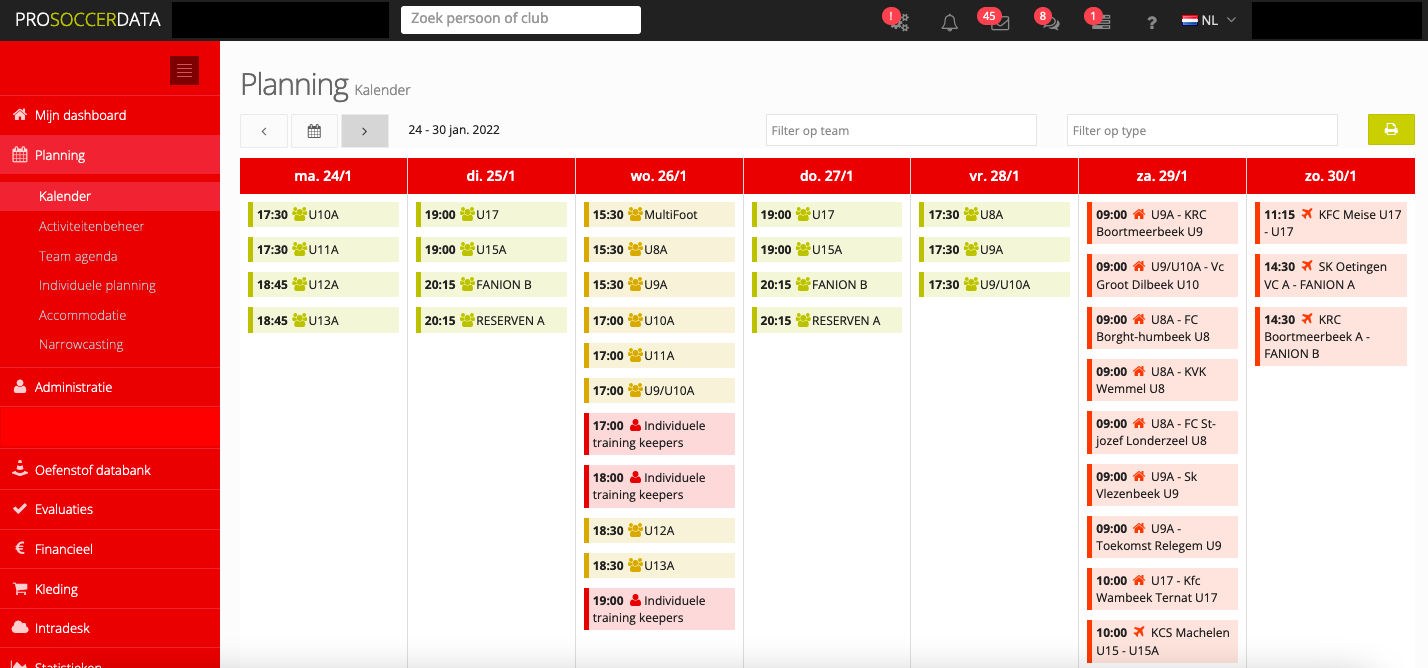
- Advanced level
- Use of multiple colours for the different competitions
- Use of multiple colours for the different training types
- Add all activities at the club in the calendar such as board meeting, team building, parent meetings
- Players add their own school exams in PSD by scheduling an absence for this