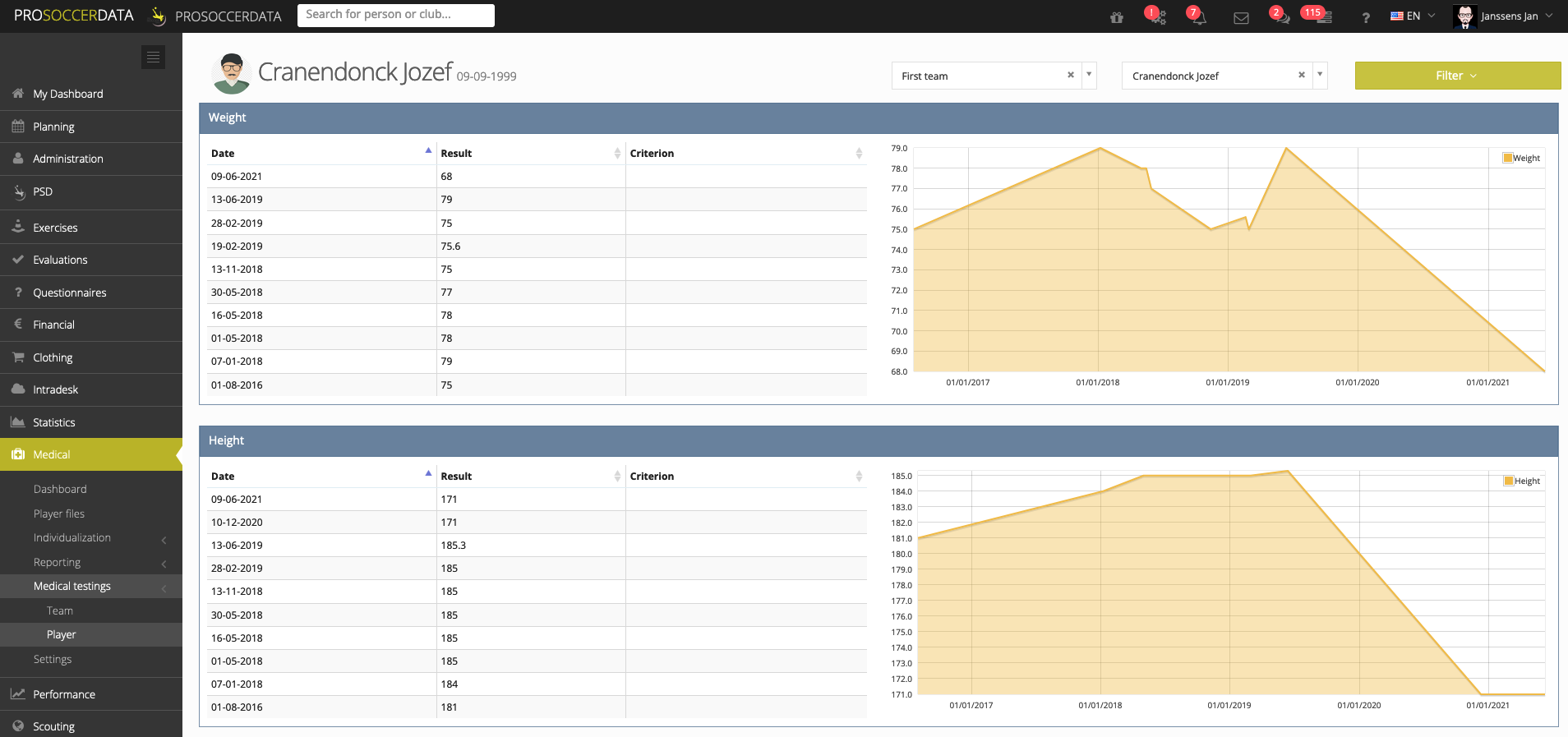Medical testings
Team
This page gives you an overview of the latest medical tests of the selected team in the filter on the top right. By clicking on 'Customize columns' you can decide which tests you want to see. Via the 'Print' button you can print the results of a specific test for a team or individual player.
How to add a medical test?
To add a new test, click on the green 'Add' button on the top left. You can now enter the results of the tests for each player in the chosen team. Click on the check mark to confirm the result. The check mark will then turn green. As soon as all data have been entered, you can click on the yellow button 'Results' to get an overview of the entered values.
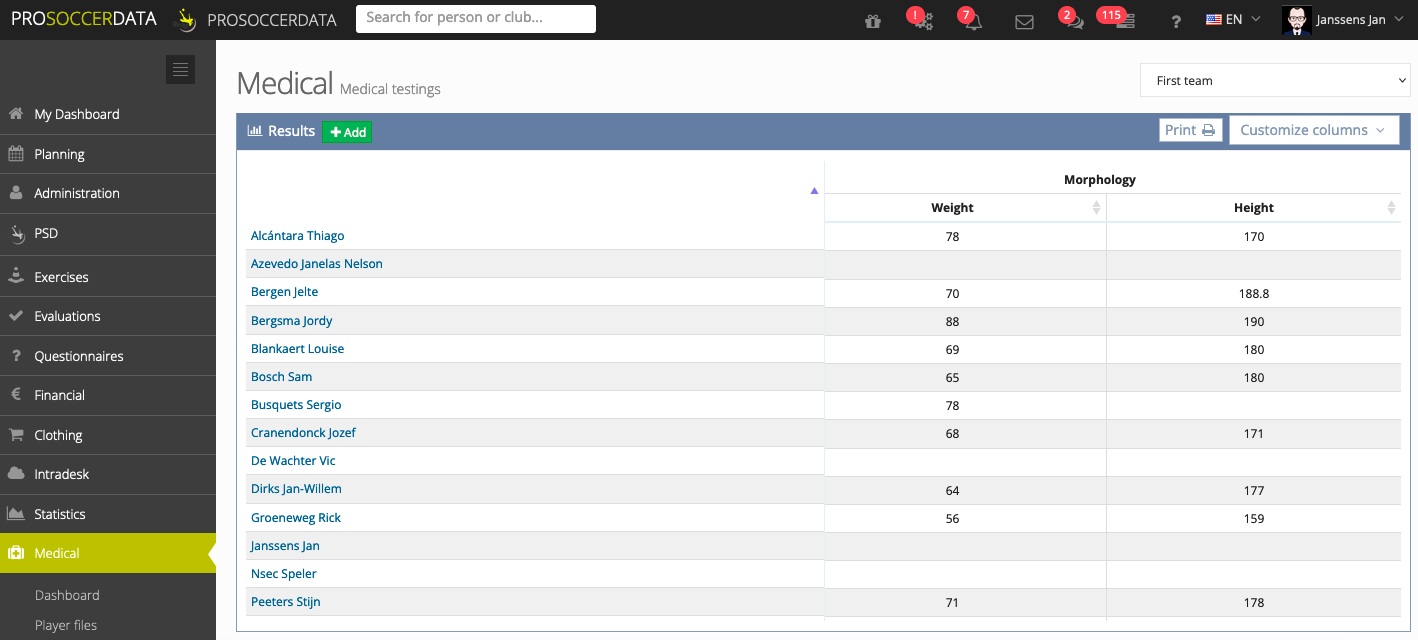
Player
This tab allows you to view all tests of a specific player. Determine at the top which player and which tests you want to see via the filters. You will then see an overview of all the medical tests that you have taken in the course of his sports career, both in table and graph form.