Scouting functions
Your dashboard distinguishes between upcoming and past scouting missions. By clicking on the title, you will see a full list of your upcoming or past scouting missions.
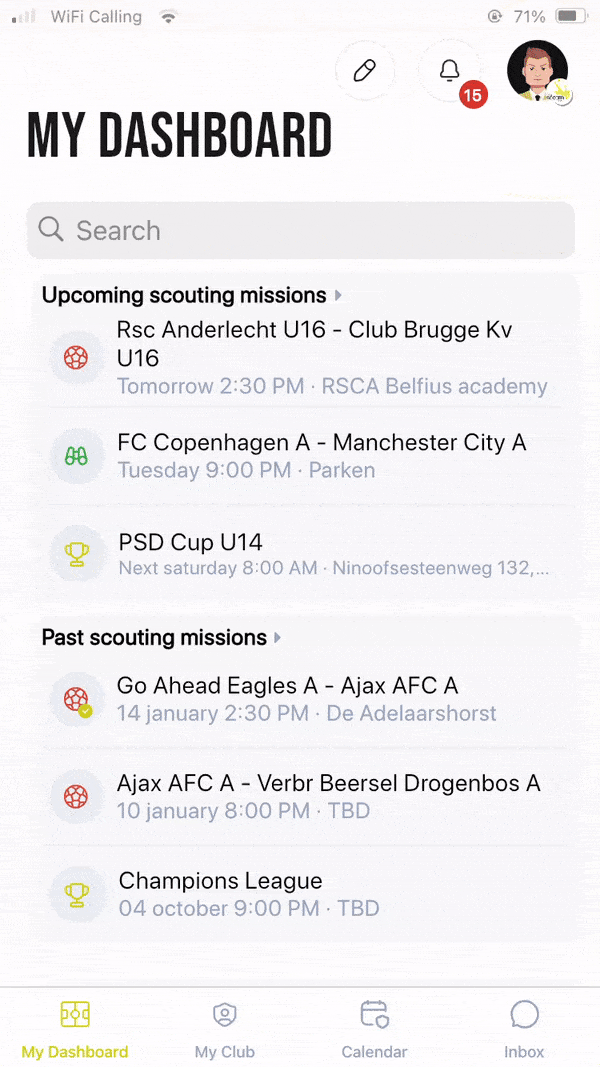
Upcoming scouting missions
Clicking on an upcoming scouting mission will show you all the details such as type of scouting mission (game, training, tournament or opponent analysis), scout and address. When you click on the map at the bottom, you also have the option to be navigated to the address of the scouting mission via a navigation system such as Waze or Google Maps.
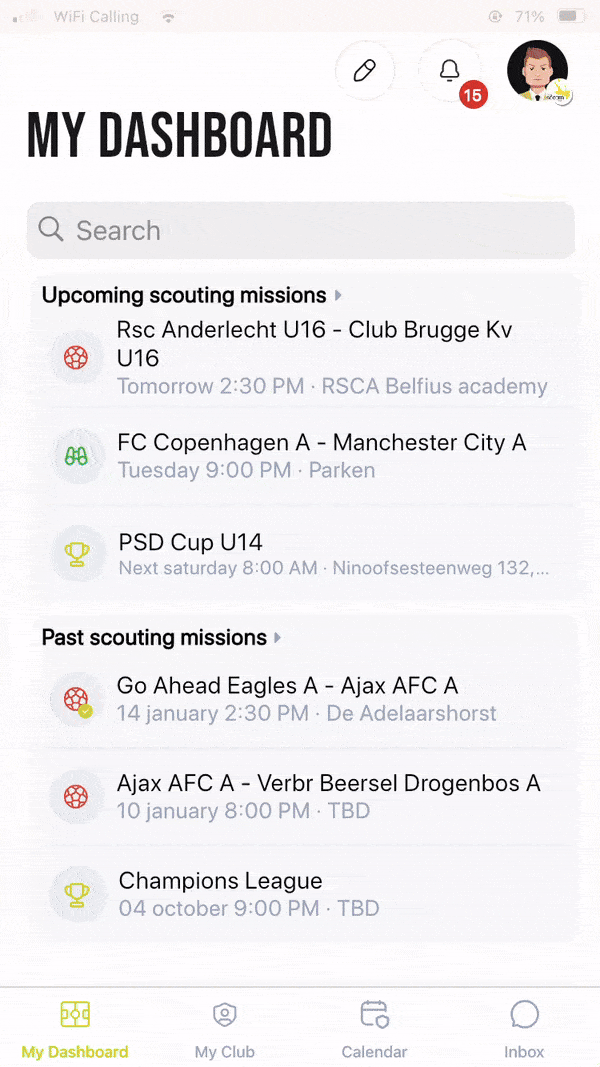
Past scouting missions
After completing a scouting mission, you can fill in the report by clicking on the orange button 'Create scouting report'. Fill in the necessary information for the available tabs and finally click the save button at the top right to save your report. You can choose to finalize your report immediately or save it as a draft so you can finish it later. Once a report is finalized, an orange "V" is shown next to it.
Click here to find out how to complete a scouting report through the mobile application. After a scouting report is finalized, you can view it by clicking on the binoculars button at the top right. You will now see all the info that has been filled in the scouting report.
Type game opponent analysis
Switch easily at the top between the 2 clubs and the line-up. By clicking on a player, you get to see all the info that has been entered by the scout for this player. You can see the number of goals he has scored, the number of assists, his rating and potential rating, but also extra info such as the positions where he played during the game.
Type tournament
When you go to view the scouting report of a tournament, you will see not only the stand out players but also the ranking of the tournament and the conclusion. Clicking on a stand out player will show you more info on that player.
Type training
In a scouting report of a training, you get to see the stand out players and comments about that training. Clicking on a stand out player also shows more info on that player.

