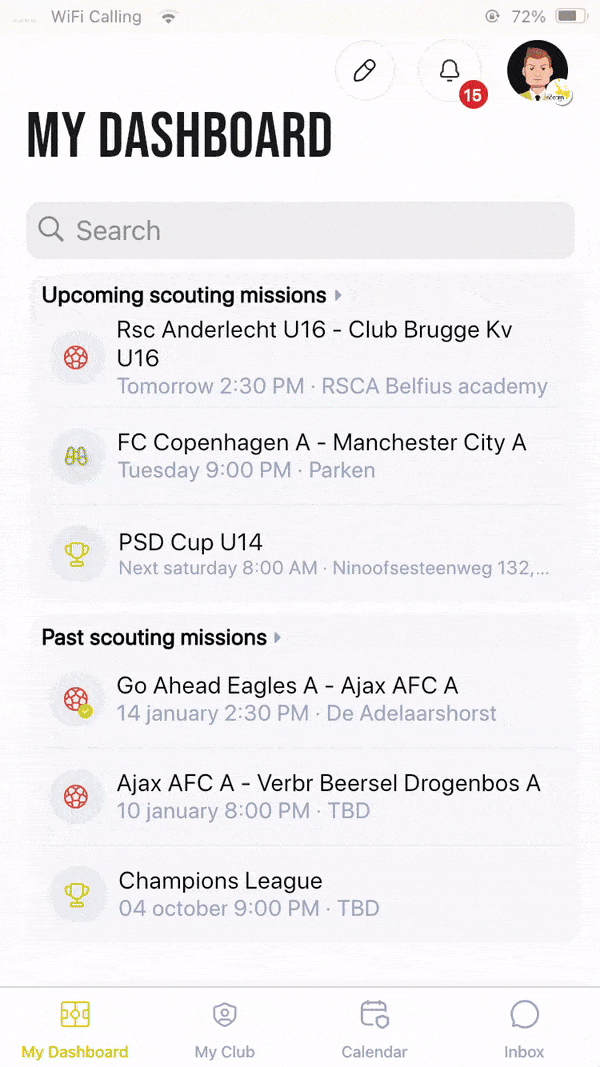Search function
By clicking on the search bar in your dashboard, you can search for both players and clubs.
Players
If you click on a player, you will see more details about him/her, such as contact details (e-mail, phone number & address), scouting reports and statistics (for players from your own club). By clicking on the pencil icon at the top right, you can also modify the contact details or add new ones.
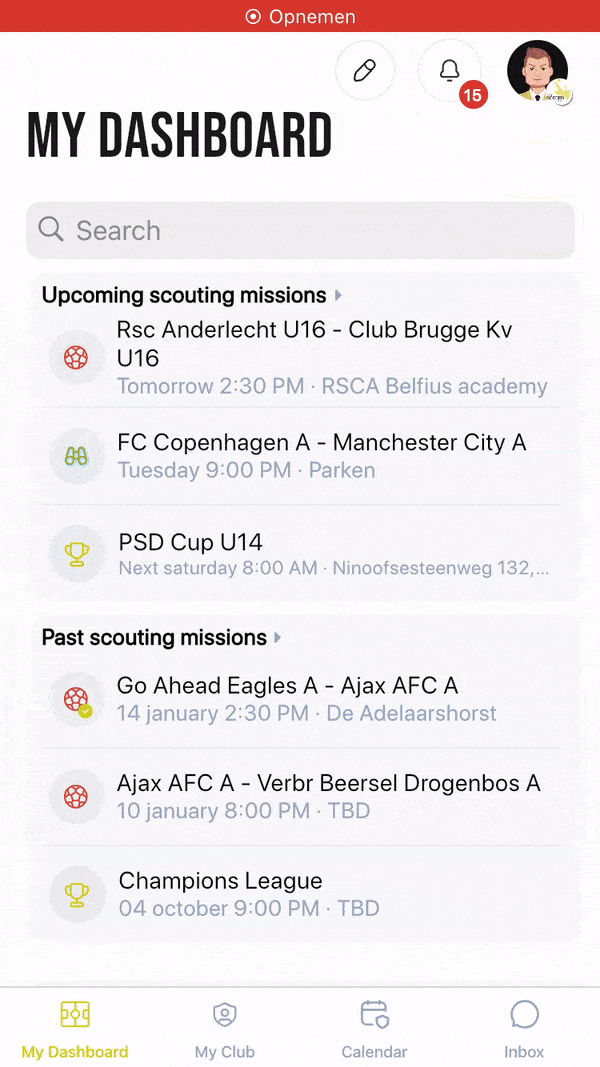
By clicking on a specific event in the Scouting tab, you will see more info on what the scout has entered about this player. At the bottom, you can then also click through to the specific event or directly to the scouting report.
Clubs
When you go to look up a club and click on it, you will see all the players of this club. By entering a specific year of birth in the 'From' & 'Until' input field and then clicking on 'Search', you can also start looking up all players of that year of birth. It is thus possible, for example, to display all players of year of birth 2011.