Self evaluation
Overview self evaluations
An overview of the self evaluations can be found under Evaluations > Self evaluation, which can be viewed under Overview players as well as under Overview staff.
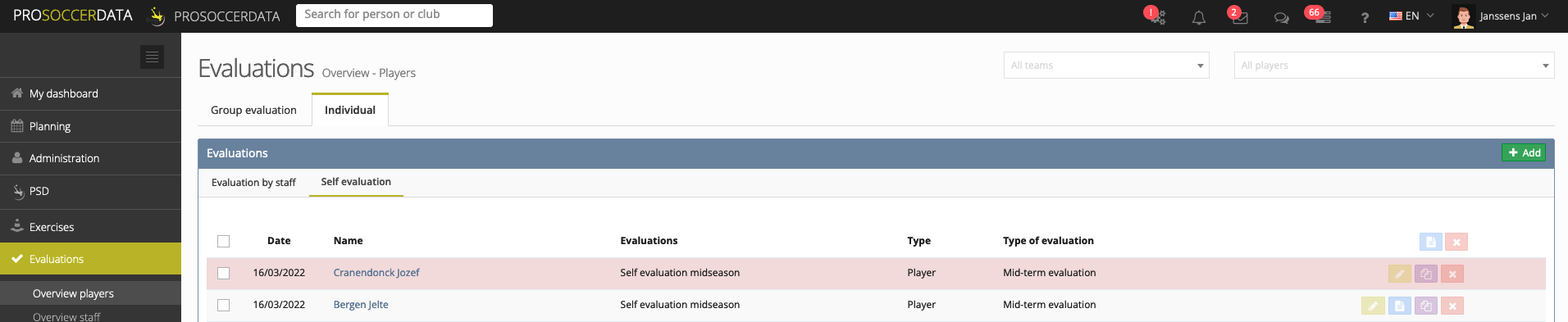
Create self evaluations
Via the green 'Add' button you can create self evaluations. This process is similar when creating a standard evaluation, but now you have the option to tick 'Self evaluation'.
For a self evaluation you can create a new evaluation type via Evaluations > Settings but you can also reuse the evaluation types used by staff members.
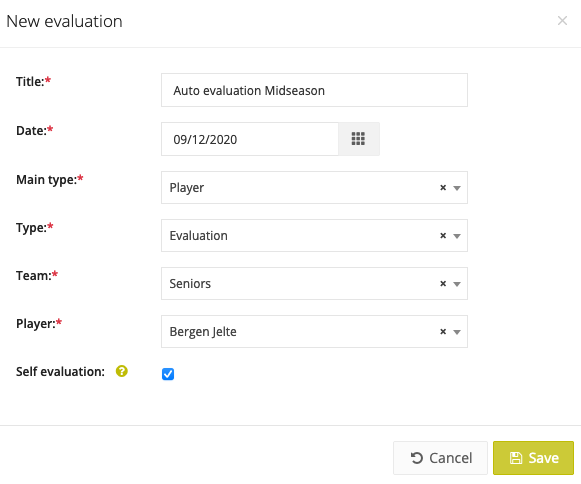
Fill in self evaluations
When the self evaluation has been created, the player or staff member receives a notification of this in the web platform and via e-mail.
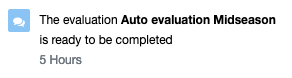
The self evaluation can be completed by clicking on the notification or via the player profile (click on your name at the top right > My profile).
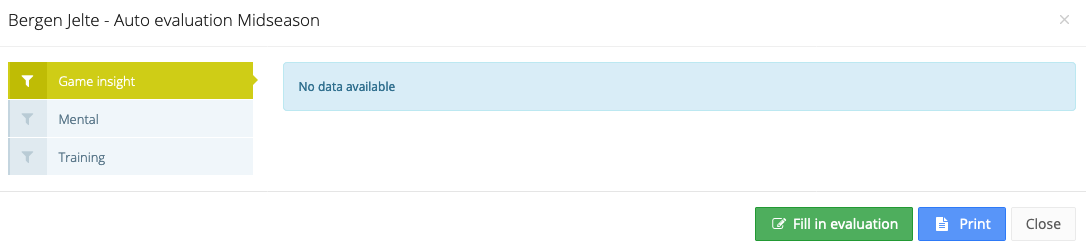
On your profile you get an overview of all evaluations:
- Evaluation by staff: Only the evaluations that have been shared with you by a staff member
- Self evaluation: All self evaluations created for you
By clicking on an evaluation you can fill it in (self evaluation) or consult it (evaluation by staff member). Once you have completed a self evaluation the background will change from red to white.
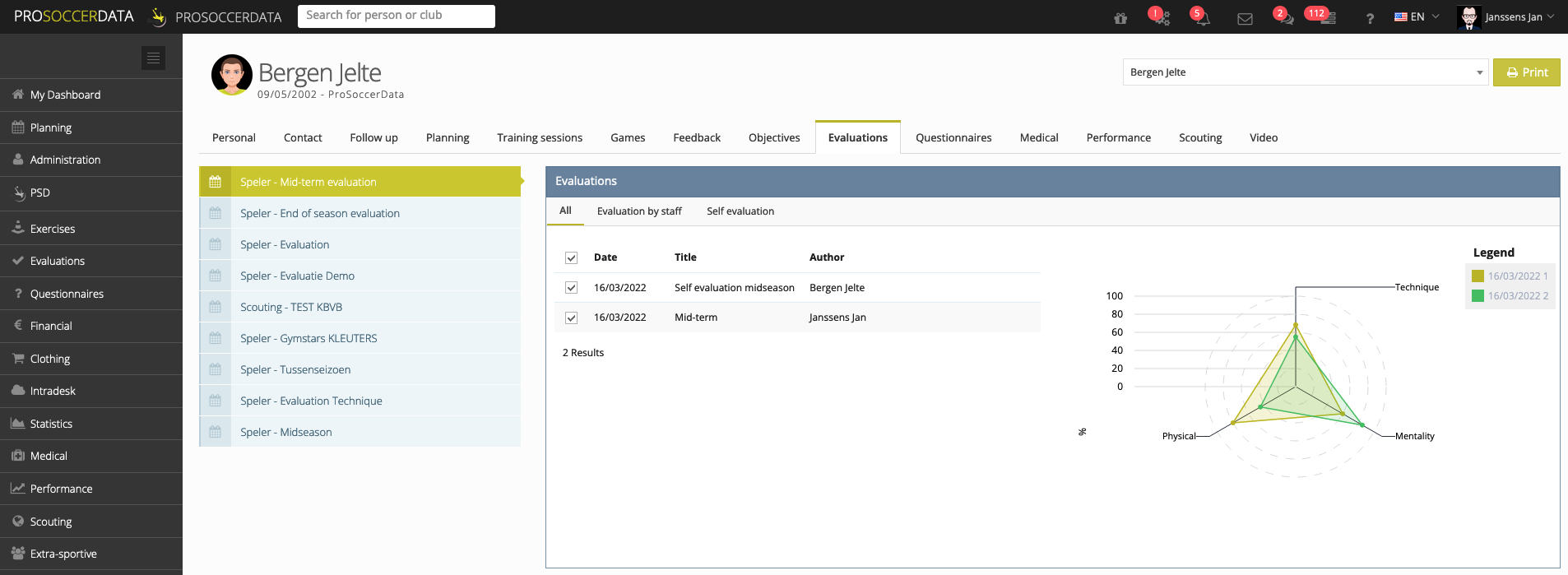
Statistics self evaluation
Like evaluations, you can also compare self evaluations with each other (both at team and player level). Click here for more information.
