Event management
In Event management you can see all the activities that are going on in the club. The strength of this option lies in the filters you can use. You can combine all possible filters (teams, types, groups, pitches, dressing rooms & other rooms). To access this page you need to have the right 'Event management'.
This function allows you to answer questions such as "Is pitch X available for our commercial activity on Sunday? How many times does team X train on pitchd X and use dressing room 1?"
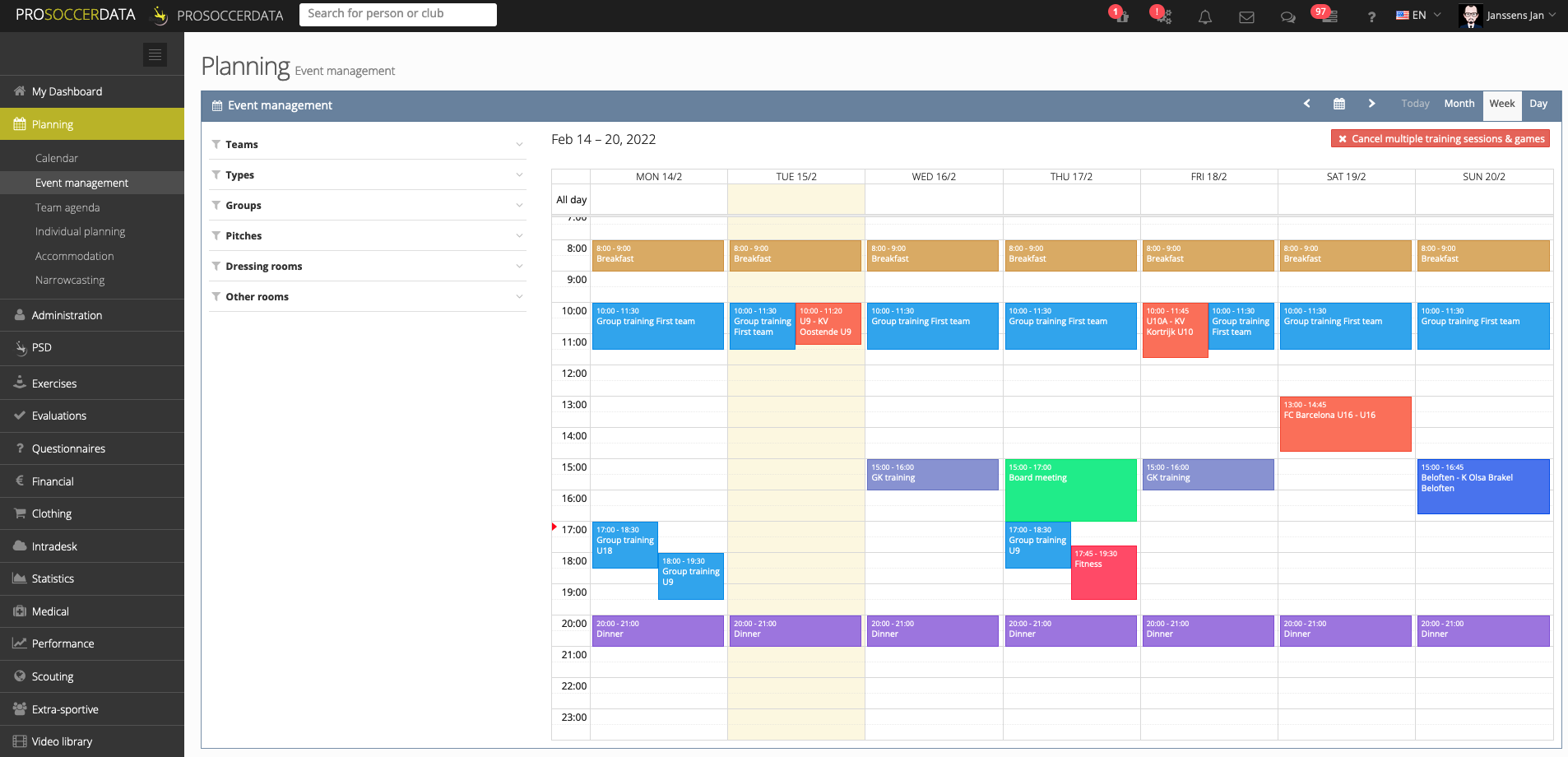
Cancel or delete multiple events
The red button 'Cancel or delete multiple events' allows you to cancel or delete all events (training sessions, games and activities) between a certain period. You first determine whether you want to cancel or delete the events and for which period. You also determine which type of events you want to cancel or delete and for which teams.
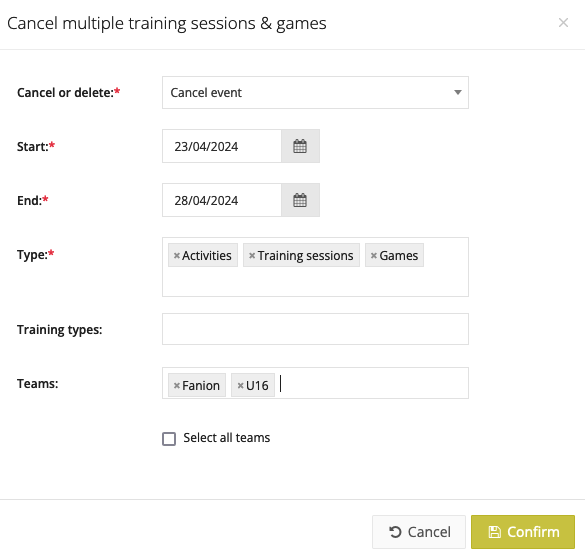
When you confirm, you will then get an overview of all events that will be cancelled or deleted during the given period. Finally, click on the red 'Cancel' or 'Delete' button to cancel or delete the events.


