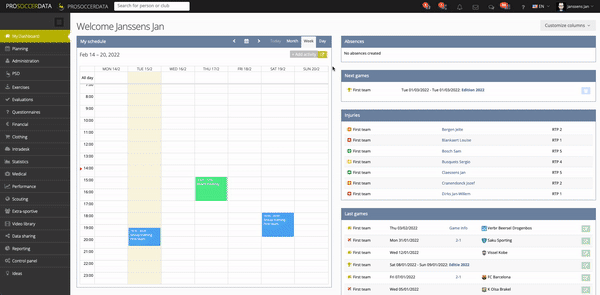Export personal agenda
Export to Apple Calendar
Exporting your daily PSD calendar to your personal iCal is done in 4 simple steps:
- Go to your PSD dashboard and click on the yellow 'Export' button at the top right of 'My schedule'
- Click on the yellow button 'Apple Calendar, Outlook Calendar, ...'
- Then click on 'Subscribe' in the pop-up of your Apple Calendar
- Give the PSD calendar a name and determine the frequency of the synchronisation between both platforms
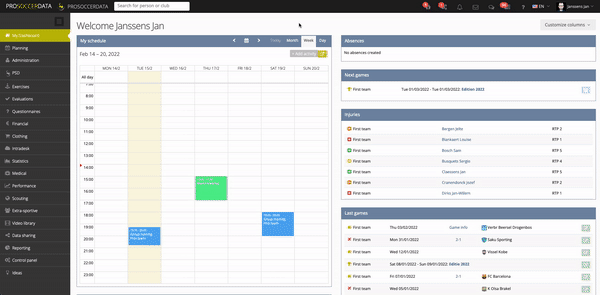
Export to Google Calendar
Exporting your daily PSD calendar to your personal Google Calendar is done in 4 simple steps:
- Go to your PSD dashboard and click on the yellow 'Export' button at the top right of 'My schedule'
- Click on the blue 'Google Calendar' button
- Go to your Google Calendar and select 'Add via URL' in the 'Other calendars' section
- Copy the URL in the field and click 'Add Calendar'.