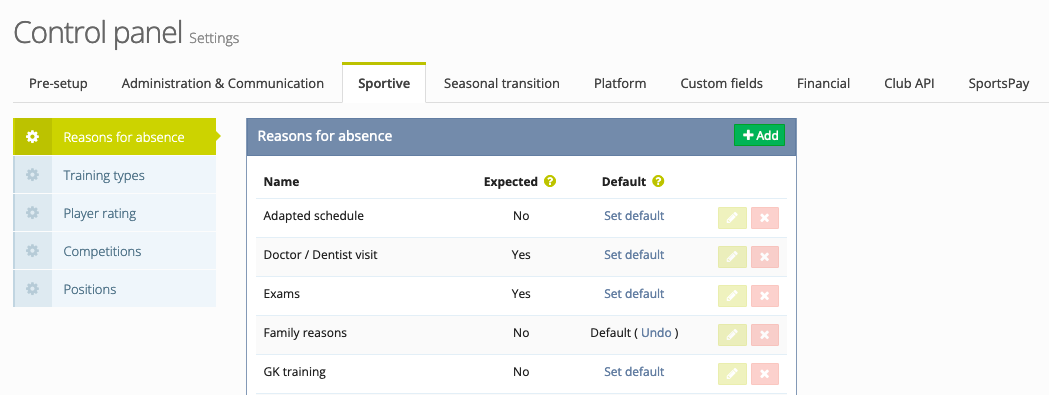Reasons for absence
If you want to note that a player was absent or as a player/parent want to indicate that you cannot come to a training session or a game, you must always give a reason. The different reasons can be set via this tab.
By clicking on the green 'Add' button you can add a new reason. You can immediately fill in the reason in the default language of the platform. You also have the option to add a translation.
Secondly, you can check whether or not the player will be expected at a training session, game or activity.
- If Yes: the absence will be included in the attendance statistics. The player can select prior to a training session, game or activity only those reasons for absence that are set to expected = yes.
- If No: the absence will not be included in the attendance statistics. This option can only be filled in by the coach after the training.
When you change a reason for absence from Yes to No, all past statistics will be adjusted immediately. For example: Goalkeeper Jan Janssens was absent from the group training on 10/09 due to goalkeeper training. If the reason is 'Expected = Yes', this absence will be included in his statistics. If the absence reason is 'Expected = No', the absence will not be counted in his statistics.
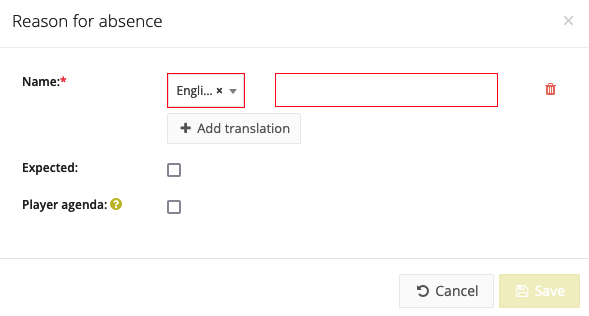
In addition, you can set a reason for absence as default. If you mark a reason for absence as default, this reason will ALWAYS be used when you cancel a player for an activity via the individual planning.