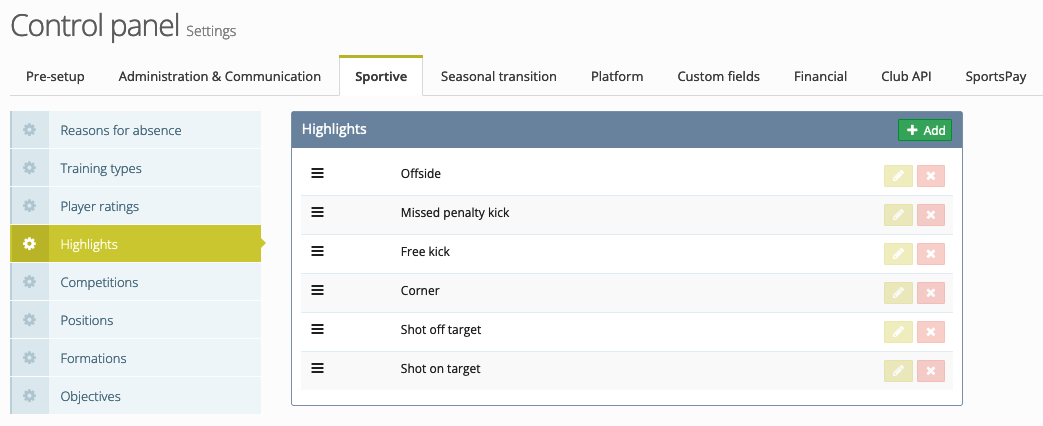Highlights
This tab allows you to manage the highlights that coaches can use in their game report. You can add a highlight by clicking on the green 'Add' button. You can also add the highlight in the different languages used within the club. Via the 3 horizontal bars, you can also drag a highlight from one place to another and thus change its sorting. Via the yellow 'Edit' button you can also edit a highlight. Via the red 'Delete' button you can delete a highlight.