Create new playlist
You can create a new playlist to merge moments phases from different videos. For example, you can make an analysis of a specific player or you can bundle a certain mistake during different games and share it with your players. By clicking on the yellow 'Create new playlist' button a pop-up will open where you can enter the playlist information.
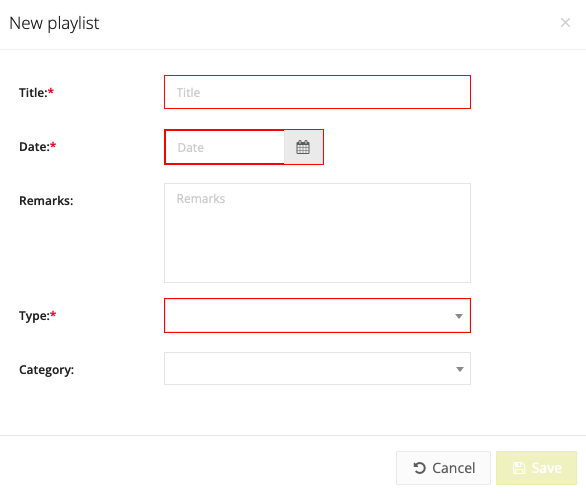
In the playlist, you can then add new clips by clicking the green 'New clip' button. You then have the choice of:
- Video: Adding clips that have already been created to videos
- Slide: Adding slides and placing them between the different clips. This way you can distinguish between the different clips.
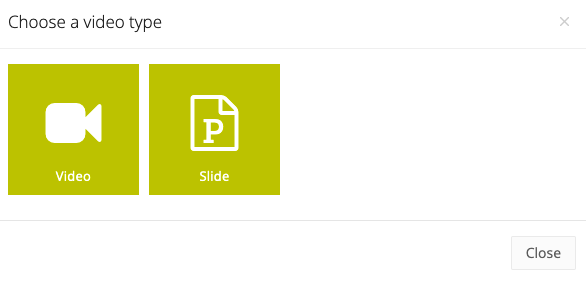
Through the video itself you can also add clips or create a new playlist. When you have created some clips, you can check them and then add them to an existing or new playlist.
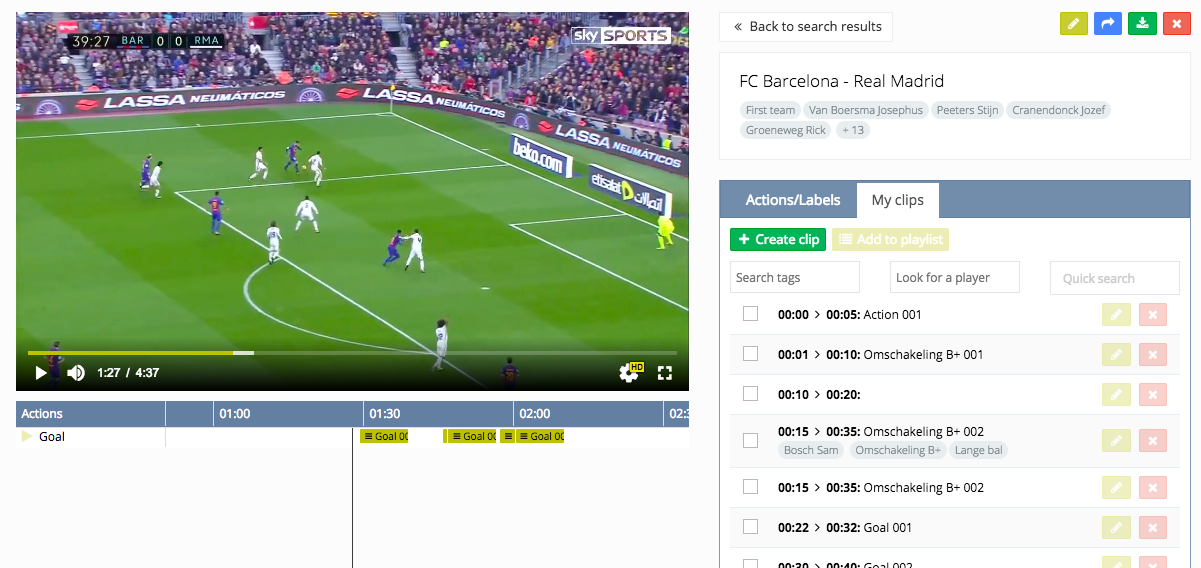
How to create clips is explained in this article.

