How to register an injury?
You can register an injury in the 'Injury history' tab of the player's file by clicking on the green 'Add' button. A pop-up will open where you can enter the details of the injury.
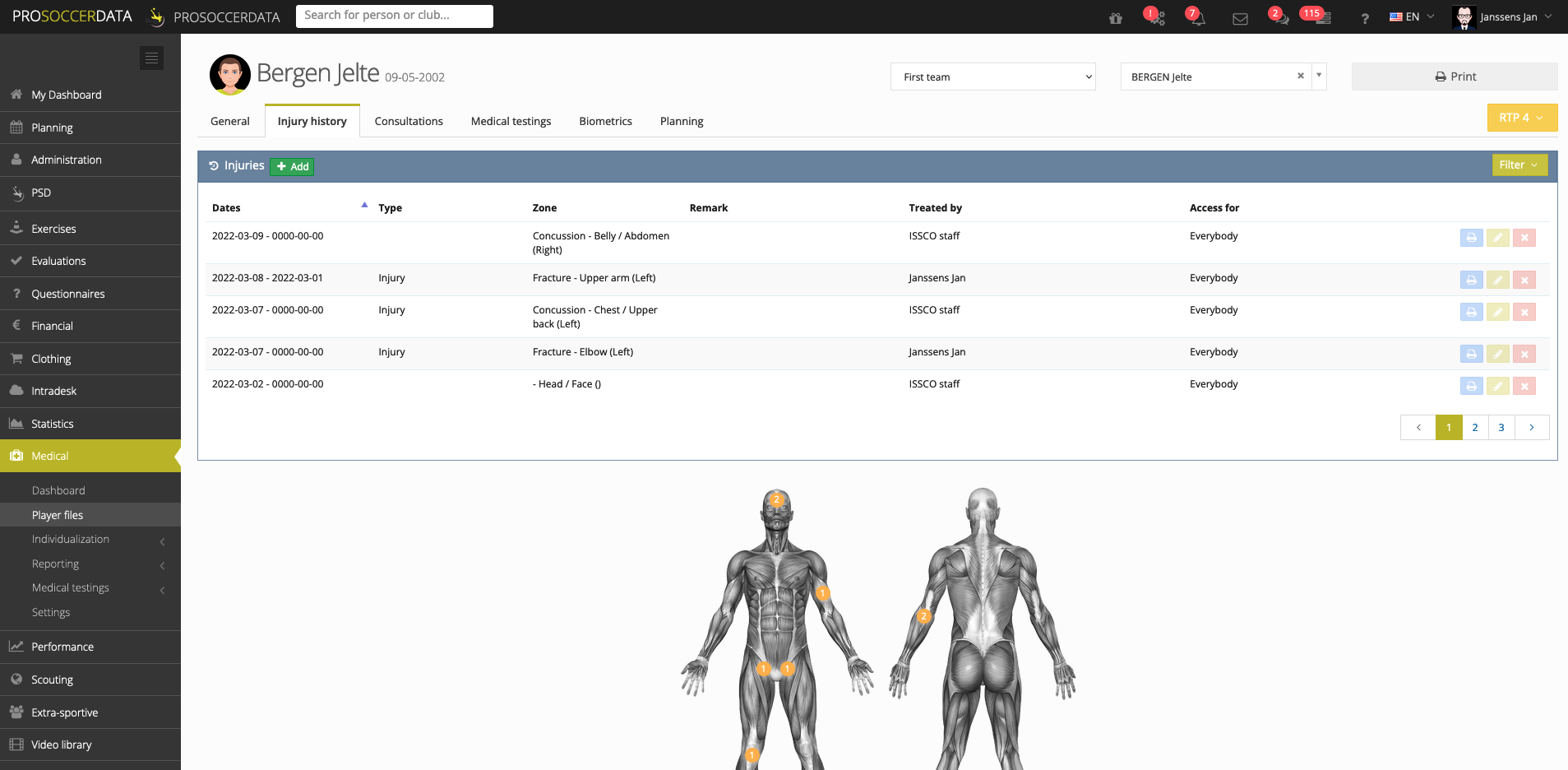
Diagnose
- Access for: who has access to this injury?
- Everybody = all staff members with the right 'Medical data access' on that team
- Doctor = all users with the right 'Set medical user profile' on doctor
- Doctor + Physiotherapist = all users with the right 'Set medical user profile' on doctor or physiotherapist
- Begin: when did the injury occur?
- Diagnose: choice between injury, problem or disease
- Zone: where exactly does the player suffer?
- Detail zone: any further details on the selected zone
- Side: on which side of the body is the injury?
- Specifications of the injury: clarification of the injury
- Remarks: any remarks about the injury
Information diagnose
- Injury fall back: yes or no? If yes, please enter the date of the first injury
- Cause: overload or acute? If acute see following points
- When did the injury occur: training, game or in private life
- Type of training/game: depending on the choice above, you will get different options here
- Player's position when injury occured: choose between goalkeeper, defender, midfielder or striker
- Type of surface: grass, synthetic or other
- Caused by a contact: no, yes with another player or yes with an object
- Action executed by the player: choice of several possibilities
- Foul committed prior to the injury: no, yes by an opponent, yes by the player himself
- Was the foul sanctioned with a card: no, yellow card or red card
Prognosis
- When is the player expected to be available again: enter date
- Effective end date: the date when the injury has healed completely
- Extra info: free text field to give more info on the prognosis.
As soon as the effective end date is in the past, the injury will disappear from the 'General' tab in the player's file.
After registering the injury, a new pop-up will open in which you can change the player's schedule. The coach of the player's team will also see this new schedule on his dashboard under the block 'Injuries'.
