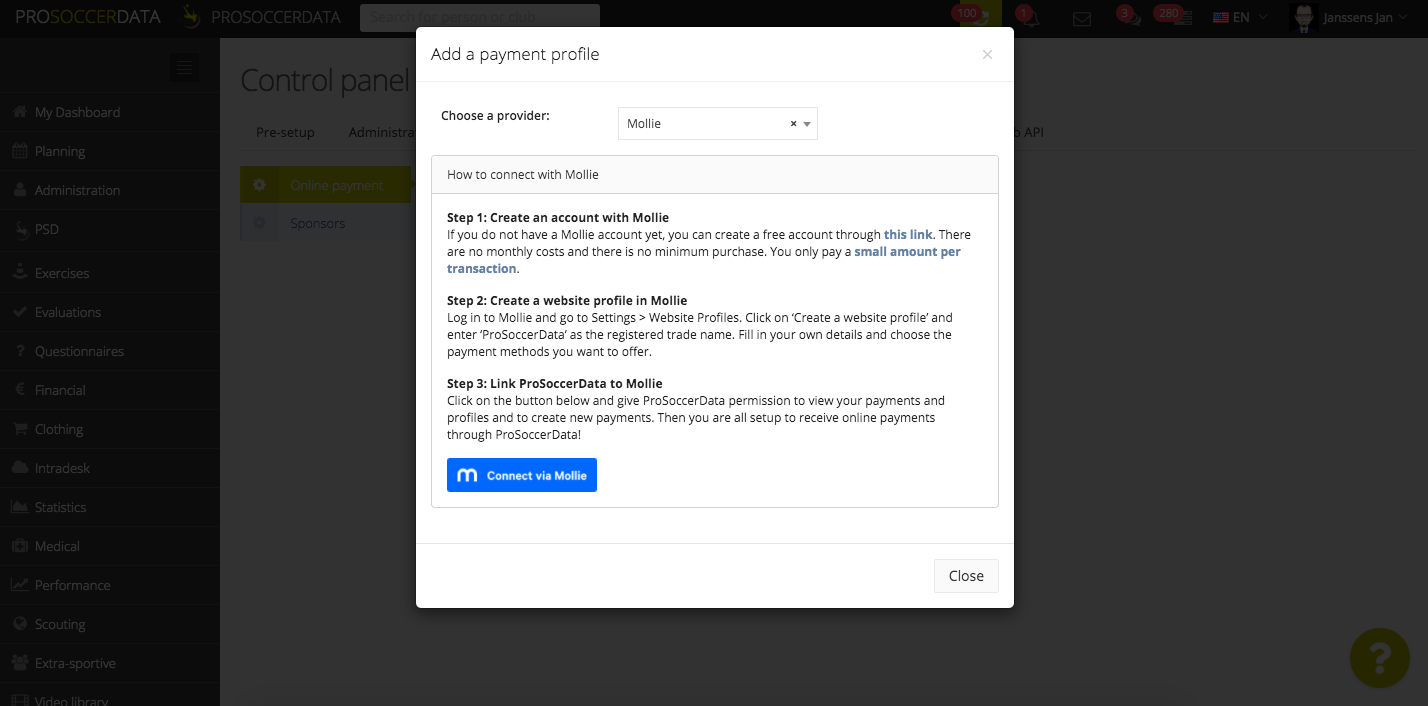Online payments
Via this tab you can add payment profiles so that you can link them to your financial department. We work with a provider with whom you can then follow up automatic payments in the Financial module.
- Mollie: You need to create your Mollie account via the following link so that your account will be recognized by Mollie as a PSD user. This will also speed up the activation period.
If you are not going to add a payment profile you will have to enter all payments manually.
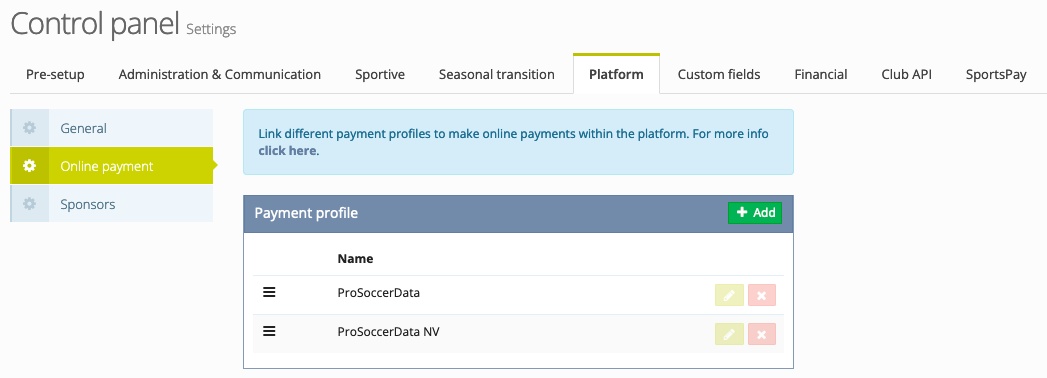
Mollie
To create a Mollie account you need to go through the following step-by-step plan:
- Step 1: Register with Mollie and activate your account
- Name
- Password
- Step 2: Follow all the steps in your Mollie dashboard
- Basic information:
- Organization details - business registration (kvk-number & VAT information)
- Website profile - where you sell your products/services. Add 2 websites (clubwebsite with kvk & VAT numbers and URL of your PSD platform) and add the following description: "We wish to use Mollie for the collection of club membership fees. The club members will receive a payment request via our ProSoccerData platform, after which they can pay their membership fee via the payment link."
- Payment methods - select the methods you want to use
- Additional information:
- Stakeholders - legal representative and ultimate beneficial owners (anyone who has ownership/control of 25% or more from the club)
- Upload identification - add copies of ID documents for the legal representative, and all ultimate beneficial owners. The dashboard prompts you to do this
- Bank account - to which account you wish to be paid out
- Basic information:
- Step 3: Mollie’s onboarding will now check your account.
- If you missed anything in step 2 then Mollie will contact you by email to ask for more information about your club. For example: missing ID, stakeholder registration documentation or for which reason your club want to use Mollie.
- Step 4: Integration into your PSD platform
- Open your club platform
- Go to Control Panel > Settings > Platform > Online Payments
- Click on 'Add'
- Click on 'Connect via Mollie'
- Step 5: Activate the payment methods in your checkout system
- Step 6: Receive your first payments through Mollie
Creating an account on Mollie is free of charge. Fees do apply per transaction. For more information click here.
Linking Mollie to PSD
After creating a Mollie account, you can connect it in your club platform via Control Panel > Settings > Platform > Online Payments. Via the green 'Add' button you can create a payment profile and link it via the blue connect button with Mollie. You will be redirected to your Mollie account where you need to authorize the connection. You will also receive a confirmation e-mail.