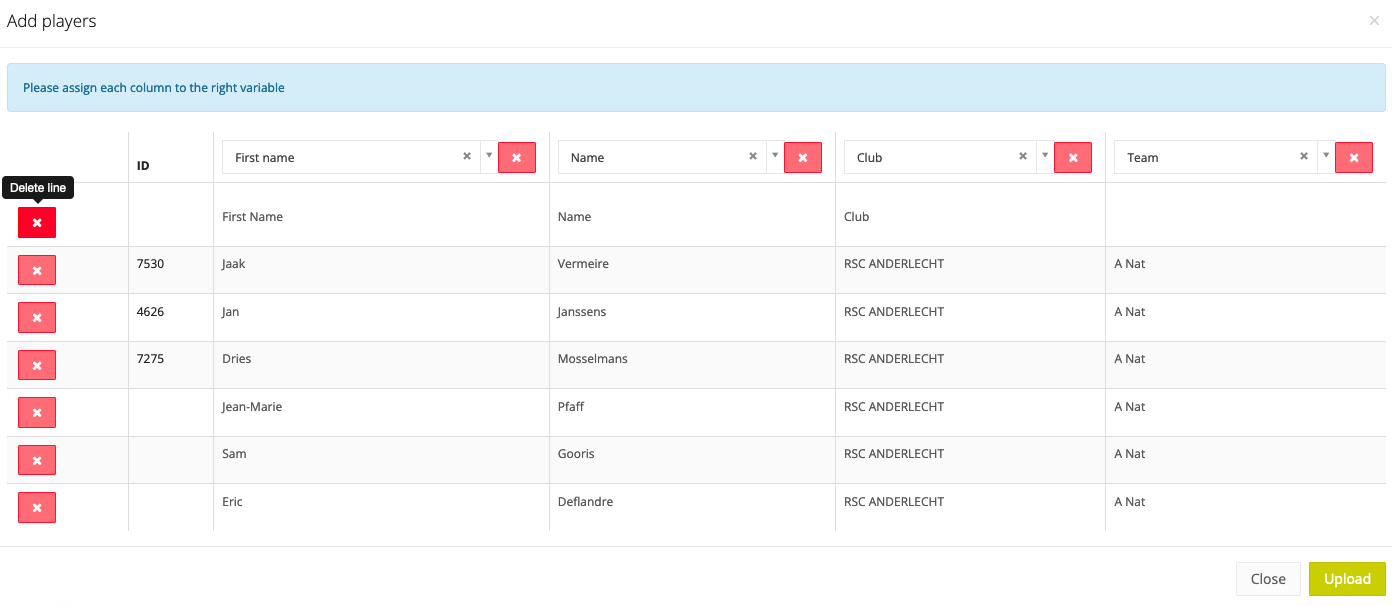Upload lists
At the start-up you can always upload an excel list with all your players in it. You can do this in the control panel under 'functions'. Here you can upload three lists, one for your players, one for your staff members and one for your contact persons.
The blue 'Download' button provides you with a template in which you can place all your players' information. It is certainly not obligatory to use this template but it can be a useful tool. You can also choose to add extra columns that are not in this template.
The following are very important when uploading the excel list:
- The team name must be exactly the same as the one in PSD!
- If you want to upload a list with players who are already in PSD, you have to make sure that name and first name are exactly the same as those in PSD. If this is not the case, duplicate players will occur. If the name and first name are the same then the player's information will be added to the player who is currently in PSD.
- If you want to add phone number 2, phone number 3, e-mail 2, e-mail 3, ... then it is best to create an extra column in which the name of this column is mentioned. When uploading, this is in fact an extra column. In PSD, this is one column.
- If you want to add the mother tongue, you can do so using these language codes.
- If you want to add the nationality, you can do so using these country codes.
- Always remove the column headers when uploading, otherwise an extra player is added to the platform.
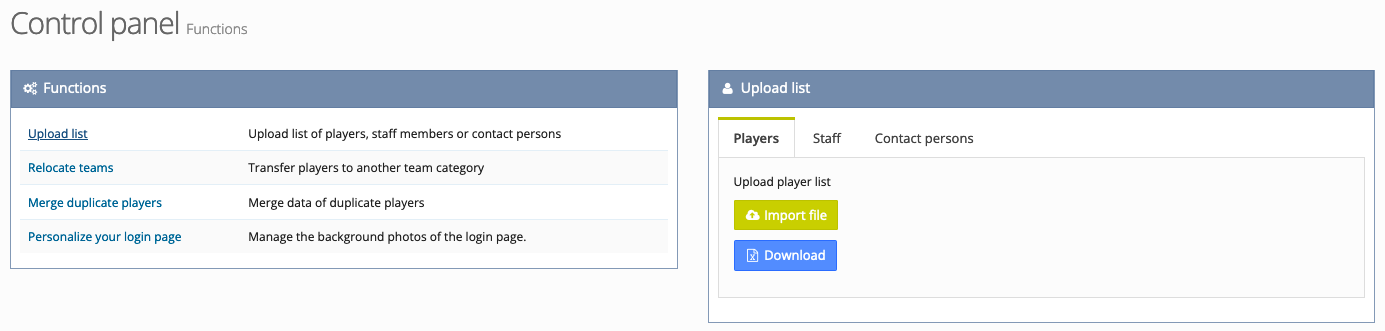
Once you have finished with your excel list, you can click on the yellow button 'import file'. Now a new screen will open where you can indicate which columns fit with the correct column headings.