Registering absence
You can enter an absence by clicking on a whole day in 'My schedule'. Then choose 'Absence' and enter the player(s) who will be absent for a certain period. Both staff members (for players of their team) and players (for themselves) can enter absences. The players concerned will then be marked as absent for the various activities between the period entered.
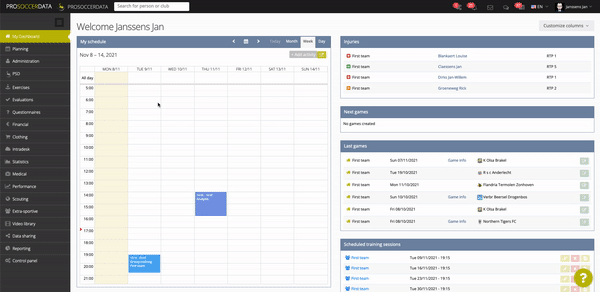
Staff members will find all players who are absent from their team(s) for a certain period in the 'Absences' block on their dashboard.
