Schedule training session
Scheduling a training session is very easy. You go to the 'Training sessions' tab in the sportive module and drag a training session into the calendar. A pop-up window appears in which you can enter the details of the training session.
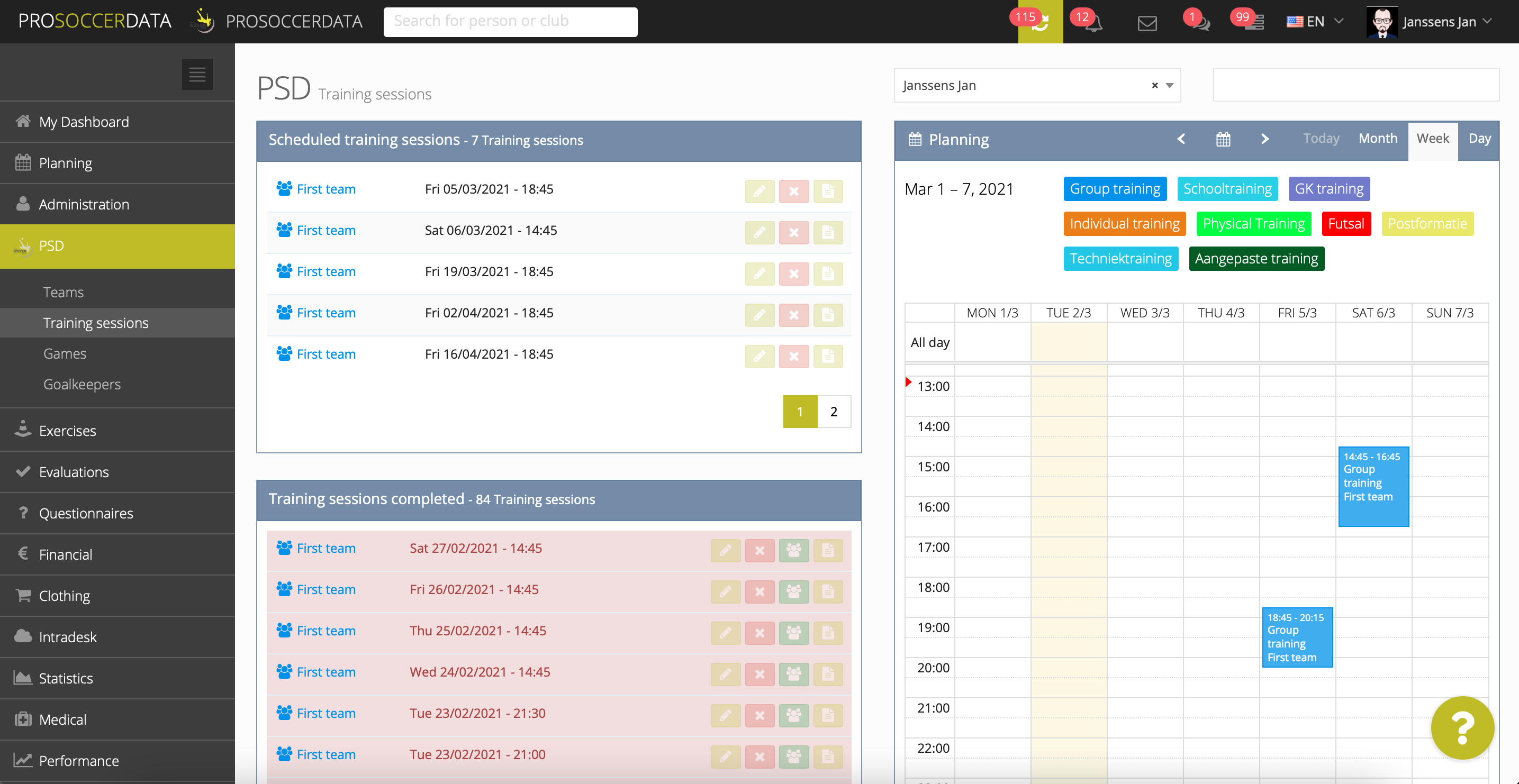
- Information: Your team is automatically filled in as well as the coaches who are linked to your team and who have the right 'Training presence registration' of this team. To repeat a training session in the future, you can select daily, weekly or biweekly in the 'Repeat' field and select an end date.
- Pitch scheduling: If your administrator has already entered a training field and occupation in the control panel of the team for which you want to create a training session, this will be filled in automatically. However, you can still change this per training session. It is possible to book 1/8, 1/6, 1/4, 1/3, 1/2, 2/3 and a full field. This depends on how much space the coach needs during this training session.
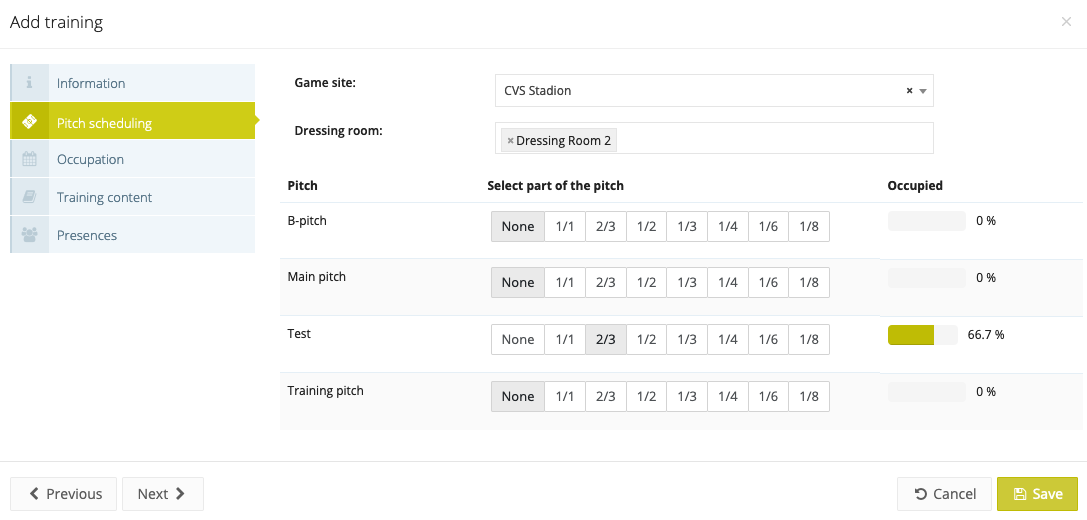
- Training content: Through this tab you can start adding more details about the training content. Add not only subtypes, themes, objectives and documents, but also exercises or training sessions from the exercise database. It is also possible to add your exercise from here to the club's database by clicking on the green button 'Add to database'. The exercise will then be automatically pushed to the exercise database of the club platform.
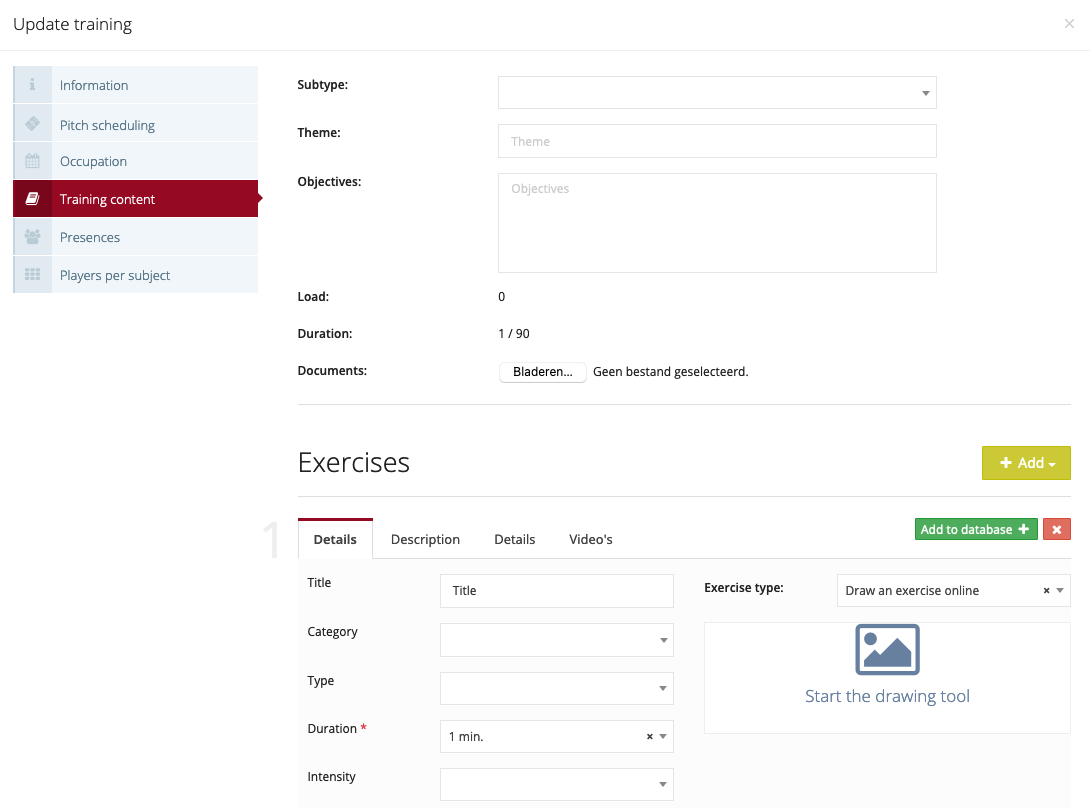
- Presences: Enter here the presences of the players who are expected to attend the training session. By default, all players on the team will be considered present. In addition, at the bottom of this tab you can also add players from other teams. This tab is linked to the individual agenda of the players. The scheduled training session will thus be visible in their individual agenda. If a player reports his absence, it will also be visible in this tab.
Overbooking
When for all teams in the control panel the training & game field + occupation has been entered, it can happen that a field is booked more than 100% when creating a training or game. The intention is then to adjust the pitch scheduling for a certain team so that the 100% is not exceeded.
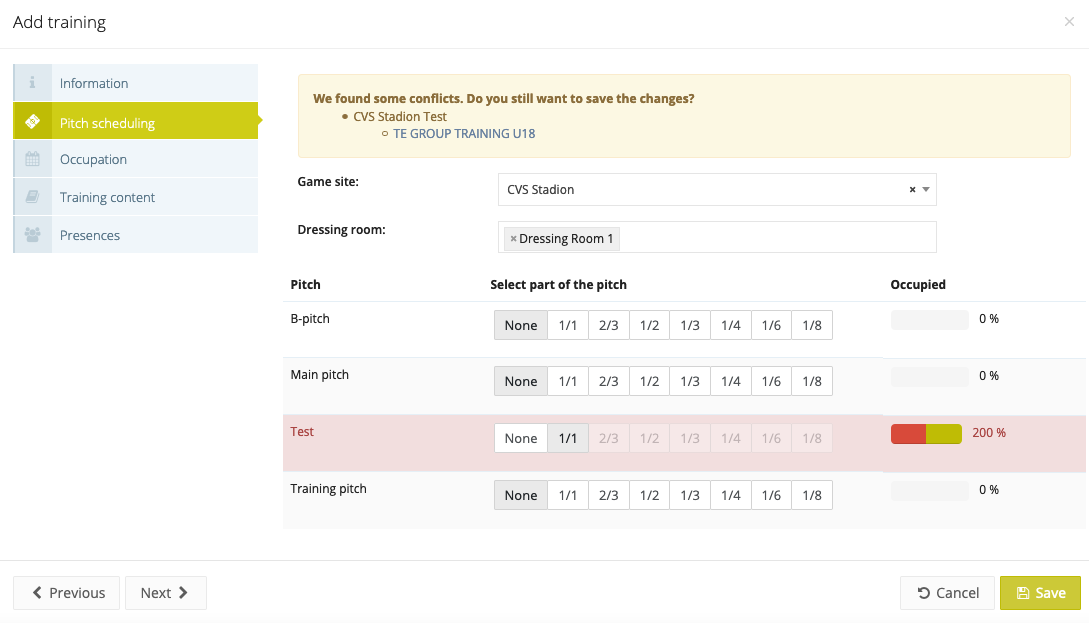
Mobile app
It is also possible to schedule a training session through the mobile app. For more info click here.
