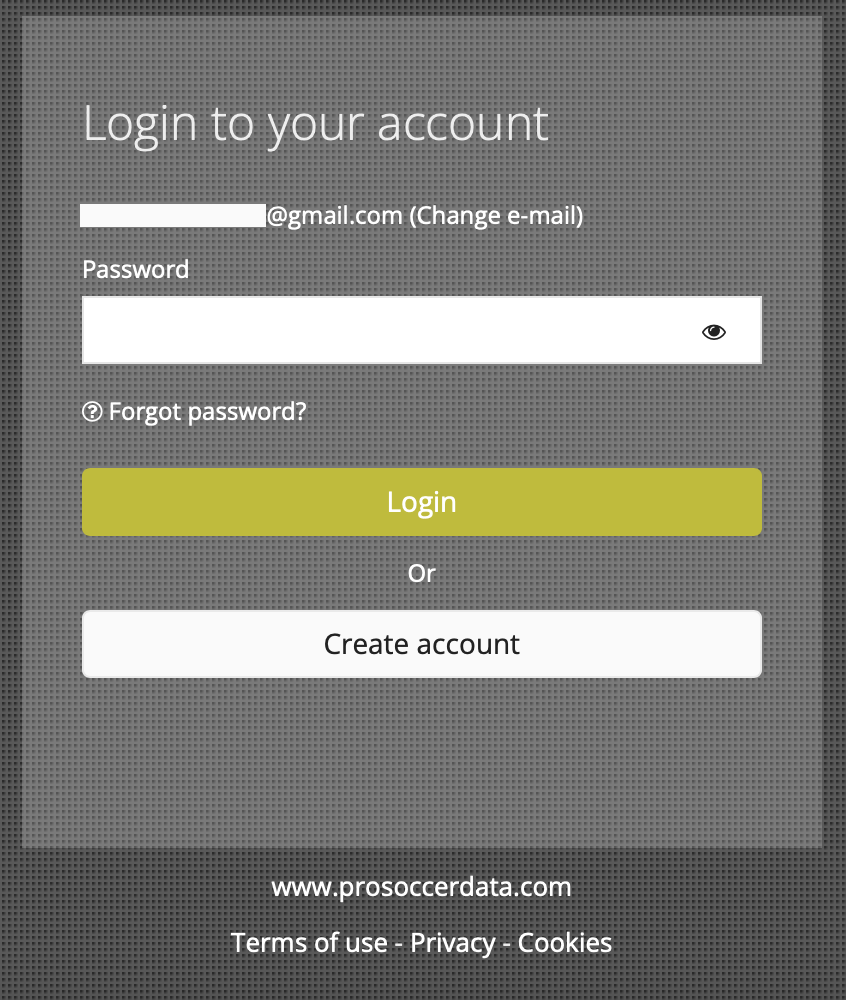Forgotten password
If you have forgotten your password, you can always go and reset your password by clicking 'Forgot password?' on the login page. A page will open where you can enter your e-mail address and then click 'Send'. You will now receive an e-mail at the specified e-mail address to set a new password.
At www.prosoccerdata.com, you can log in by clicking the login button at the top right. This will redirect you to the central login page.