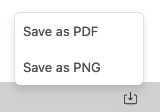Reports
Each category that is shared with you can be seen in the menu bar under the Reporting module. If you click on a category, you will see all the reports linked to it in the tabs at the top.
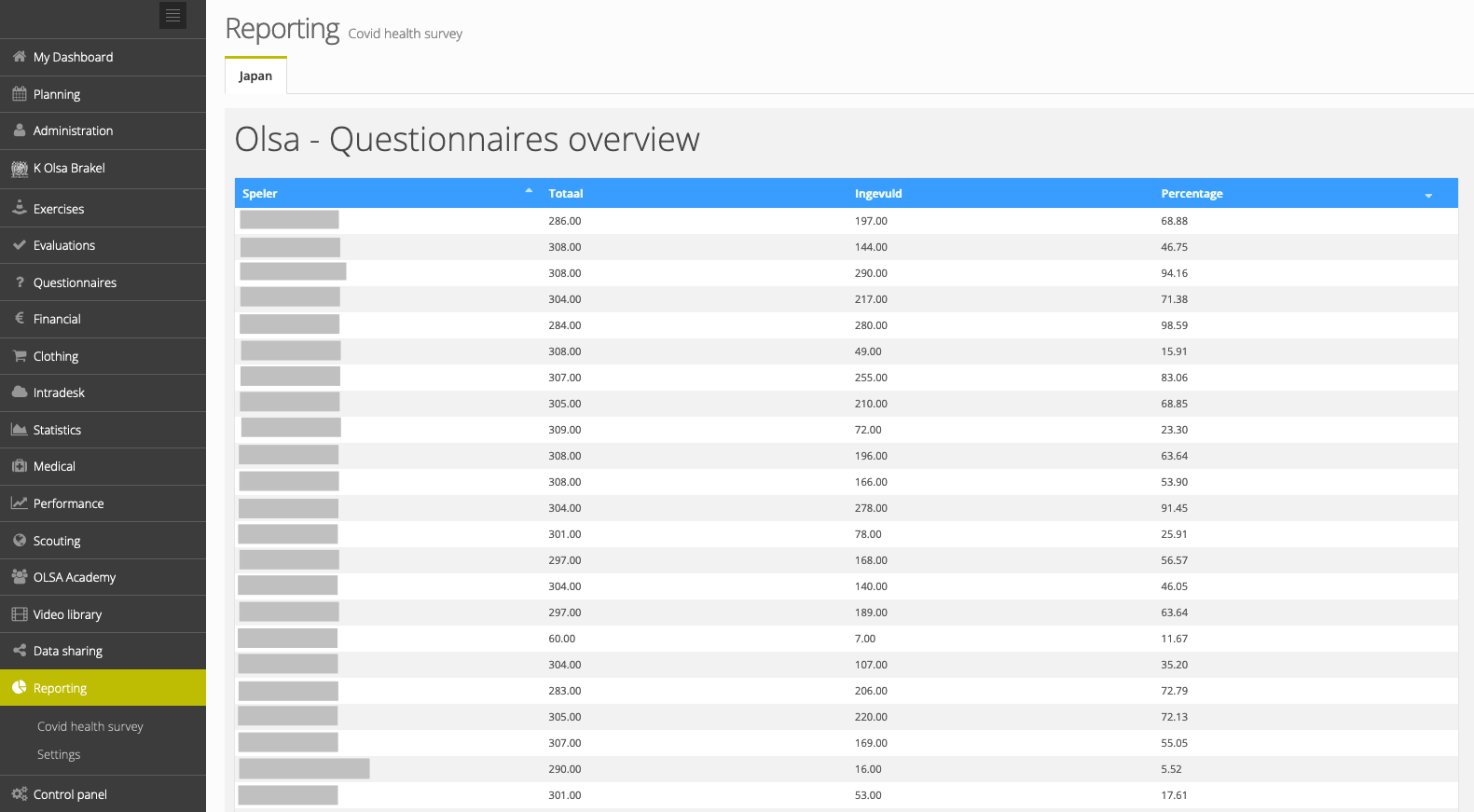
At the bottom of the page on the right you can click on the download icon and then save the report as a PDF or PNG file.