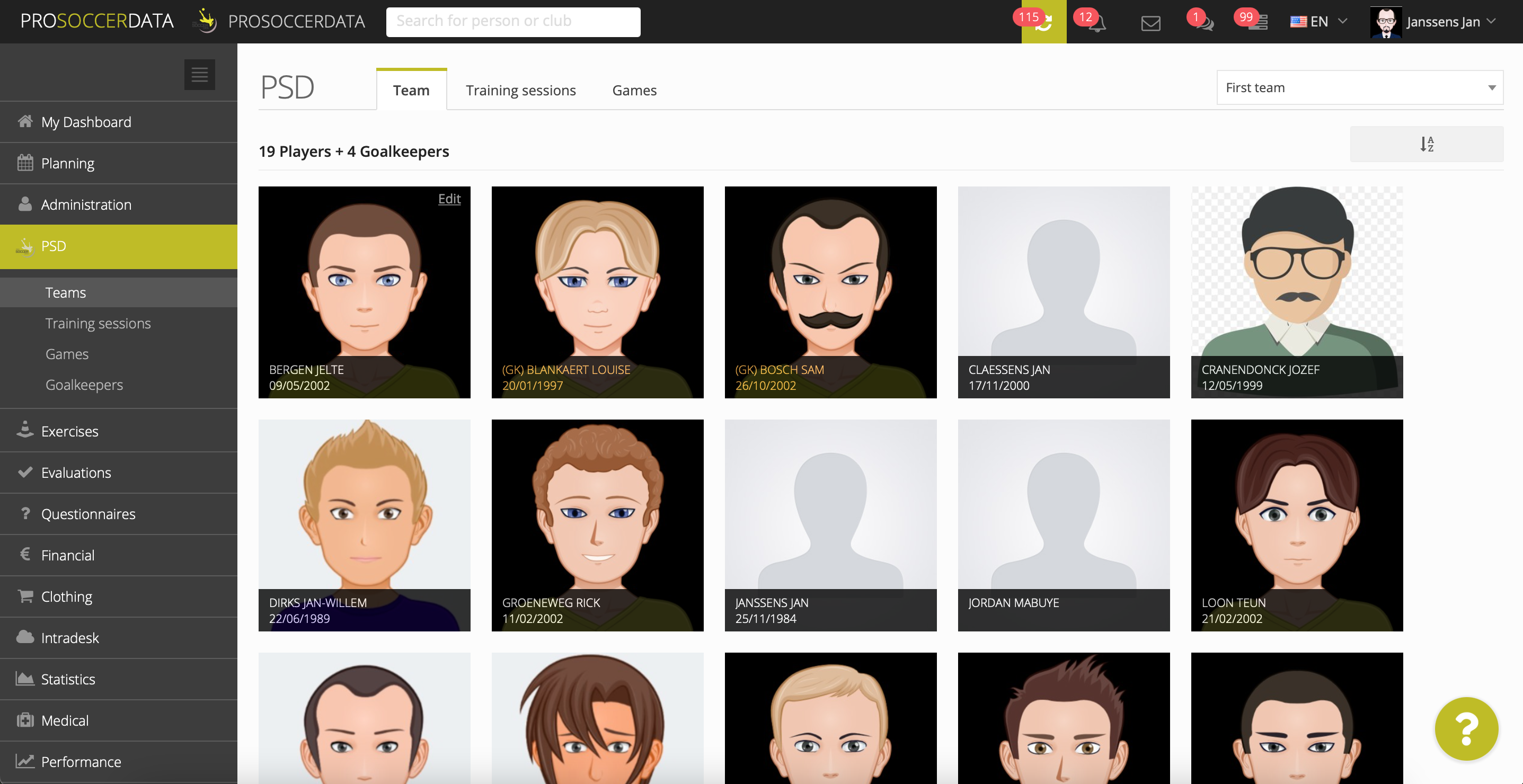Upload a player photo
To import a player photo you can hover over a player profile at the 'Teams' tab. In the upper right corner of the player's frame you can click 'Edit'. Then you can start uploading a picture from your computer. Don't forget to save the changes!